7 solo options, Digico sd series broadcast options – DiGiCo SD Series Broadcast User Manual
Page 14
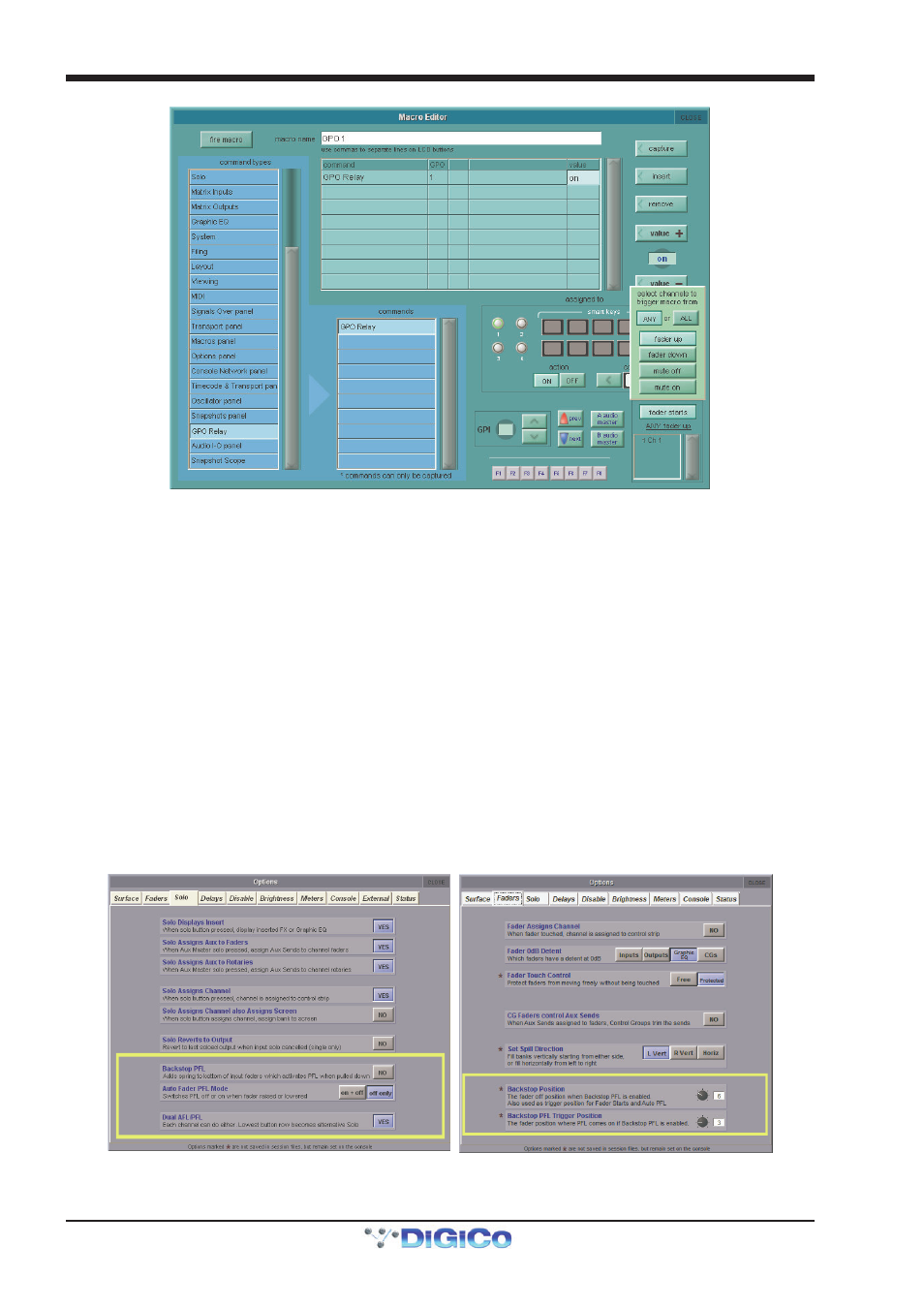
DiGiCo SD Series Broadcast Options
1-14
1.2.7 Solo Options ........................................................................
There are two Broadcast specific Solo Options which can be set in the Master screen Options > Solo tab.
Backstop PFL
This is a global function which applies to all input channels.
When a channel fader is held against the backstop, that channel will be soloed automatically and when it is released the solo will go off.
In the Options/Faders
tab, there are 2 controls which allow the adjustment of the Backstop PFL function:
Backstop Position determines the fader off position when Backstop PFL is enabled.
Backstop PFL Trigger Position determines the fader position where PFL comes on.
Auto Fader PFL
This function can be applied to any number of individual input channels and is switched on by touching the Fader PFL button in the input
setup panel for the required channels.
In the Options / Solo tab there are two Auto Fader PFL Mode options:
On + Off
With Auto Fader PFL switched on, when a channel fader is moved down below the Fader Down threshold, that channel will be soloed
automatically and when it is moved above the Fader Up threshold the solo will go off.
Off Only Mode
With Auto Fader PFL switched on, moving a channel fader down below the Fader Down threshold will have no effect on the solo.
However, assuming that the solo is already on, when the fader is moved above the Fader Up threshold the solo will go off.
The threshold levels can be set in a console configuration file but in normal operation the default settings should be appropriate.
NOTE: If Backstop PFL is switched on, the Auto PFL thresholds are automatically moved above the Backstop PFL threshold.
