Sd5 - getting started – DiGiCo SD5 User Manual
Page 9
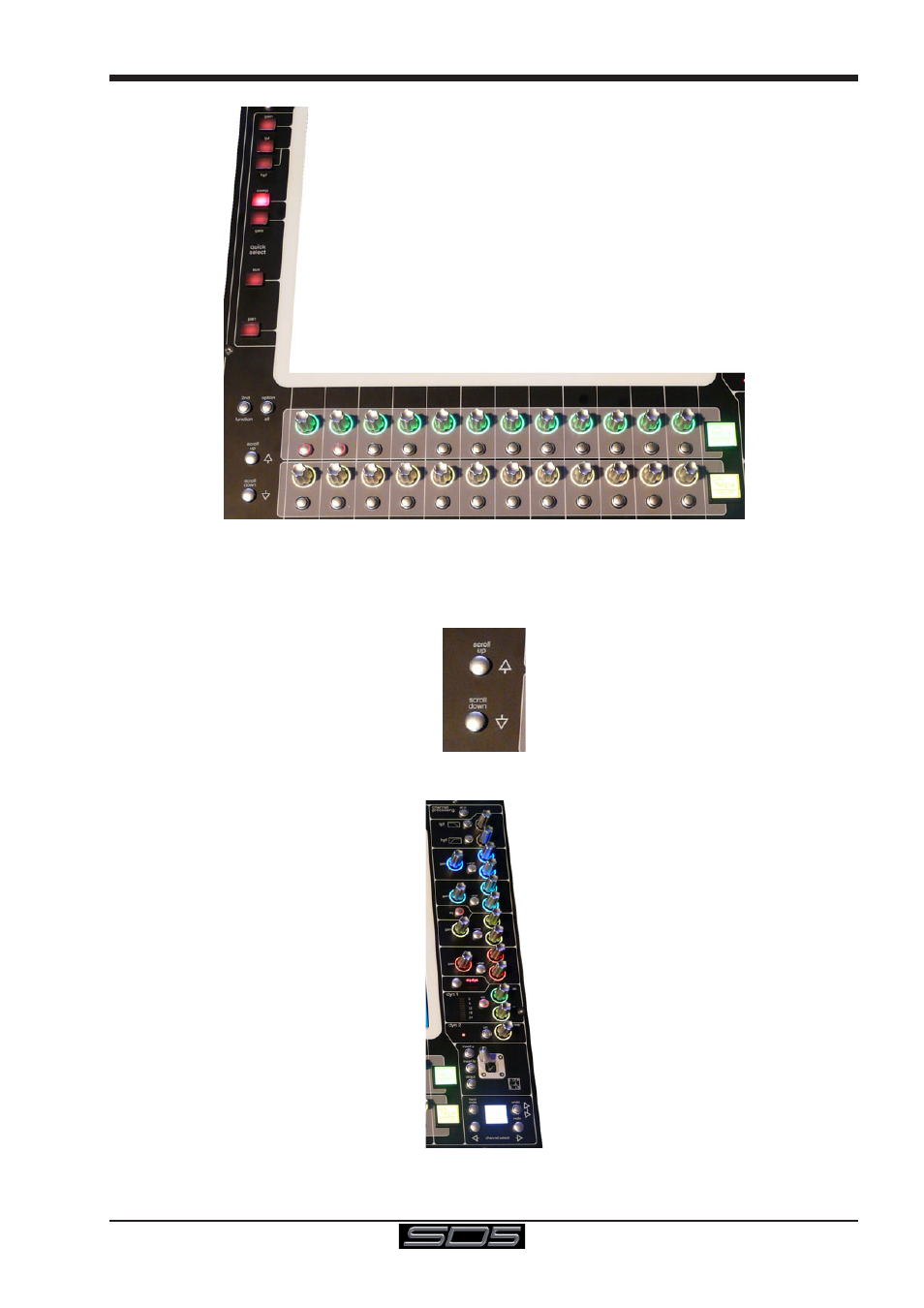
SD5 - Getting Started
1-5
The 2 rows of twelve encoders and buttons immediately below the touchscreen (shown above) refer to the channels with which
they are aligned.
Pressing one of the Quick Select buttons on the left of the screen will assign the selected function to the top row of these
controls below the screen. Six aux sends can be displayed in the Channel Strip panel at any one time. If more than six aux sends
have been created in the session, the scroll button outside the bottom left-hand corner of the screen can be used to scroll the
display through the remaining auxiliaries.
The controls to the right of the Channel Strip panel allow the Assigned channel to be adjusted:
The top half of the channel worksurface controls (down as far as the insert a, insert b and direct buttons, as shown above)
control the signal processing parameters which are displayed in the pop-ups accessed by touching in the appropriate section of
the active channel. The bottom half of the channel worksurface controls is concerned with output routing.
