5 the master fader, 6 channel types, 5 the master fader -6 – DiGiCo SD5 User Manual
Page 10: 6 channel types -6, Sd5 - getting started
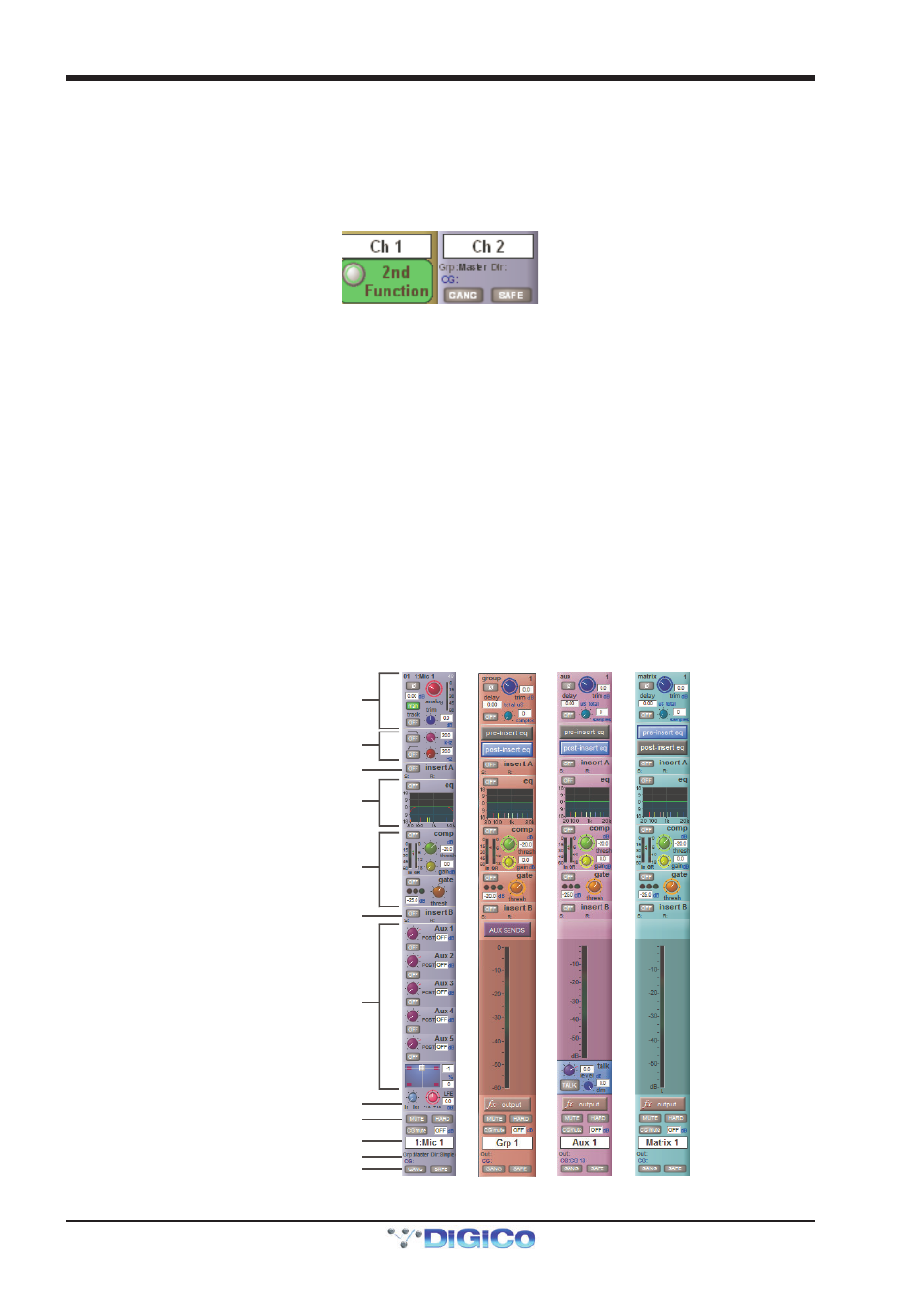
SD5 - Getting Started
1-6
To the left of the Channel Strip panel are more channel controls: When pressed, the 2nd function button allows access to
different parameters:
1) Stereo Aux Pan and Pre/Post switching
2) Hard Mute of a channel
3) Switching of LR or LCR panning
4) Fine adjustment of Delay settings on output channels
2nd function is indicated by a green 2nd Function display appearing in the bottom left-hand corner of the screen, as well as by
the 2nd function button lighting with a ring of green.
The Option/All button has 2 main functions:
1) When pressed and released, any channel that is a member of a gang or Multi will be temporarily isolated from that gang
or Multi.
2) When pressed and held, any parameter that is adjusted on a single channel will also be adjusted in the same way on all
of the channels in that bank
1.3.5 The Master Fader ..................................................................
By default, the single fader in the centre section is assigned to the Master buss, which is the lowest stereo group output by
default. In addition, the master fader can be assigned to the solo buss outputs using the buttons in the Master screen Solo panel.
1.3.6 Channel Types ......................................................................
The SD5 has 4 different channel types which are laid out in banks of 12 on the console worksurface and can be identified by their
colour.
By default, the Input Channels will be assigned to Layer 1 on the left and right sections of the console.
The output channels (Groups, Auxes and Matrices) will be assigned to Layer 2 and also to the centre section.
Control Groups will be assigned to the centre section. These bank assignments can be customised by the user and saved in a
session at any time.
Holding any left or right section bank or layer button down for a couple of seconds will switch the left and right worksurface
sections to the same bank level or layer.
The controls on each different type of output channel are identical but an input channel has a number of additional features.
Input Module - Touch to Expand
Analogue Gain/Digital Trim
Phase - Gain Tracking
Main/Alt Input Select
Inputs
Insert A Routing & On/Off
HPF/LPF
4 Band Dynamic EQ
Touch To Expand
Multiband Dynamics
Touch To Expand
Insert B Routing & On/Off
Aux Sends
Touch to Assign Rows
Channel Pan
Mute Indicators
Channel Label
Routing Module - Touch to Expand
Gang & Safe Indicators
Groups
Auxes
Matrix
