Akai synthstation_studio User Manual
Page 3
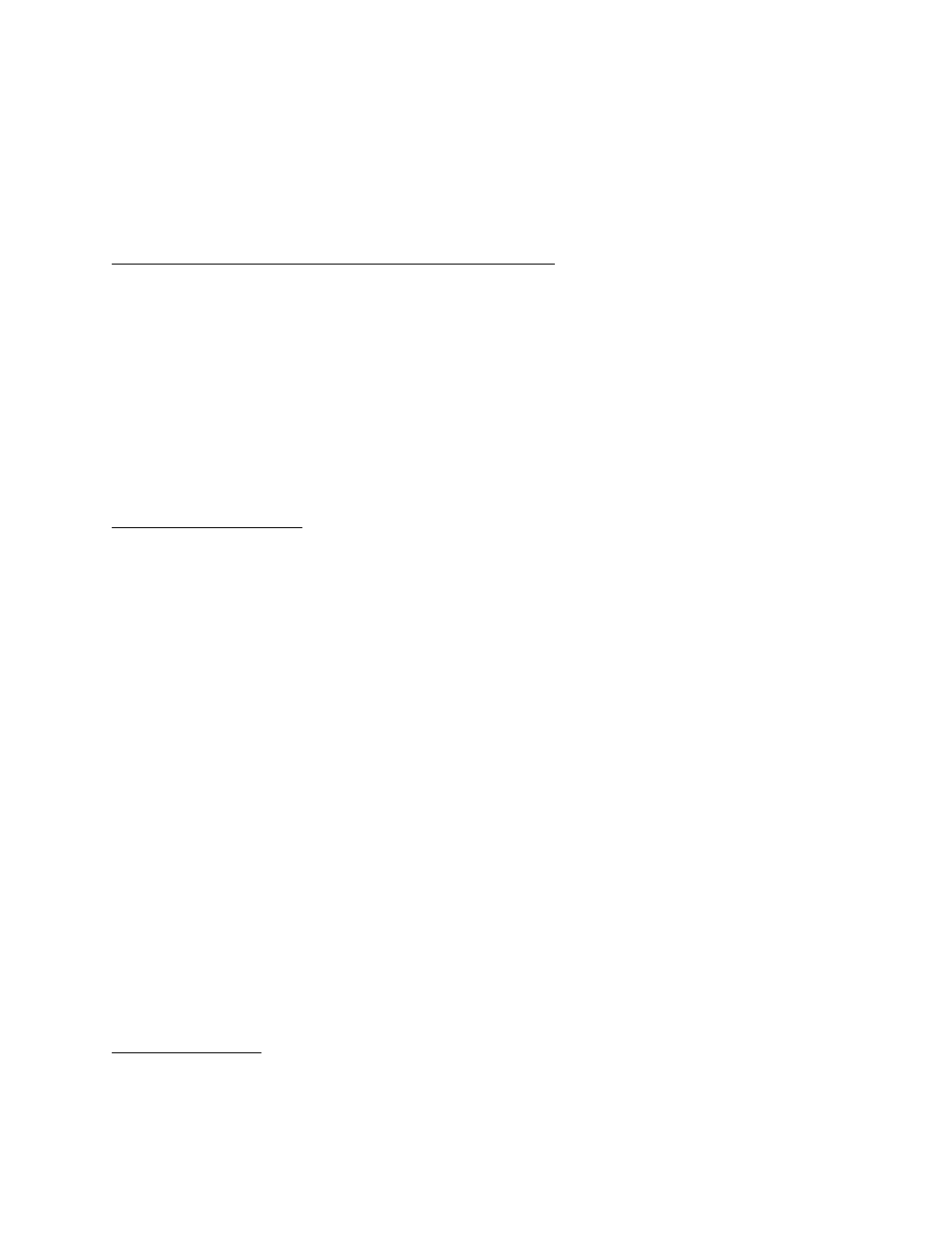
(3) Scroll through the available Kits by touching and sliding the list up or down. Select
one by touching it. You can preview the Kit's sounds by tapping the pads on the right.
(4) If you want to adjust the pitch, level, or panning of the drum pads of a Kit, touch the
DRUM EDIT button at the top of the screen and make whatever adjustments you like.
(5) When you are finished, touch MENU to go to another page.
Selecting Sounds for your Songs and Sequences:
(1) Touch MENU.
(2) Touch SOUNDS to enter the Sounds Page.
(3) Touch TRANSPORT to reveal the transport controls.
(4) Touch the Synth part (SYNTH 1, SYNTH 2, or SYNTH 3) whose Sound you want to
assign. Touch anywhere outside the TRANSPORT tab to hide it again.
(5) Touch a number on the 64-number grid below to assign that Sound to the selected
Synth. The Sound's name will be displayed on the left. To select a different number,
touch another number or touch PREV or NEXT to move through the Sounds
sequentially.
(6) When you are finished, repeat Steps 3-5 or touch MENU to go to another page.
Creating a Sequence:
(1) On the Song Grid, touch any number from 17 to 32 to select an empty Song ("new
proj").
(2) Touch MENU.
(3) Touch GRID EDIT.
(4) Touch BACK or FORWARD to select a Sequence to create. The Sequence ("S") is
displayed on the left.
(5) Touch the part of the Sequence you want to create (DRUM, SYNTH 1, SYNTH 2, or
SYNTH 3).
(6) In the grid, the horizontal axis represents one measure of the current Sequence,
divided into 16th notes. The vertical axis represents the range of notes used in the
Sequence. (You can shift the visible section of the keyboard by touching and sliding it
up or down.) To place a note on the grid, touch an empty square. Touching any
occupied square will delete that note. (When creating Synth parts, you can touch and
slide your finger to extend the note.)
(7) When you are finished with your current Sequence, touch BACK or FORWARD to
select another Sequence, or touch MENU to go to another page.
Note: SYNTH 1 is polyphonic (multiple notes can sound simultaneously) while SYNTH
2 and SYNTH 3 are monophonic (only one note can sound at a time). When creating
mono Synth parts (SYNTH 2 and SYNTH 3), you can make legato notes by creating an
sustained note (as mentioned above) then creating another note above or below the
gray bar.
Creating a Song:
(1) On the Song Grid, touch any number from 17 to 32 to select an empty Song ("new
proj").
