More information – Akai synthstation_studio User Manual
Page 11
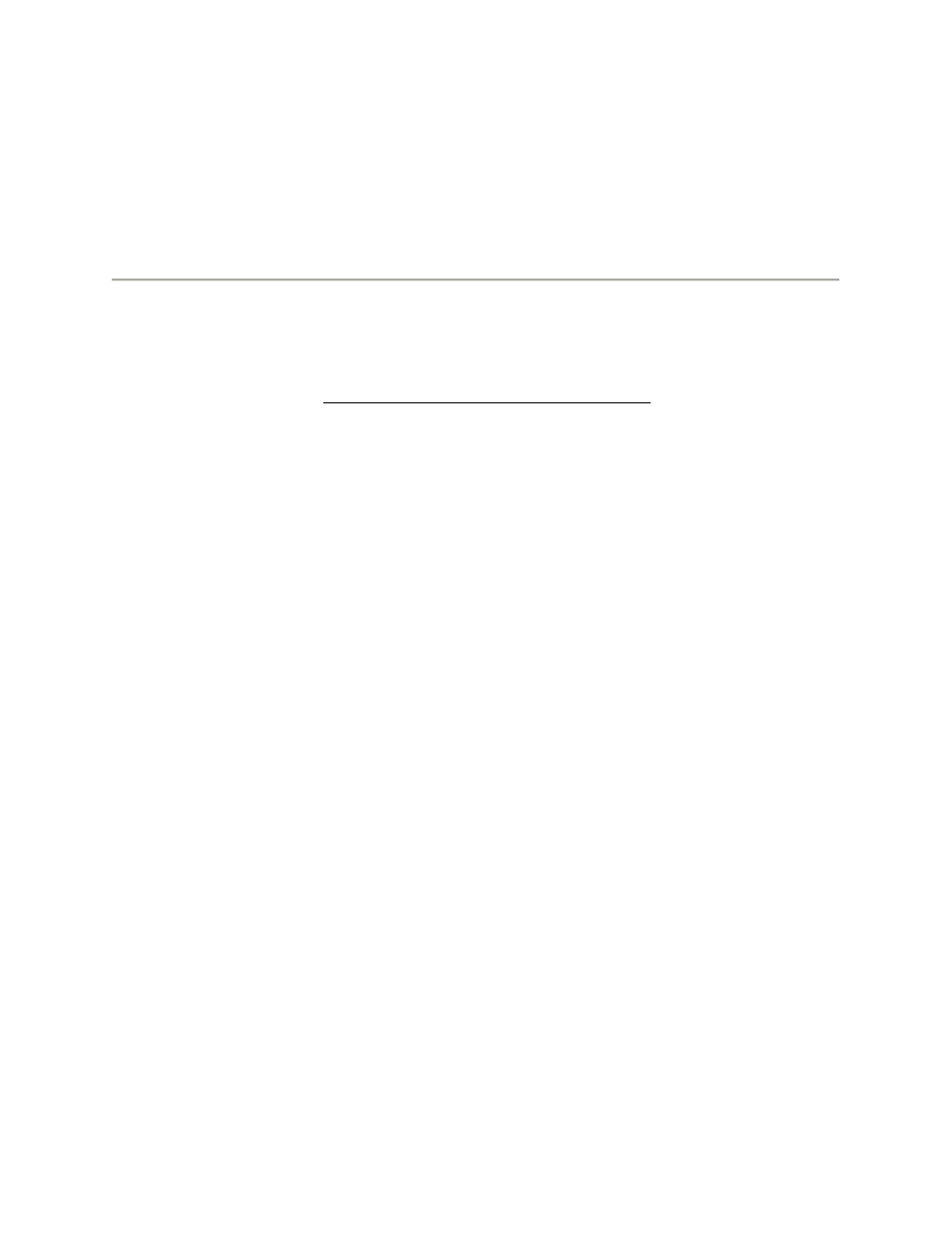
To turn off effects, press the FX NONE button so it is lit. To turn effects back on, press it
again so it is unlit.
To jump to the Mixer Page, press the MIXER button in the upper right-hand corner of
the screen. For convenience, you can jump between the Effects Page (FX CONFIG)
and Mixer Page (MIXER) in this fashion.
MORE INFORMATION
For more information about this software, download a PDF of the Reference Manual to
your computer by visiting http://www.akaipro.com/synthstation and clicking the "Docs
& Downloads" tab.
