2 safety alert – EXONIC EXD 7088GPS2 User Manual
Page 40
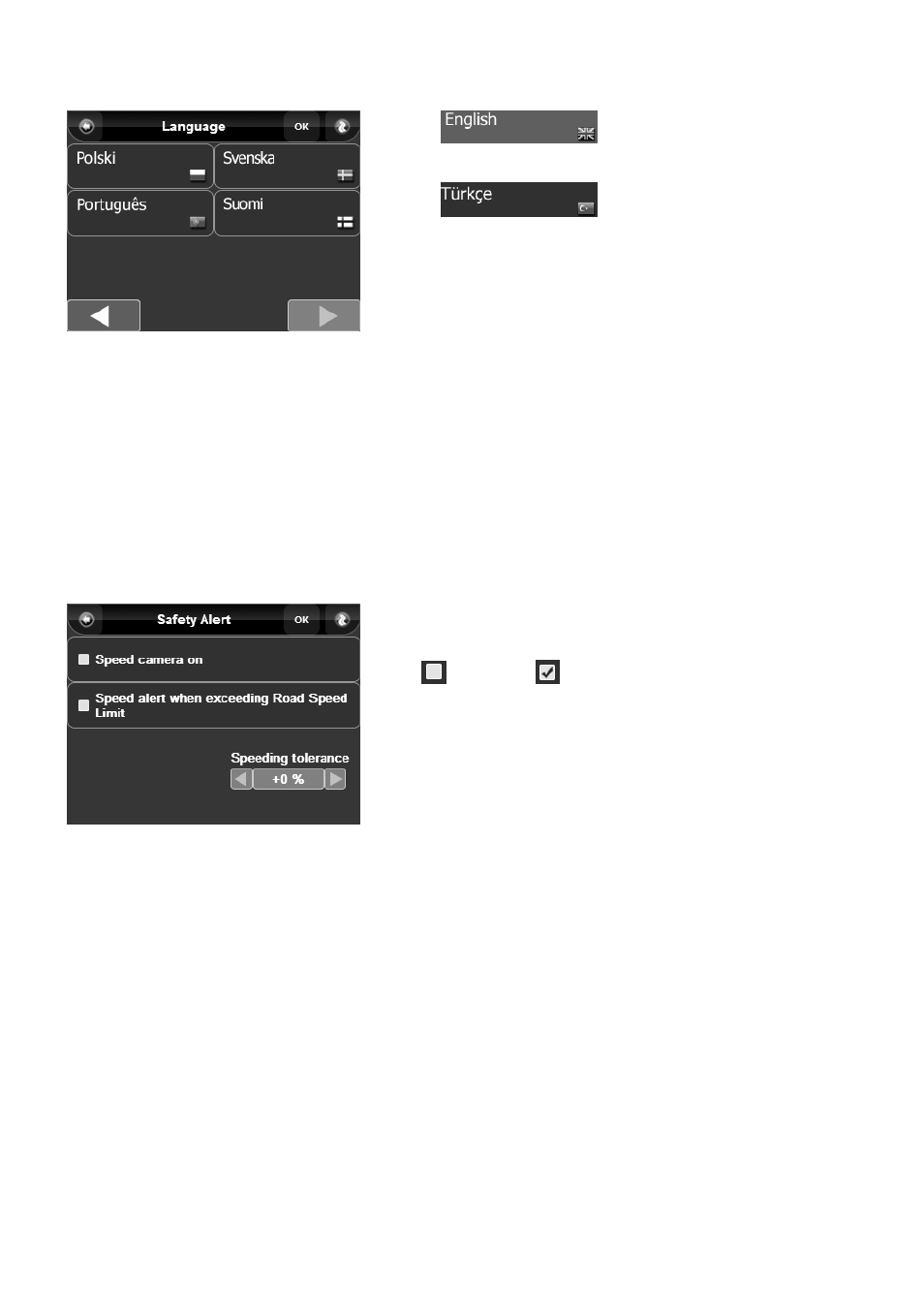
36
: Highlight button means the language is
selected.
: Blue button means the language
disabled.
6.2 Safety Alert
This lets you activate or deactivate the speed camera warning, when activated the unit will warn you of an approaching
speed camera both visually and audibly while showing you the distance to the camera.
When the option is shown with a blue tick indicator it is activated.
Speeding Alert warn you when you exceed the local road speed limit. This setting allows you to decide whether you want to
receive speeding alert or not.
◎
tap “Safety Alert” in the “Settings” screen (Picture 6.3) to enter
the “Safety Alert” screen (Picture 6.6).
: turn off
: turn on
When speeding alert turns on, you can set speeding tolerance
value among 0%, 5%, 10%, 15% and 20%.
If you exceed the speed limit (including any tolerance you have set)
for the road you are on the speed limit icon will flash and the unit
will broadcast.
Picture 6.6 Safety Alert
Picture 6.5Select Language_2
