1 search destination by address – EXONIC EXD 7088GPS2 User Manual
Page 15
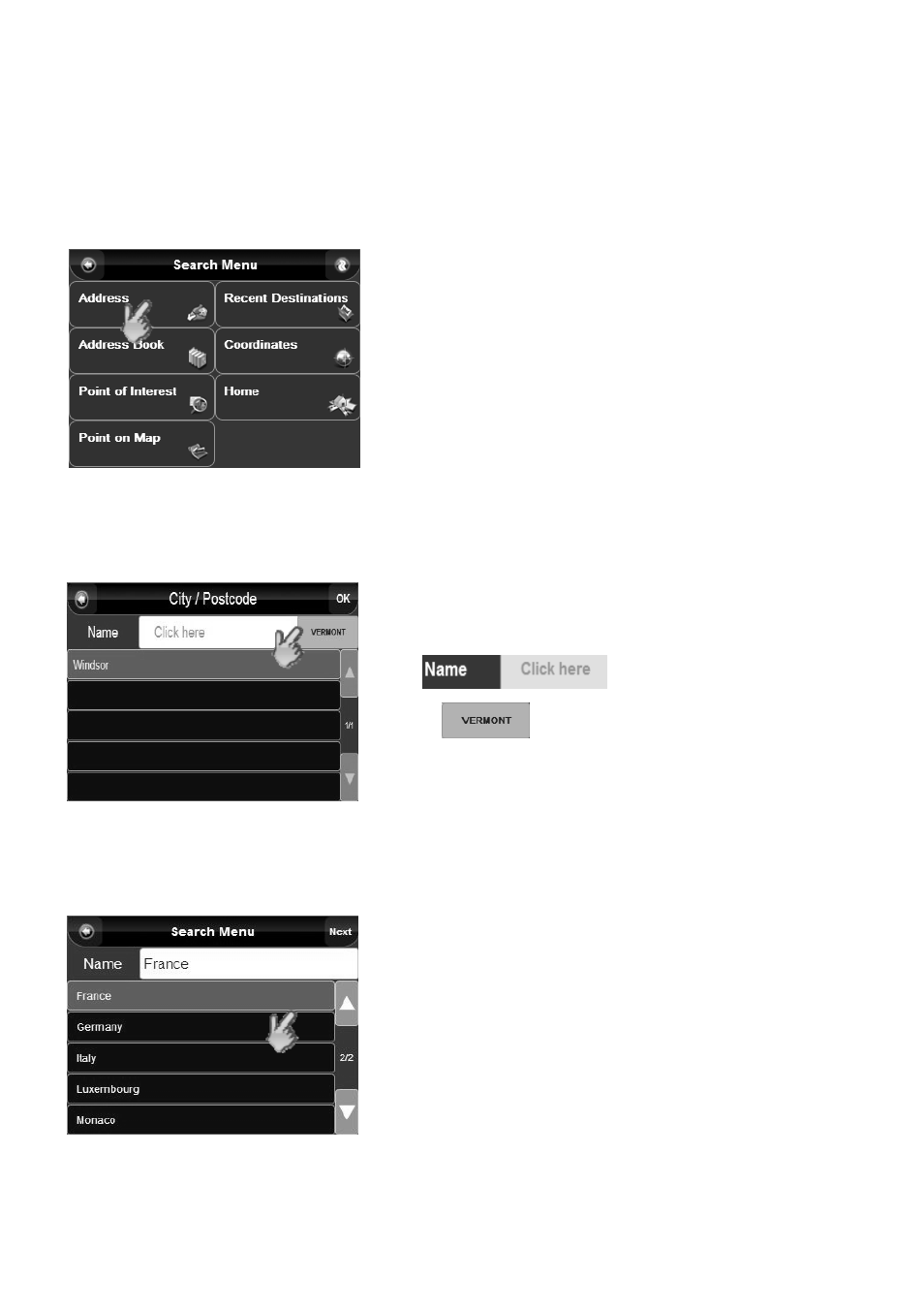
11
3.1 Search destination by Address
Searching destination by Address is one of the most commonly used methods for inputting a destination into the unit.
For example: No.1, PASSAGE EUGÈNE BEAUDOIN.PARIS, France.
Fl 8, 14 East 60th Street, New York, NY
1. Tap “Address Search” on “Search Menu” screen ;
◎
System will enter the “City/Postcode” screen (Picture 3.5).
2. Change ;
◎
In “City/Postcode” Screen, the default city is the city
“VERMONT” you search last time. Here you could tap
to change postcode or
tap
to change city and enter “City List” Screen (P3.6).
Every time you enter a new city it will be added to the list of recent
cities so that it can be quickly used in the future.
3. Select one among Cities;
◎
In “Country List” Screen, the default country is the recently
searching country “VERMONT”.
Picture 3.5 City &Postcode
Picture 3.4 Search Menu
Picture 3.6 Country List
Picture 3.4 Search Menu
