Operating the computer [measuring screen, Cc-rd420dw eng 5, Starting/stopping measurement – CatEye CC-RD420DW [Strada Digital Wireless] User Manual
Page 5: Upper display selection, Resetting data, Power-saving function, Switching computer function
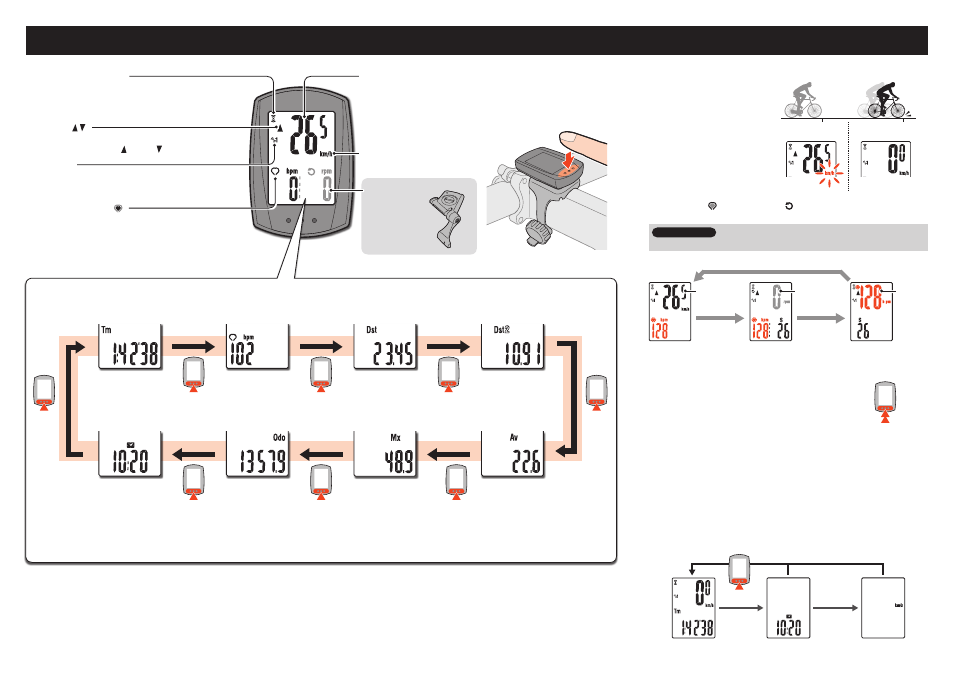
CC-RD420DW
ENG
5
Starting/Stopping measurement
Measurements start automati-
cally when the bicycle is in
motion.
During measurement, km/h or
mph flashes.
Upper display selection
The heart rate ( ) or the cadence ( ) can be switched to the upper dis-
play to monitor it constantly.
Setting method
See “Changing the computer settings: Setting the upper
display” (Page 6).
* The optional speed sensor (ISC-10) is required to measure the cadence.
Resetting data
Pressing and holding the MODE button on the measure-
ment screen resets any measurement data, except the
total distance (Odo) and trip distance-2 (Dst2).
* The total distance (Odo) is not reset.
• Resetting separately the trip distance-2
Pressing and holding the MODE button with the trip distance-2 (Dst2)
displayed resets only the data of the trip distance-2.
Power-saving function
If the computer has not received a signal for 10 minutes, power-saving
screen will activate and only the clock will be displayed.
With such a screen, pressing the MODE button returns to the measure-
ment screen.
* If another 60 minutes of inactivity elapses in the power-saving screen,
only the speed unit is displayed on the screen.
START
STOP
MODE
Operating the computer [Measuring screen]
HR sensor signal icon
It flashes in synch with a heart rate sensor signal.
* The position changes according to the heart rate
display position.
Elapsed Time
0:00’00” – 9:59’59”
Clock
0:00 – 23:59
Heart rate
0(30) – 199 bpm
(Cadence *1)
Total Distance
0 – 99999 km[mile]
Trip Distance
0.00 – 999.99 km
[mile]
Maximum Speed
0.0(4.0) – 105.9 km/h
[0.0(3.0) – 65.9 mph]
Trip Distance-2
0.00 – 999.99 km
[mile]
Average Speed (*2)
0.0 – 105.9 km/h
[0.0 – 65.9 mph]
Switching computer function
Pressing the MODE button switches the measurement data at the bottom in the order shown in the following figure.
Current
speed
Current speed
Cadence (*)
Heart
rate
Heart rate
Heart rate/Current speed
Start measurement Stop measurement
Current speed
0.0 (4.0) – 105.9 km/h
[0.0 (3.0) – 65.9 mph]
* “S” icon is displayed when
displaying current speed at
the bottom.
Pace arrow
Indicates if the current speed is faster or slower
than the average speed. ( Faster, Slower)
Sensor icon
The speed sensor currently synchronized is dis-
played.
Speed unit
*1 In combination with the optional speed sensor (ISC-10), it displays the cadence.
*2 When Tm exceeds about 27 hours, or Dst exceeds 999.99 km, .E will appear. Reset the data.
MODE
MODE
MODE
MODE
MODE
MODE
MODE
MODE
MODE
Option *1
Speed sensor
(ISC-10)
Click
MODE operation when
the computer is mount-
ed on the bracket
Speed sensor signal icon
It flashes in synch with a speed sensor signal.
Measuring screen
10 minutes
60 minutes
Power-saving screen
Sleep screen
(Press
& hold)
