Recorder menu functions, Recorder instant playback operation, Global tour sequences – Panasonic WV-ASC970 - User Manual
Page 10: Local monitor seize, Tour sequence operation, Group preset, Local monitor seize and execute
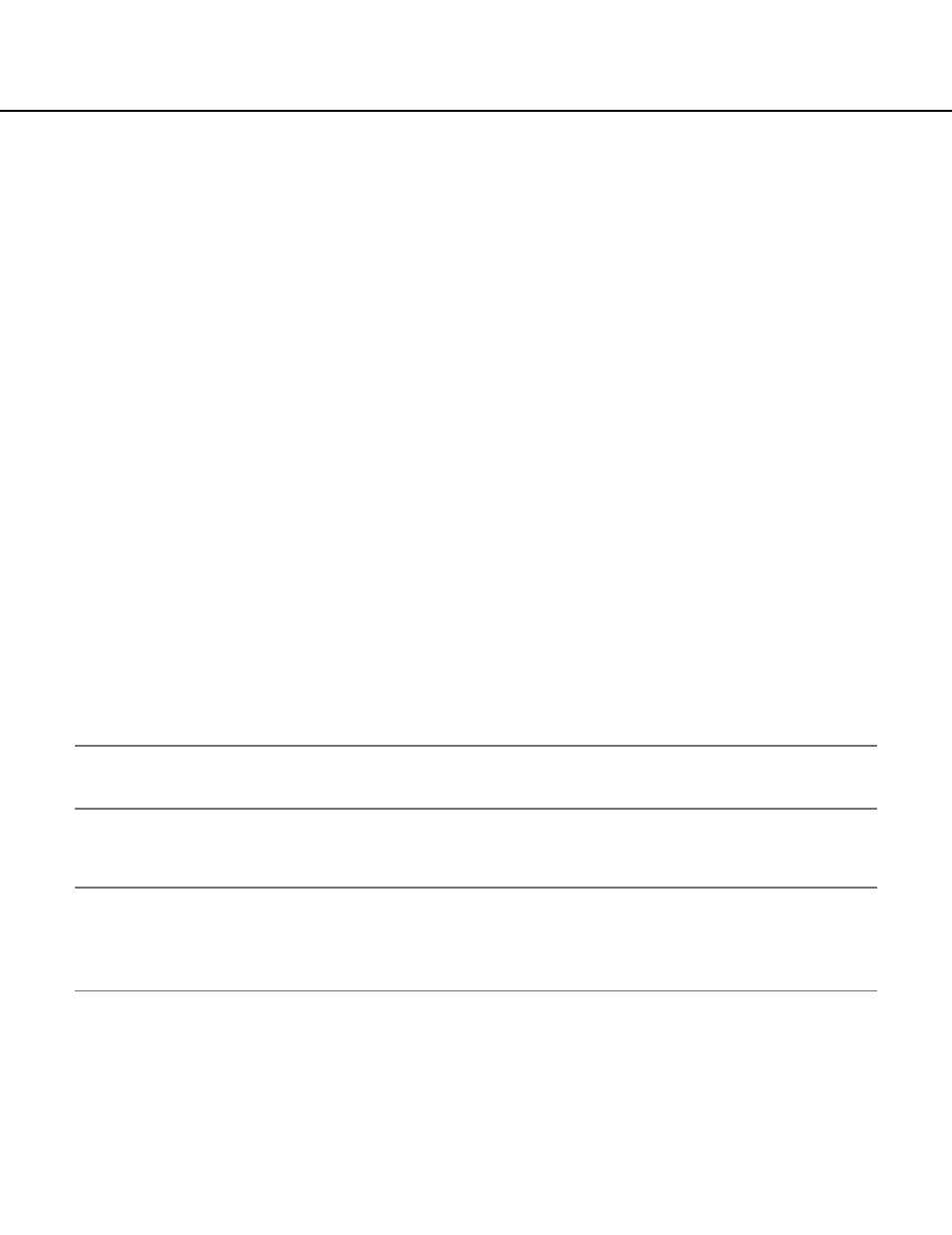
10
●
Recorder Menu Functions
The system provides operators with the following recorder menu functions:
• Recorder setup menu (digital disk recorder only)
• Disk selection menu (digital disk recorder only)
• A – B repeat playback menu (digital disk recorder only)
• Filter cancellation menu (digital disk recorder only)
●
Recorder Instant Playback Operation
The system provides operators with the instant playback operation for a seized global camera.
■
Global Tour Sequences
●
Local Monitor Seize
The system allows global operators to start and control a tour sequence from another system domain. Before tour
sequence operation, a local monitor must be seized. Here is the sample procedure to seize local monitor number 1
in domain 1:
1. Login to System Controller: Enter 500 for ID and enter 500 for password (Global Operator).
2. Select monitor 1: Enter 1 and press MONITOR key.
●
Tour Sequence Operation
Tour sequence operations include start, stop, pause, run, next step, and previous step. Here is the sample to start a
tour sequence:
Run global tour sequence 1(Domain 2’s tour sequence 1):
Enter 20010001 and pres TOURSEQ key.
Note:
• Format: Unit (Domain) id (2) + Area number (1) +Tour number (1). E.g. 20010001
• Only Global Operator can access foreign domain resources.
Please note that the first entry digit must be non-zero, and must not exceed 2 digits. Also, the entry will overflow if
the domain ID entered is greater than 64.
Note:
• To select a local tour sequence, just enter the logical tour sequence number. (Refer to p. 33.)
• The system supports up to 256 tour sequences running.
• During 3 seconds dwell time in case of WJ-GXD400, the video and OSD display will delay according to switch-
ing channel numbers.
■
Group Preset
●
Local Monitor Seize and execute
The system allows operators to execute a group preset in only local domains. Before starting a group preset start, a
local monitor must be seized. Be sure that the group preset monitors are not seized by operators with higher priori-
ty.
