Before use, Please read the following first – Panasonic -eng User Manual
Page 10
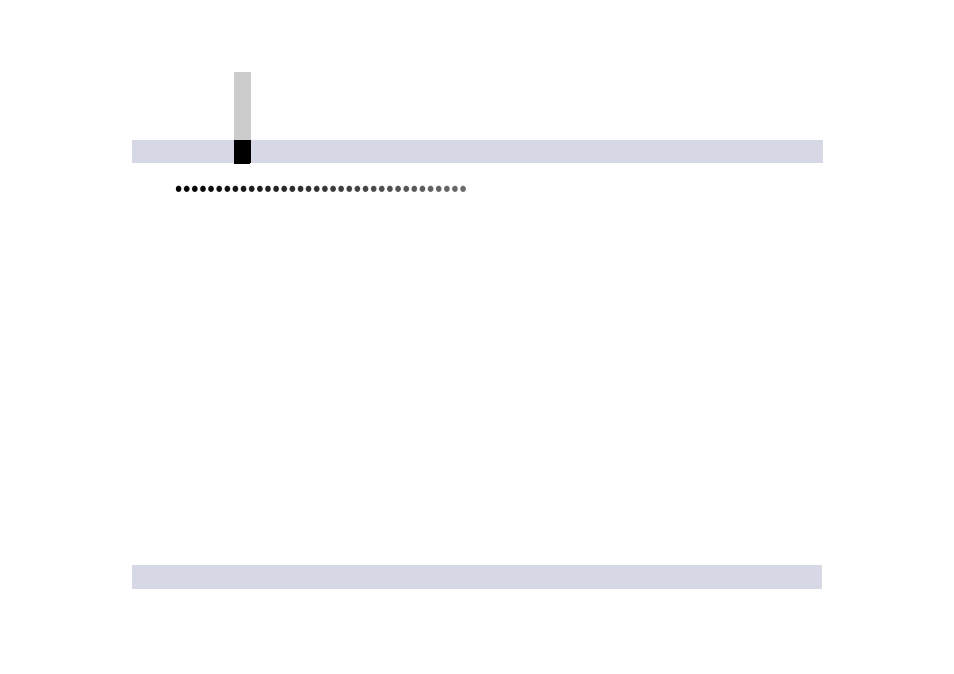
- 10 -
Before use
Please read the following first
Before use
Please read the following first
• Read the Operating Instructions of the SD Video
Camera for installing MotionSD STUDIO and connecting
the SD Video Camera.
• To use SD cards, connect the SD Video Camera with
which this software is supplied to the PC.
• The video screen on a PC does not display information
such as the date from the device connected.
• Sample images, etc., supplied with this software can be
used for your personal use only. You must be authorised
to use them for profit.
• This software does not support Content Protection for
Recordable Media (CPRM), consequently video
recorded with CPRM will not be displayed.
• Observe the following conditions for use of SBG sounds
). It is prohibited to distribute (sell, rent, freely
distribute, loan, etc.) the music data itself separated or
duplicated, or the music created from the music data
separated from videos or images (including an Internet
website), or to distribute them through public
transmission (transmission through the Internet or
broadcasting) as an independent trade object.
It is also prohibited to use them for the purpose of
offending public order and morals, defamation of
character, or other purposes which run foul of the law.
• The actual contents and screen, and those described in
these operating instructions may differ depending on the
version of the software or PC operating environments
used, etc. Please be aware of this beforehand.
• In this manual, the operations are described basically
based on the Windows
®
XP screen. The screen display
may be different depending on the PC used or the OS
version.
• Pages to be referred to are shown as (
>00
).
• In this manual, the operations are described using the
screen display on the English version.
• No information is provided about basic PC operations
and terms. Please refer to the relevant PC manual.
• In this manual, the MotionSD STUDIO 1.3E is partially
referred to as MotionSD STUDIO for short.
• Before using the MotionSD STUDIO, exit any other
operating applications and the resident programmes.
• Before using the MotionSD STUDIO, exit screen savers
and power-saving programme. (
