Dlt7000 drive – ADIC 4000 User Manual
Page 74
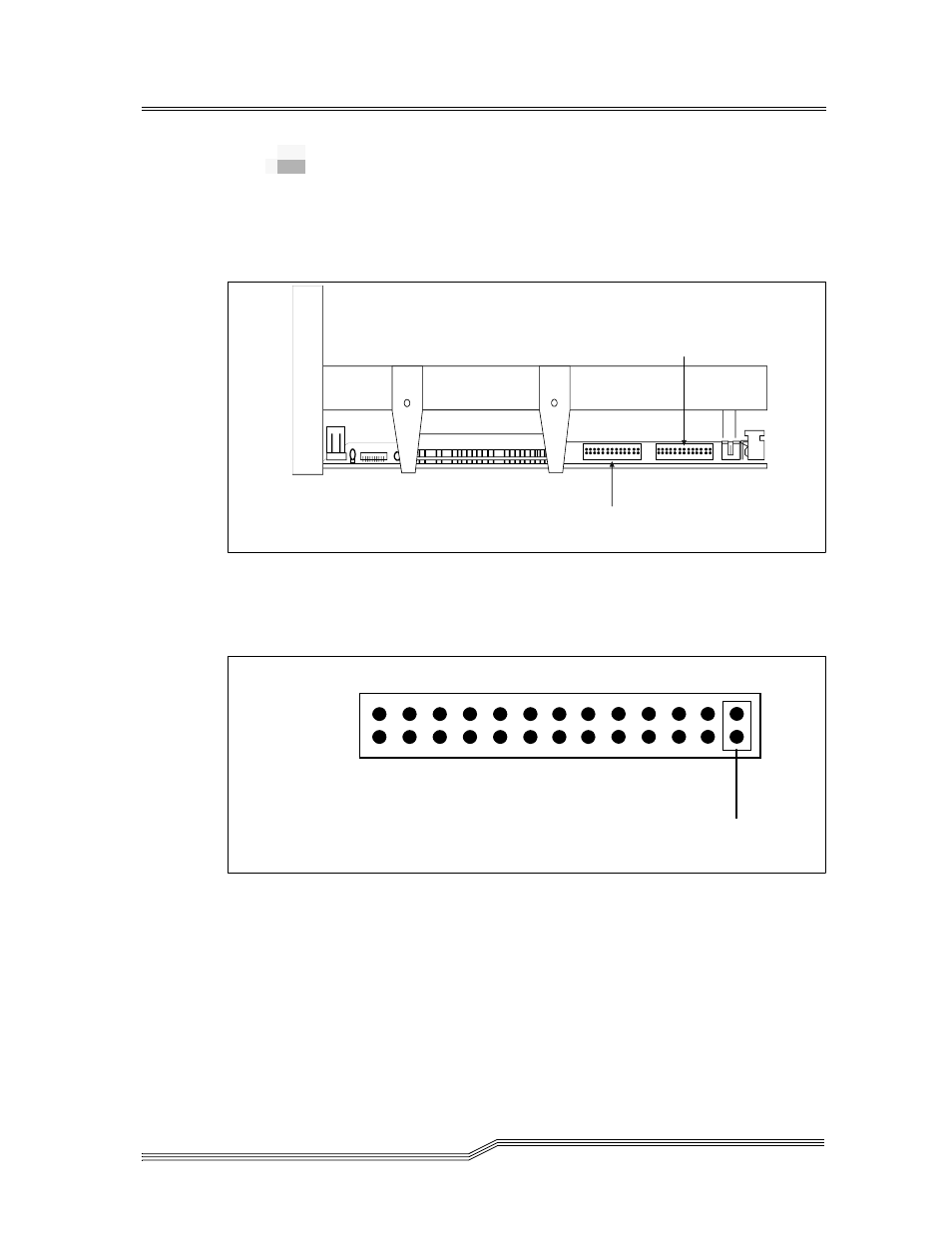
B-4
Drive Configuration
62-0162-01
DLT7000 Drive
If your host computer system does not generate SCSI bus
parity, you can disable parity checking in the DLT7000 drive
by installing a jumper over two pins on the DFDT connector.
See Figure B-3 for location of the connector.
Figure B-3
DLT7000 Tape Drive Connectors (Right Side)
Figure B-4 shows which pins of the DFDT connector have to
be jumpered to disable parity.
Figure B-4
Disable Parity Pins on DFDT Connector
Front
Bezel
Right Side
TRM PWR Connector
DFDT Connector
Disable
Parity
This manual is related to the following products:
