Net guard, Update vision profile – Audiovox VI600 User Manual
Page 51
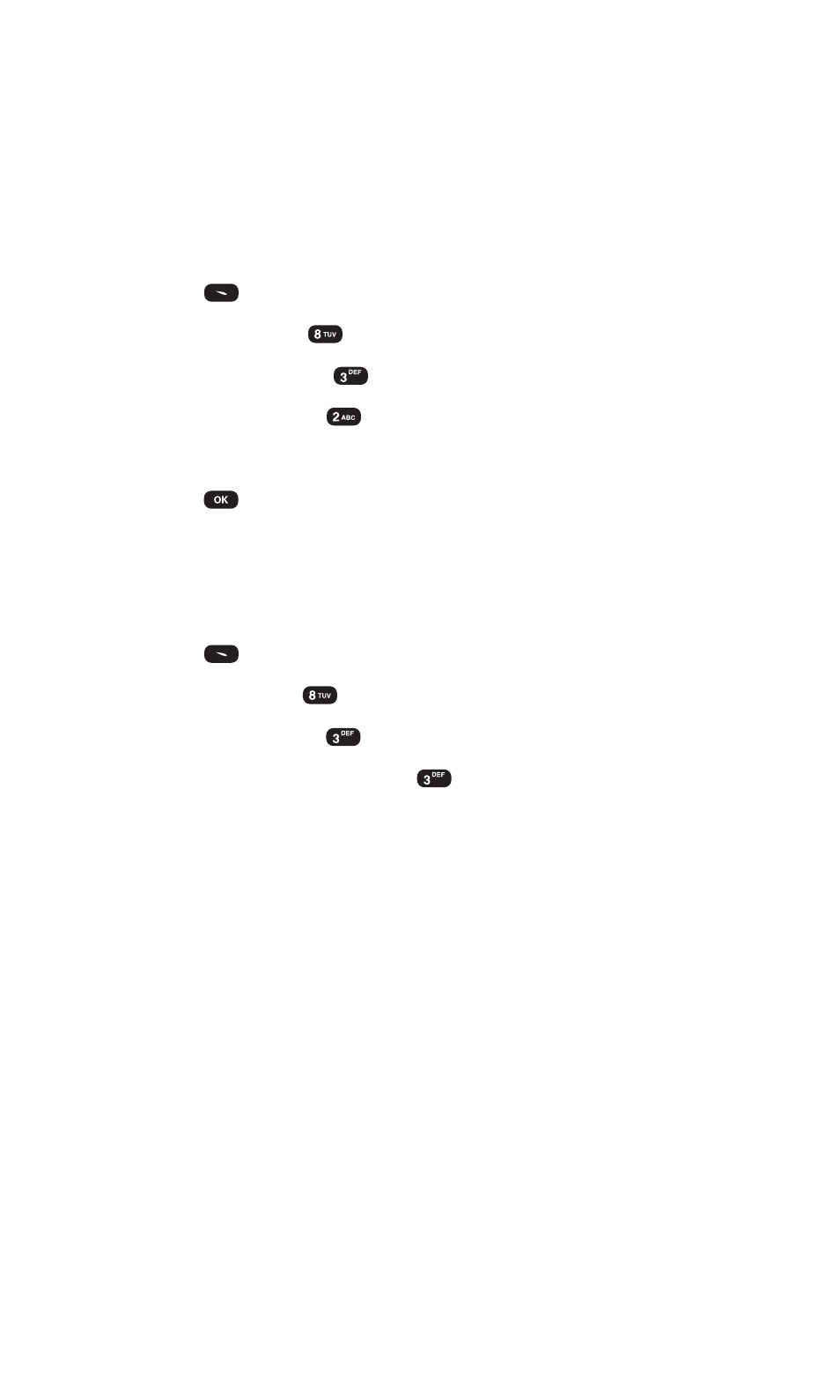
Section 2: Understanding Your PCS Phone
2C: Setting Your Phone’s Security
43
Net Guard
When you first connect to the Internet, the Net Guard will appear
to confirm that you want to connect. To avoid Net Guard in the
future and connect directly to the Internet, you may turn Net
Guard off through the Settings menu.
To enable or disable Net Guard:
1. Press
(Menu) to access the main menu.
2. Select Settings (
).
3. Select PCS Vision (
).
4. Select Net Guard (
).
5. Select Off or On with the Navigation key.
6. Press
.
Update Vision Profile
To update the vision profile the PCS Vision network uses with
your phone:
1. Press
(Menu) to access the main menu.
2. Select Settings (
).
3. Select PCS Vision (
).
4. Select Update Vision Profile (
).
See also other documents in the category Audiovox Mobile Phones:
- VOX 8610 (54 pages)
- PC100 (12 pages)
- PPC-6600 (167 pages)
- CDM-4000 XL (79 pages)
- MVX-475 (26 pages)
- SBC Series (14 pages)
- Prestige PR-140 (20 pages)
- CDM8600 (74 pages)
- MVX501 (24 pages)
- MVX507 (29 pages)
- CDM-8910US (69 pages)
- CDM-8900 (69 pages)
- CDM-8900 (137 pages)
- CTX5000 (18 pages)
- CDM 8500 (74 pages)
- CDM 8500 (76 pages)
- CDM 4500 (42 pages)
- PM-8920 (206 pages)
- CDM 8410 (78 pages)
- CDM 8410 (77 pages)
- CDM-8615 (66 pages)
- CDM-8615 (131 pages)
- PPC6600 (195 pages)
- PR-130 (19 pages)
- CDM-9100 (107 pages)
- MVX-550 (22 pages)
- CDM-9150X (107 pages)
- PC200 (12 pages)
- MVX-500 (18 pages)
- SP85 (12 pages)
- CDM-89100C (68 pages)
- CDMA2000 (67 pages)
- CDM9500 (145 pages)
- CDM3300 (60 pages)
- CDM-9500 (145 pages)
- PPC 4100 (156 pages)
- BC-20 (10 pages)
- TRAN-410A (13 pages)
- MVX-430 (20 pages)
- CTX-4200 (18 pages)
- CDM-8930 (85 pages)
- MVX-850 (24 pages)
- CDM120 (41 pages)
- 8910 (70 pages)
