Outbox – Audiovox VI600 User Manual
Page 102
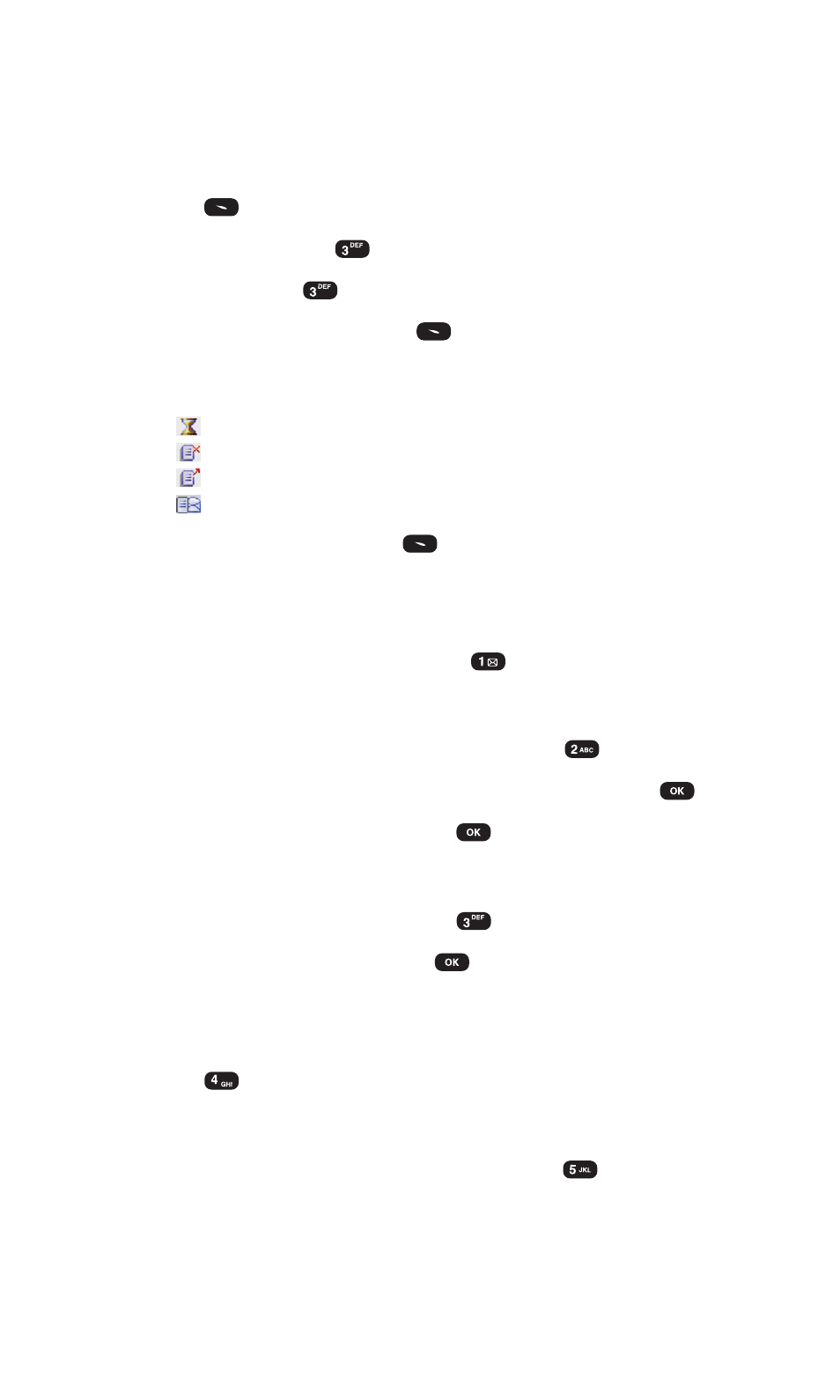
Section 3: Using PCS Service Features
3B: PCS Vision
94
Section 3: Using PCS Service Features
3B: PCS Vision
94
OutBox
Your outbox helps you manage outgoing and sent text messages.
To access your outbox:
1. Press
(Menu) to access the main menu.
2. Select Messaging (
).
3. Select OutBox (
).
4. Select a message and press
(Menu).
Messages in your outbox will display one of the following status
icons:
: Auto Resend
: Failed to Send
: Sent
: Saved by call
After viewing a message, press
(Menu) for the following
options:
Resend All
Ⅵ
To resend all text messages, press
(Resend).
Send To
1. To send a message to another person, press
(Send To).
2. Input the phone number or email address then press
.
3. Input a text message then press
.
Erase
1. To erase the text message, press
(Erase).
2. When you see “Erase?”, press
to confirm.
Save Number
Ⅵ
To save the Callback number from the text message,
press
(Save Number).
Lock
Ⅵ
To lock or unlock the text message, press
(Lock).
- VOX 8610 (54 pages)
- PC100 (12 pages)
- PPC-6600 (167 pages)
- CDM-4000 XL (79 pages)
- MVX-475 (26 pages)
- SBC Series (14 pages)
- Prestige PR-140 (20 pages)
- CDM8600 (74 pages)
- MVX501 (24 pages)
- MVX507 (29 pages)
- CDM-8910US (69 pages)
- CDM-8900 (69 pages)
- CDM-8900 (137 pages)
- CTX5000 (18 pages)
- CDM 8500 (74 pages)
- CDM 8500 (76 pages)
- CDM 4500 (42 pages)
- PM-8920 (206 pages)
- CDM 8410 (78 pages)
- CDM 8410 (77 pages)
- CDM-8615 (66 pages)
- CDM-8615 (131 pages)
- PPC6600 (195 pages)
- PR-130 (19 pages)
- CDM-9100 (107 pages)
- MVX-550 (22 pages)
- CDM-9150X (107 pages)
- PC200 (12 pages)
- MVX-500 (18 pages)
- SP85 (12 pages)
- CDM-89100C (68 pages)
- CDMA2000 (67 pages)
- CDM9500 (145 pages)
- CDM3300 (60 pages)
- CDM-9500 (145 pages)
- PPC 4100 (156 pages)
- BC-20 (10 pages)
- TRAN-410A (13 pages)
- MVX-430 (20 pages)
- CTX-4200 (18 pages)
- CDM-8930 (85 pages)
- MVX-850 (24 pages)
- CDM120 (41 pages)
- 8910 (70 pages)
