Panasonic DMC-GH3KBODY User Manual
Page 45
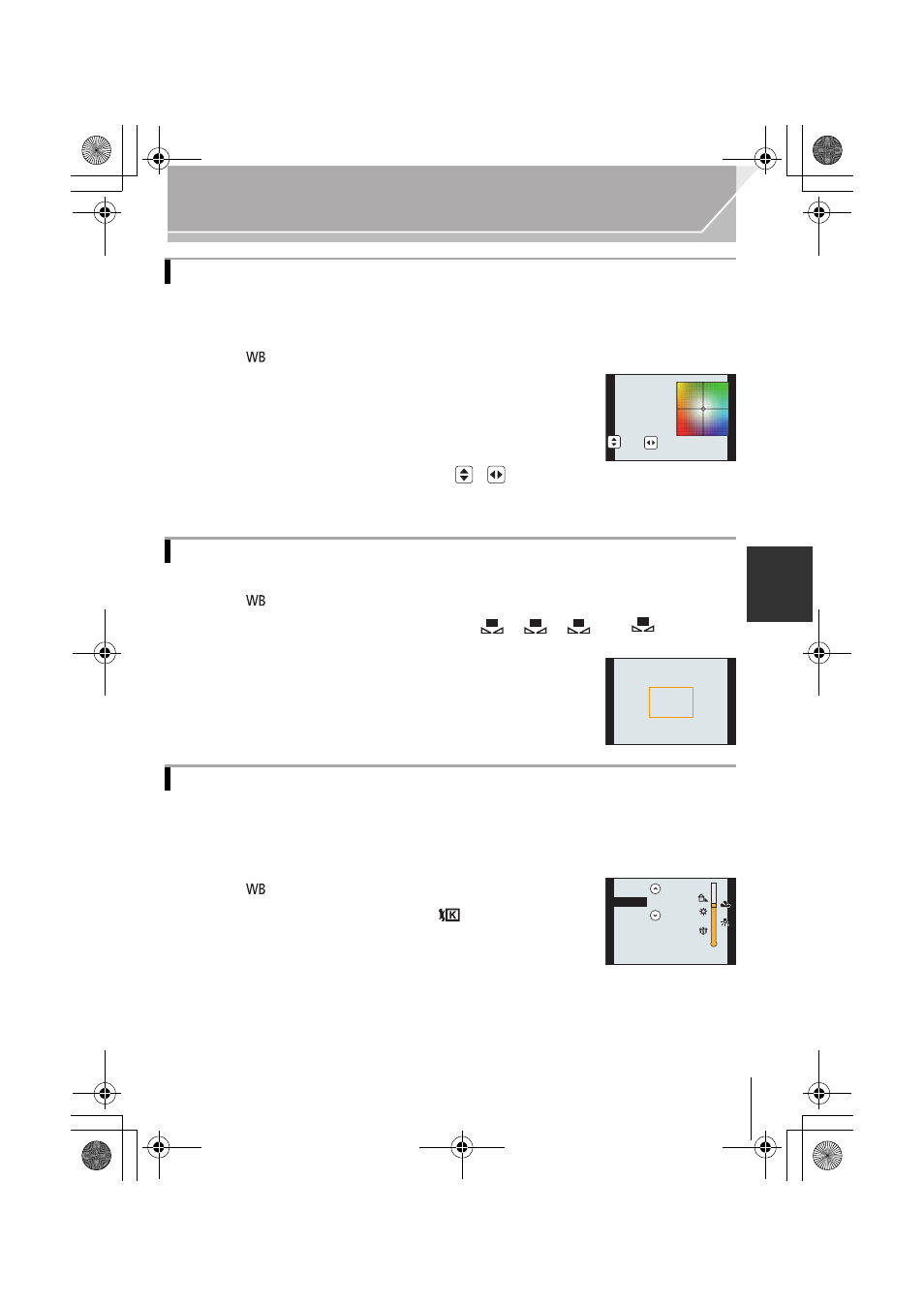
45
Recording
(ENG) VQT4S33
Bracket setting is performed based on the adjustment values for the White Balance fine
adjustment, and 3 pictures with different colors are automatically recorded when the
shutter button is pressed once.
1
Press [
].
2
Rotate the rear dial or front dial to select the White
Balance, and then press
4.
3
Rotate the control dial to set the bracket.
Rotating the control dial to the right: Horizontal ([A] to [B])
Rotating the control dial to the left: Vertical ([G] to [M])
•
You can also set the bracket by touching [
]/[
].
•
To reset, press [DISP.].
4
Press [MENU/SET].
Set the White Balance value. Use to match the condition when taking photographs.
1
Press [
].
2
Rotate the rear dial or front dial to select [
], [
], [
], or [
], and then
press
3.
3
Aim the camera at a sheet of white paper etc. so that the
frame in the center is filled by the white object only and
then press [MENU/SET].
You can set the color temperature manually for taking natural pictures in different lighting
conditions. The color of light is measured as a number in degrees Kelvin. As the color
temperature increases, the picture becomes more bluish. As the color temperature
decreases, the picture becomes more reddish.
1
Press [
].
2
Rotate the rear or front dial to select [
], and then press
3.
3
Press
3/4 to select the color temperature and then press
[MENU/SET].
•
You can set a color temperature from [2500K] to [10000K].
White Balance Bracket
Setting the White Balance manually
Setting the color temperature
G
G
G
G
G
G
A
A
A
A
A
A
B
B
B
B
B
B
B
M
M
M
M
M
M
1
2
3
4
6500K
DMC-GH3PPC-VQT4S33_eng.book 45 ページ 2012年10月22日 月曜日 午後3時2分
