Panasonic DMC-GF6KK User Manual
Page 168
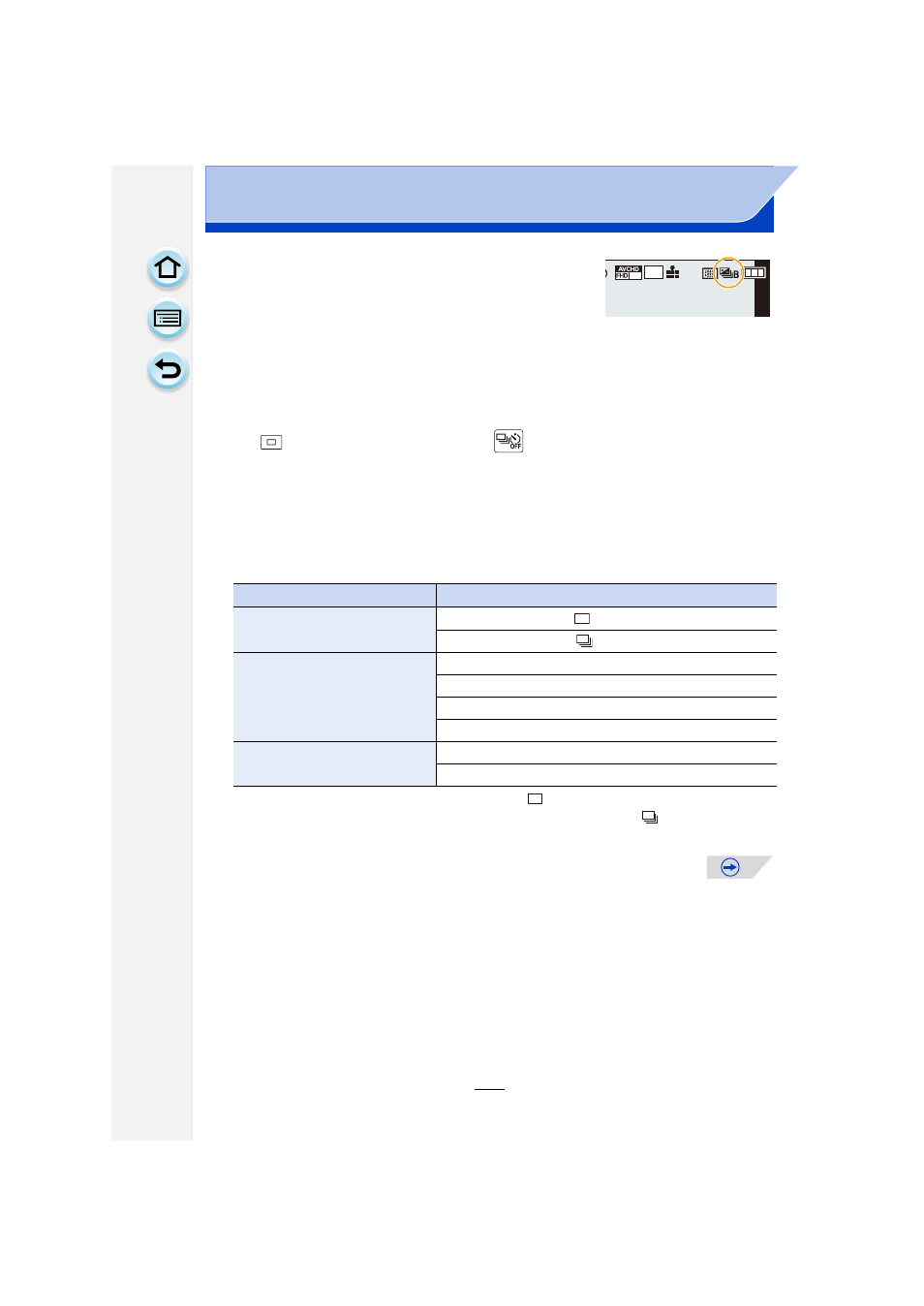
168
Recording
4
Focus on the subject and take a picture.
•
If you press and hold the shutter button, the number of
pictures that you set is taken.
•
The Auto Bracket indication blinks until the number of
pictures that you set is taken.
•
The picture count is reset to [0] if you change the Auto Bracket setting or turn the
camera off before all the pictures that you set are taken.
∫
Canceling the Auto Bracket
Select [
] (single picture recording) or [
] from among the drive modes.
∫
Changing the settings for [Single/Burst Settings], [Step] and [Sequence] in Auto
Bracket
1
Select [Auto Bracket] in the [Rec] menu.
2
Touch [Single/Burst Settings], [Step] or [Sequence].
3
Touch the setting.
•
You can take one picture at a time when set to [
].
•
You can continuously take pictures up to set numbers when set to [
].
•
Exit the menu after it is set.
Item
Settings
[Single/Burst Settings]
[
] (single)
[
] (burst)
[Step]
[3•1/3] (3 pictures)
[3•2/3] (3 pictures)
[5•1/3] (5 pictures)
[5•2/3] (5 pictures)
[Sequence]
[0/
`/_]
[
`/0/_]
AFS
AFS
60 i
L
4:3
