5 wps – Airlink101 AR570W User Manual
Page 46
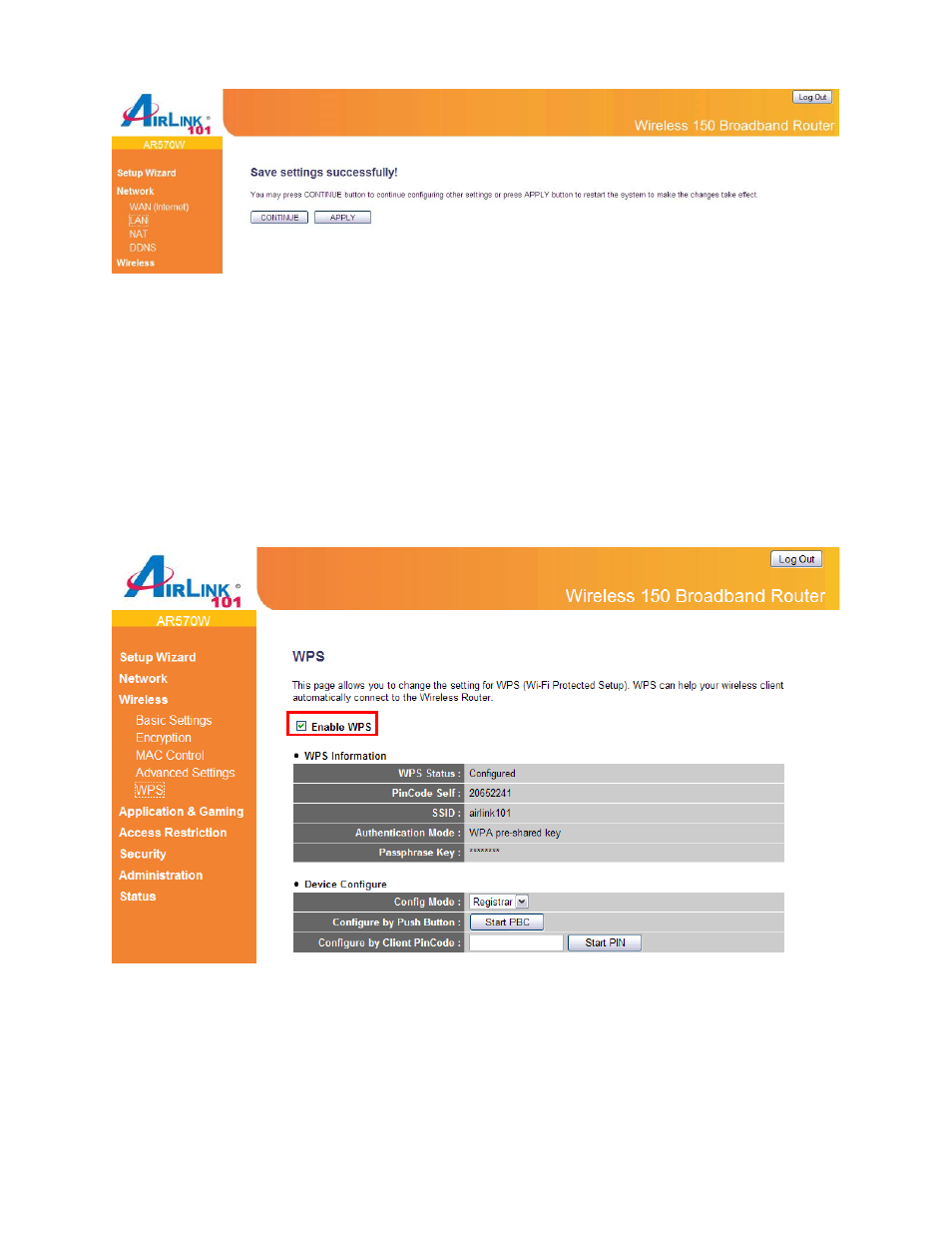
47
You can click “Continue” to back to previous setup page to continue on other setup procedures,
or click “Apply” to reboot the router so the settings will take effect (Please wait for about 30
seconds while router is rebooting).
3.2.5 WPS
The Airlink101 Wireless 150 Router AR570W has a built-in Easy Setup Button which allows you
to connect your wireless computer with the router easily and safely. Your wireless adapter must
support this feature as well. If not, you will need to set up the wireless security manually and you
can skip this section.
Please make sure this feature is enabled on the Router (see the screenshot above). In the
instructions below, we are going to use the Airlink101 WLAN Monitor utility comes with the
AWLL6077 Airlink101 Wireless N USB Adapter as an example.
Step 1
Go to the computer with Airlink101 Wireless N USB adapter, AWLL6077 connected.
- ANAS350 (39 pages)
- AWLH6090 (40 pages)
- AWLH4030 (4 pages)
- AWLL3055 (4 pages)
- AWLL3026 (27 pages)
- 10/100/1000Mbps PCI Adapter AGIGA32PCI (4 pages)
- AGIGACB (2 pages)
- AR685W (81 pages)
- AWLL3028 (6 pages)
- airlink 101 awll5077 (50 pages)
- AWLH3028V2 (11 pages)
- AR580W3G (134 pages)
- AWLH6075 (28 pages)
- AR525W (42 pages)
- AWLL6080 (8 pages)
- APO1010 (168 pages)
- AWLC4030 (4 pages)
- AGIGA32PCI (5 pages)
- AWLH3026T (23 pages)
- AWLL5166HP (15 pages)
- ANAS550 (41 pages)
- ANAS250 (24 pages)
- AR420W (42 pages)
- 300N Draft 802.11n Wireless Router AR680W (14 pages)
- AP411W (32 pages)
- 1-Port USB 2.0 Print Server APSUSB201 (14 pages)
- AWLH5075 (5 pages)
- AWLC3026T (31 pages)
- ASW324V2 (13 pages)
- AR660W3G (76 pages)
- AEN-U35SAB (9 pages)
- APL8511 (1 page)
- AWLC3026 (24 pages)
- AEN-U35 (6 pages)
- AR504 (45 pages)
- AR504 (13 pages)
- AR725W (64 pages)
- AWLL6077V2 (11 pages)
- AEN-U55W (20 pages)
- AWLL6070 (6 pages)
- AWLL5055 (13 pages)
- AR335W (10 pages)
- AWLL5088 (10 pages)
- AR670W (14 pages)
