Product presentation, Basic functions – Avaya 3720 User Manual
Page 67
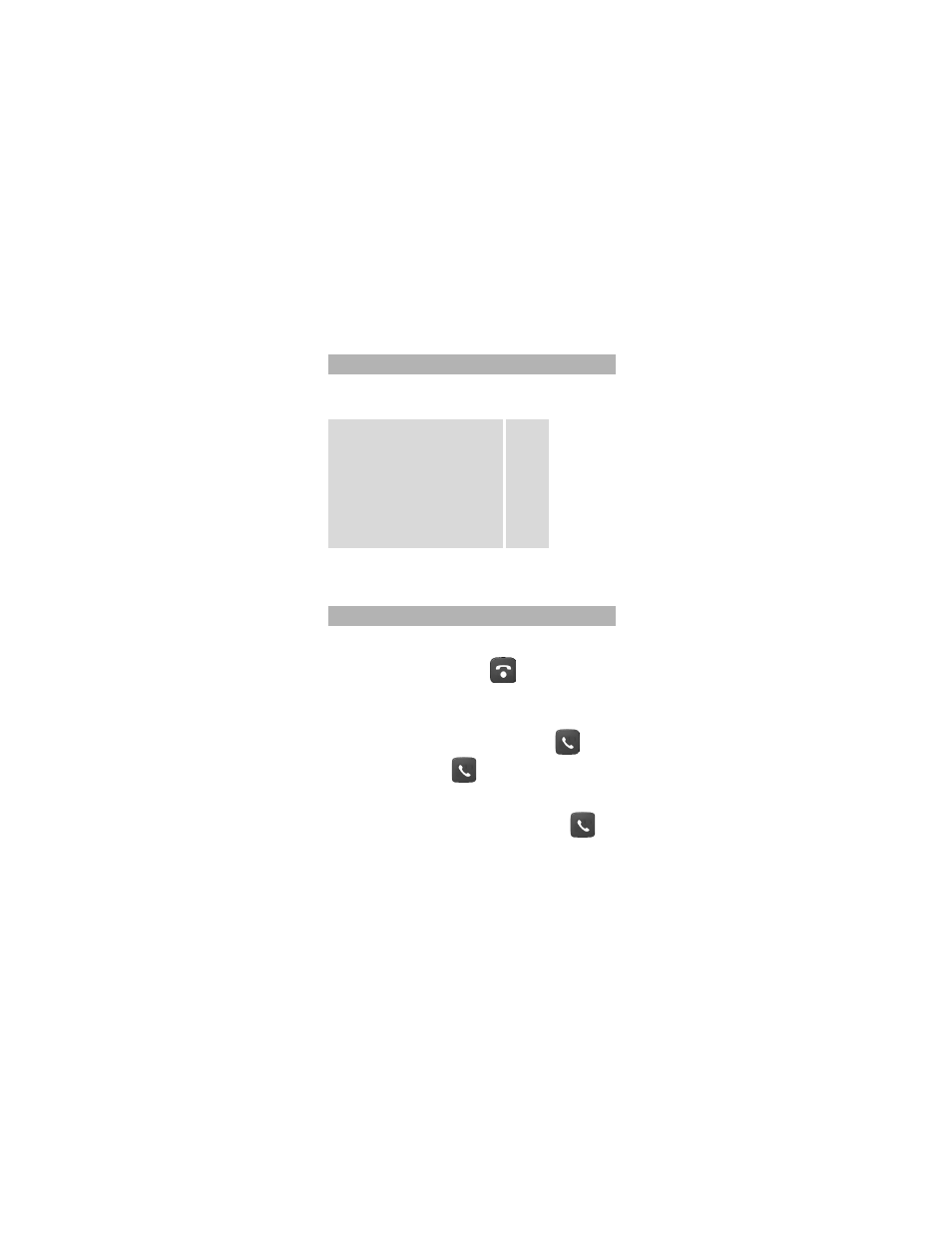
Avaya 3720 DECT Telephone - Quick Reference Guide
The cordless telephone is designed to be used in office
environment. It is intended for telephony and has high
quality voice.
* System dependent
Note: Your unit may have more functions than described
here; see User Guide, Avaya 3720 DECT Telephone.
Switch the telephone on/off
Press and hold the On-hook key
.
Make a call
Dialling can be made in the following ways:
• Dial the number and press the Off-hook key
.
• Press the Off-hook key
and enter the number.
• Dial a number from the Local phonebook. Enter the
Contacts menu. Select Call contact, select the name
from the list and press Call or the Off-hook key
.
• Dial a number from the Central phonebook. Enter the
Contacts menu. Select Central phonebook > Search by
Product presentation
Functions
3720
Local phonebook (250 contacts)
X
Central phonebook
X*
Company phonebook
X
Vibrator
X
Headset connector
X
Microphone on/off during call
X
Loudspeaking function
X
Voice mail access
X*
Centralized Management
X*
Basic functions
