Avaya 3720 User Manual
Page 23
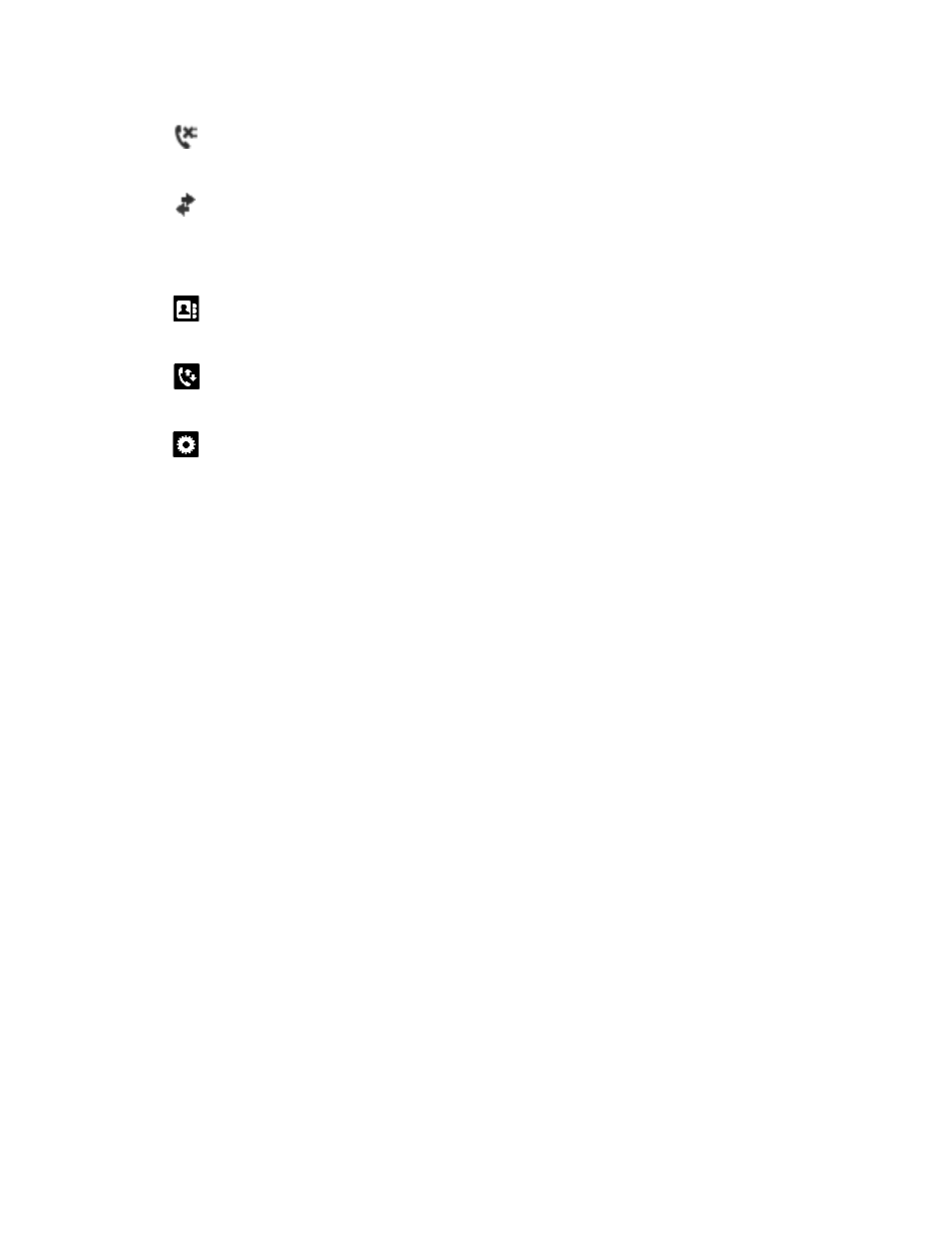
Descriptions
Avaya 3720 DECT Telephone - User Guide
11/2010
23
Missed call icon is added to all missed calls in the call list.
System connection icon is visible when connecting to a
system.
Menu icons
The Contacts menu contains all names/numbers in the
personal phonebook. It is also possible to access a central
phonebook from this menu.
The Calls menu contains call lists, call time, and call services
1
.
Call services is configured in the Portable Device Manager
(PDM) or Avaya In-Building Wireless Server (AIWS).
The Settings menu contains personal telephone settings such
as changing the ringer volume, selecting language, etc.
1. System dependent
See also other documents in the category Avaya Handset Cordless Phone:
- Lucent 2500 MMGN (4 pages)
- 3711 (66 pages)
- B149 (26 pages)
- B159 (4 pages)
- 1010 (59 pages)
- SM61 (47 pages)
- B179 (54 pages)
- 1416 (4 pages)
- 1050 (46 pages)
- 1120E (214 pages)
- 1110 (146 pages)
- 4612 (66 pages)
- 1220 (200 pages)
- INDeX 2050 (50 pages)
- 3616 (22 pages)
- 4624 (66 pages)
- 3400 Series (22 pages)
- Desktop Charger (24 pages)
- one-X Deskphone Value Edition 1608 (2 pages)
- 5420 (52 pages)
- one-X Deskphone Value Edition 1616 (38 pages)
- 16-603413 (4 pages)
- 1140E (242 pages)
- Definity 6211 (4 pages)
- 1692 IP (32 pages)
- DESKPHONE 16CC 700445109 (2 pages)
- 2402 (28 pages)
- 1030 (25 pages)
- 16-603463 (118 pages)
- 3626 (25 pages)
- 3701 (46 pages)
- 9601 (2 pages)
- ALGO-3226-CM (8 pages)
- 1230 (212 pages)
- Definity Callmaster V (18 pages)
- 1165E (260 pages)
- 4400D (10 pages)
