Argus Camera Bean - Carabiner User Manual
Page 29
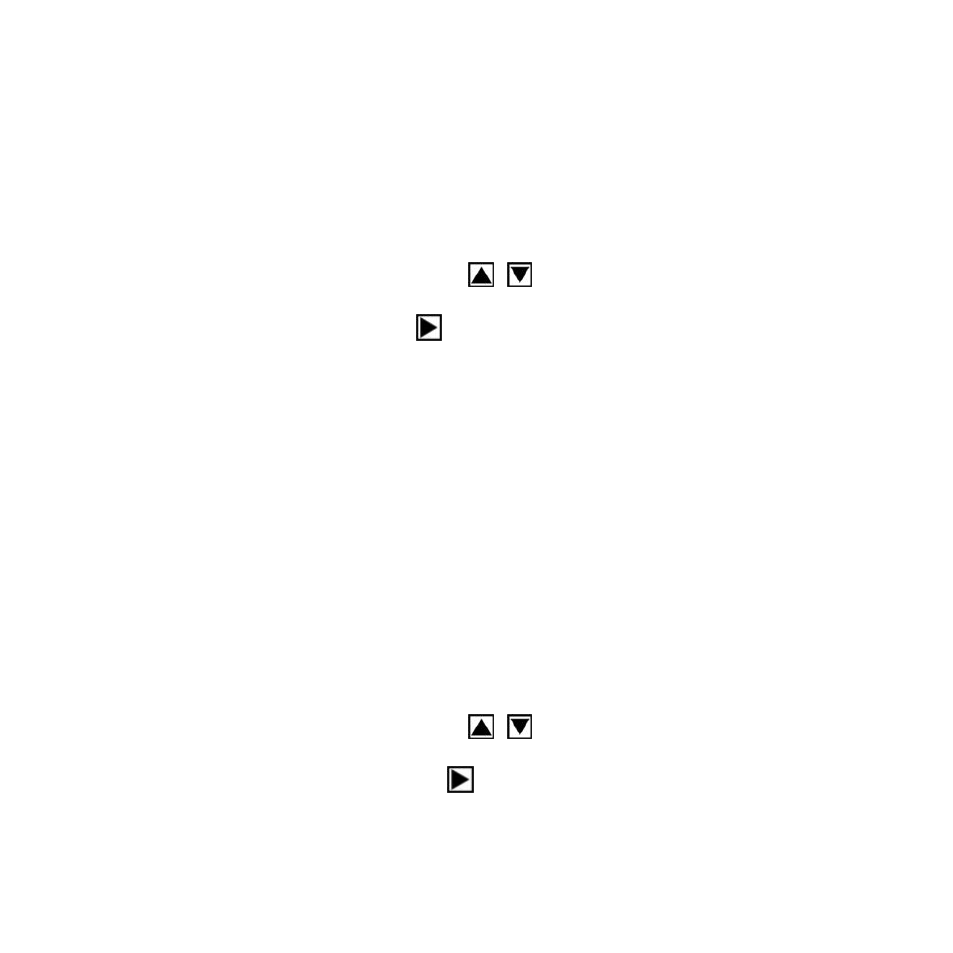
28
e) Press the menu button to return.
G: Buzzer:
This function sets the sound indicator on or off.
a) Push the joystick up/down to select “Buzzer”.
b) Push the joystick right for 2 options: Enable, Disable.
d) Push the joystick up/down to select what you want and then
press down on the joystick to confirm.
e) Press the menu button to return.
H. Format
This function will ERASE all data stored on the memory card
if you are using one, or all data stored in the internal
memory if there is no card inserted. Be sure to backup the
important files before formatting.
a) Push the joystick up/down to select “Format”.
c) Push the joystick right for 2 options, select” Yes” with
pushing the joystick up to format the camera memory or SD
card.
