Argus Camera Bean - Carabiner User Manual
Page 21
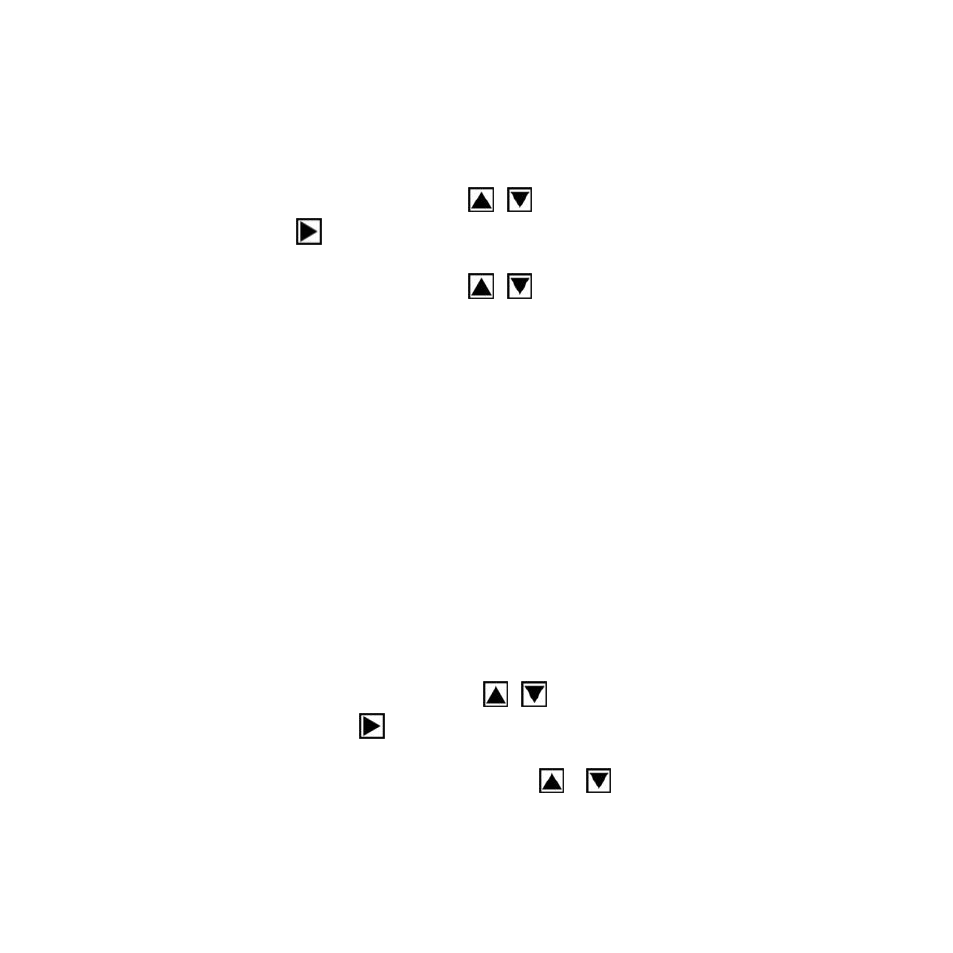
20
G: Self-timer:
Use the Self-timer to set a delay from the time the shutter
button is pressed to the time the image is shot.
a) Push the joystick up/down to select “Self-timer”, then
push it right to show: “Disable”, “10SEC”, “20SEC”;
b) Push the joystick up/down to select the time you
desired;
c) Press the joystick vertically to confirm the setting.
d) Press the menu button to return to capture mode.
Note:
set “Disable” if you want to cancel the self-timer.
H: Burst Snapshot:
Use this function to take 3 pictures continuously.
a) Push the joystick up/down to select “Burst Snapshot”,
then push it right to show: “Single”; “Burst”;
b) Push the joystick up/down
to select “Single” or
“
Burst”;
c) Press down on the joystick to confirm the setting.
