Argus Camera Bean - Carabiner User Manual
Page 17
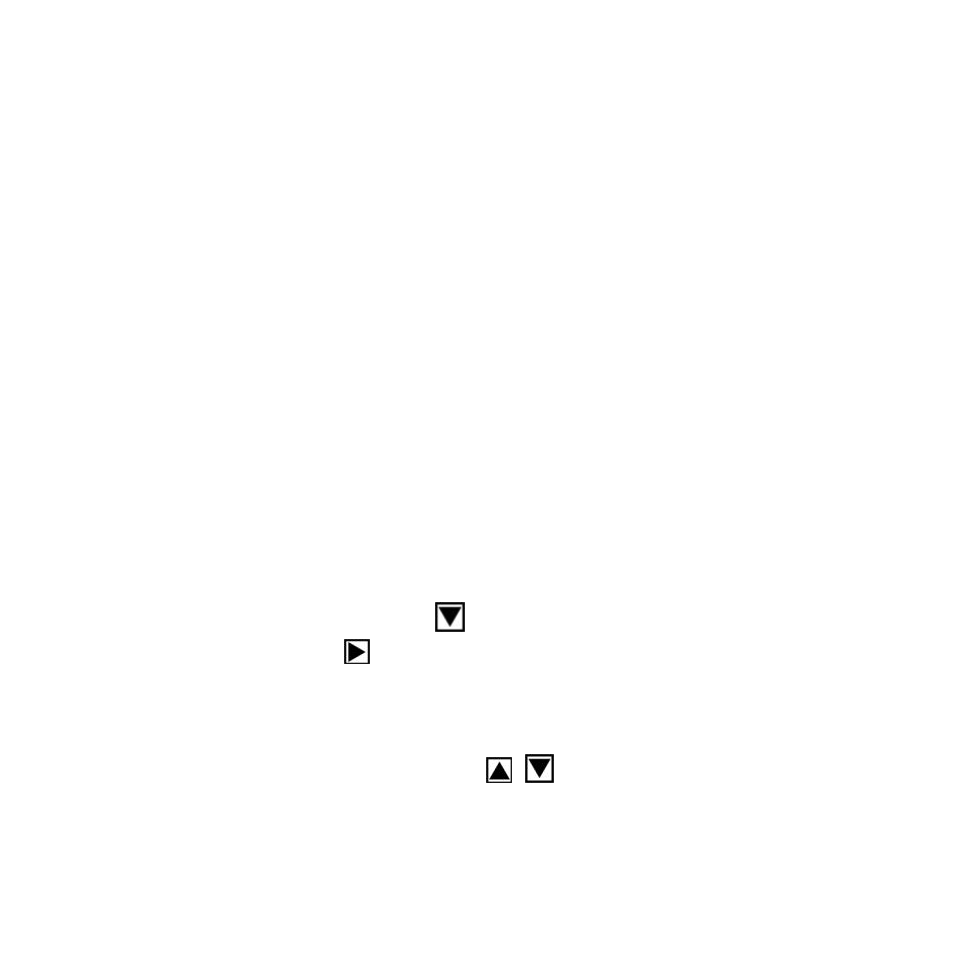
16
II Setting up your camera
1. Setup in Capture Mode
In capture mode, press the menu button to enter the main menu
for 2 options:”Image” mode and “Setup” mo
de: Select “Image” to
adjust the following settings: Resolution, Quality, White Balance,
Color Effect, Exposure, DateStamp, Selftimer, and Burst
Snapshot
A. Resolution:
This function allows you to select the still image size.
a) Push the joystick down to select “resolution” , then push
the joystick right for 5 options : 2592*1944,2048*1536,
1600*1200,1280*960,640*480. The default resolution is
2592*1944 or 5 MegaPixel.
b) Push the joystick up/down to select the desired size.
c) Press down on the joystick to confirm the setting.
