Argus Camera Bean - Carabiner User Manual
Page 11
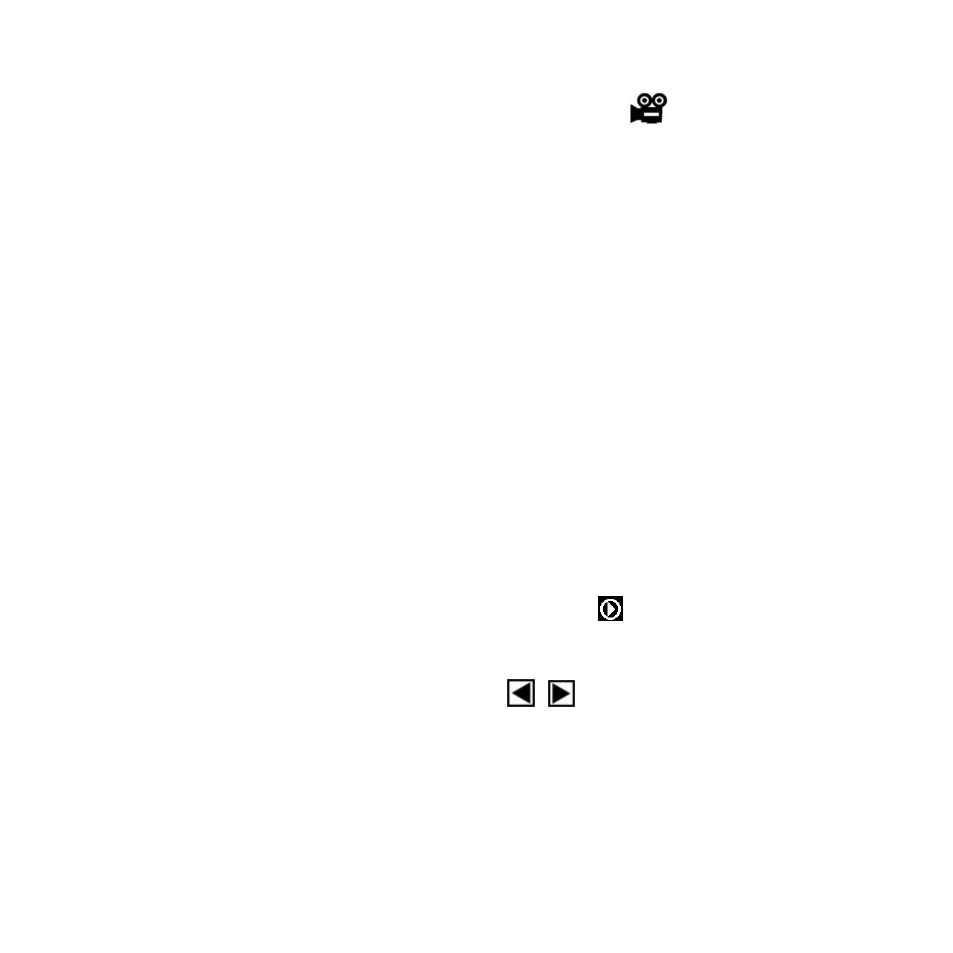
10
6. Video Recording:
1): Press the mode button until the icon”
“ flashes briefly on
the screen and appears on the upper left of screen;
2): Press the shutter button to start recording;
3): Press the shutter button again to stop recording the video.
Attention:
●
The total amount of recording time depends on the capacity of
the internal memory or the SD card.
7. Playback
7.1 Still Image Review
a): Press the Mode button until the icon flashes on the screen
to enter playback mode.
b): Push the joystick left/right to show the previous or
next image or video file.
c): When previewing images, push down on the joystick to
display the index screen. (See the details on page 11 )
