Argus Camera Bean - Carabiner User Manual
Page 19
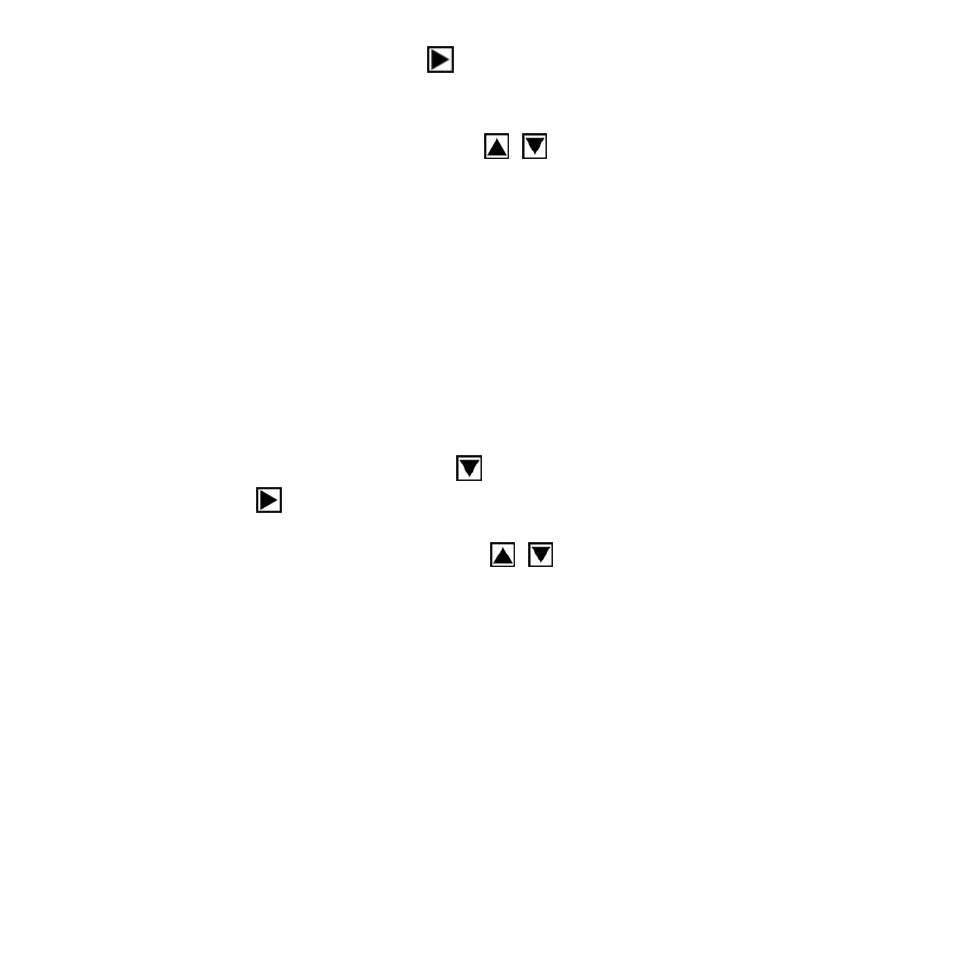
18
push it to the right
for 5 options: Auto, Day Light,
Tungsten, Fluorescent, and Cloudy.
b) Push the joystick up/down to select the proper mode.
c) Press down on the joystick to confirm the setting.
d) Press the menu button to return to capture mode.
D. Color Effect:
This function can color tune an image.
a) Push the joystick down to select “Color Effect”, followed
by right for 3 options: “Color”, “Sepia”, “Monochrome”;
b) Push the joystick up/down to select the desired color
setting.
c) Press down on the joystick to confirm.
d) Press the menu button to return to capture mode.
E. Exposure:
The EV value can be adjust from -2.0 to 2.0; you can lighten
