Troubleshooting, Problem action – Asus WL-330 User Manual
Page 72
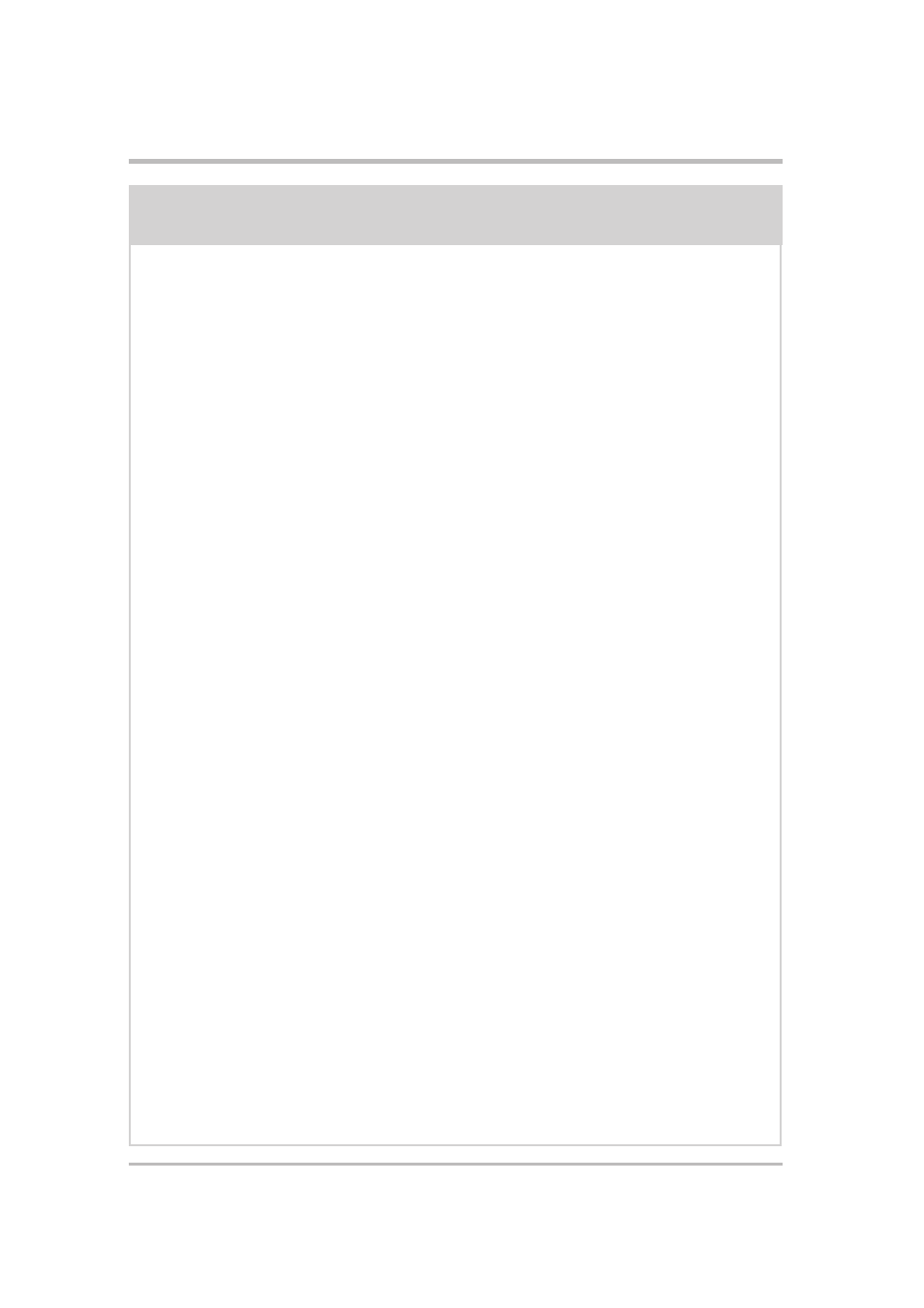
5-4
ASUS Pocket Wireless Access Point (WL-330)
Troubleshooting
Problem
Action
• Check if the ASUS Pocket Wireless
AP is in “Access Point” mode.
• Check if the ASUS Pocket Wireless
AP and ASUS WLAN card have the
same preamble mode.
Avoid placing the device behind a
metal object. Clear obstacles
between the AP and the device. Try
moving the client closer to the
ASUS Pocket Wireless AP and
check if the throughput increases.
Consider adding a second ASUS
Pocket Wireless AP to implement
roaming.
You may also check if:
• The connectors and cabling are
properly installed.
• Network traffic does not exceed
37% of the total bandwidth.
• Wired network does not exceed 10
broadcast messages per second.
• Your wired network topology and
configuration are correct.
The throughput seems slow.
To access the ASUS Pocket
Wireless AP web configuration
page, your computer must have the
same subnet as that of the ASUS
Pocket Wireless AP.
Adjust your network if your
computer’s subnet does not match
that of the ASUS Pocket Wireless
AP.
I can not access the ASUS Pocket
Wireless AP web configuration
page.
