Configuration – Asus WL-330 User Manual
Page 35
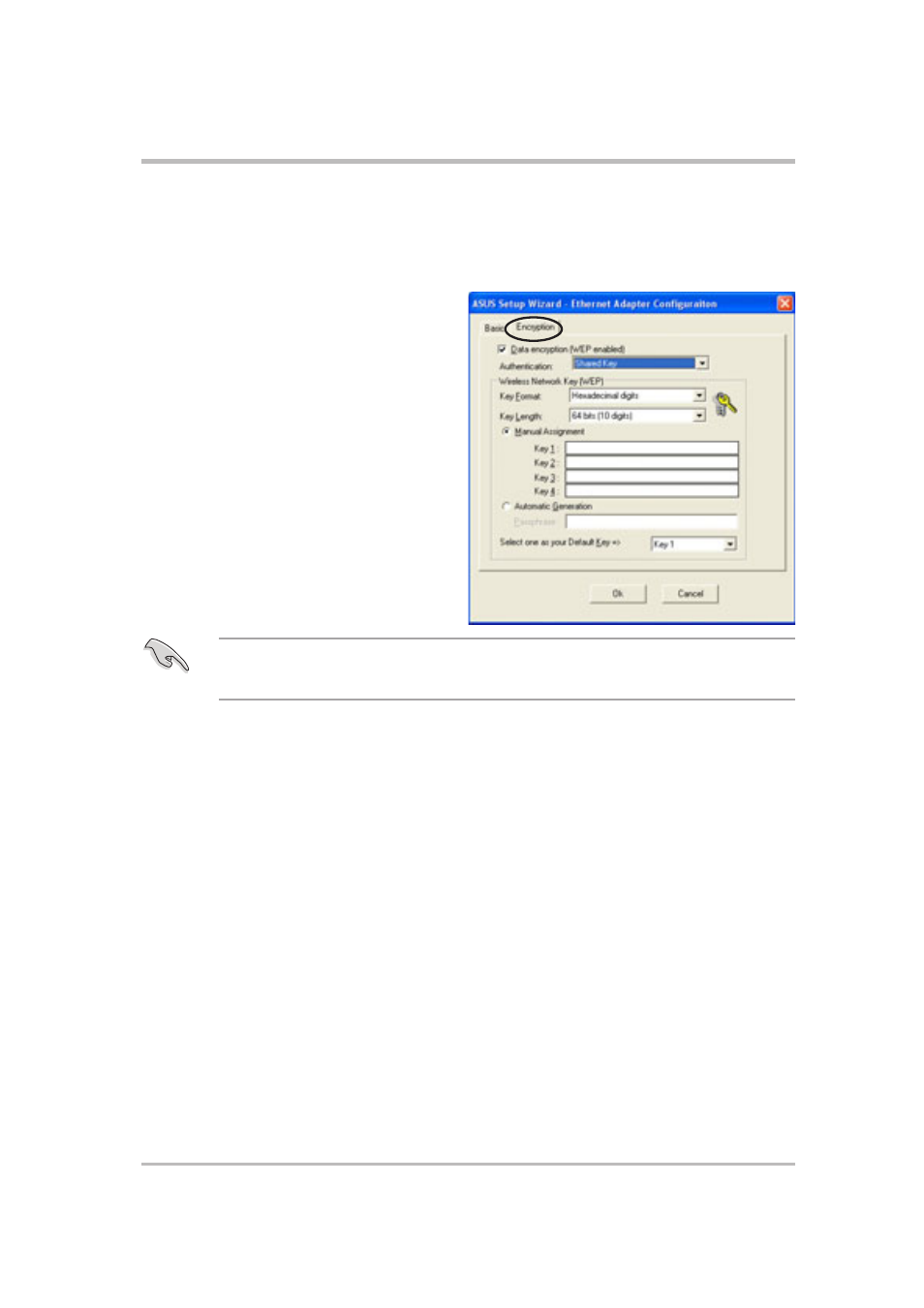
3-9
ASUS Pocket Wireless Access Point (WL-330)
Configuration
5. Enable or disable MAC cloning. MAC cloning allows the ASUS Pocket
Wireless AP to use the MAC address of the host computer in
communicating with other wireless device. Refer to page 3-27 for details on
MAC cloning.
6. Click the Encryption tab or the
WEP link to configure the device
WEP encryption settings.
Change the device WEP encryption settings only when your selected network
has an enabled WEP encryption.
7. Obtain the WEP encryption keys from the network administrator.
8. Check the Data encryption option.
9. Select the Shared Key or Open System or Shared Key method from the
Authentication drop-down menu.
10. Select the WEP encryption key format and key length. Refer to page 3-5 for
details.
11. Enter the WEP keys in the Key 1 ~ 4 fields.
12. Click OK when done.
- PCI Express Audio Card Xonar DX (70 pages)
- Xonar DX (80 pages)
- Xonar DX (10 pages)
- Xonar D2X (88 pages)
- Xonar D2X (84 pages)
- D2X (88 pages)
- Audio Card Xonar D2X (70 pages)
- ROG Xonar Phoebus (122 pages)
- ROG Xonar Phoebus (72 pages)
- Xonar DSX (26 pages)
- Xonar DSX (29 pages)
- Xonar DGX (33 pages)
- Xonar DGX (58 pages)
- Xonar DGX (38 pages)
- Xonar DG (58 pages)
- Xonar DG (32 pages)
- Xonar DG (28 pages)
- Xonar DG (54 pages)
- Xonar Essence ST (53 pages)
- Xonar Essence ST (52 pages)
- Xonar Essence ST (35 pages)
- Xonar Essence ST (40 pages)
- Xonar DS (54 pages)
- Xonar DS (33 pages)
- Xonar Xense (45 pages)
- Xonar Xense (47 pages)
- Xonar Xense (70 pages)
- Xonar U3 (38 pages)
- Xonar U3 (56 pages)
- Xonar Essence STX (49 pages)
- Xonar Essence STX (10 pages)
- Xonar Essence STX (32 pages)
- Xonar D1 (80 pages)
- Xonar D1 (10 pages)
- XONAR D1 E4009 (72 pages)
- Xonar D1 (72 pages)
- Xonar Essence One (7 pages)
- Xonar Essence One (5 pages)
- Xonar HDAV 1.3 (100 pages)
- Motherboard M4A78-EM (64 pages)
- A7N8X-VM/400 (64 pages)
- K8V-XE (86 pages)
- K8V-XE (20 pages)
- M2R32-MVP (60 pages)
- M2R32-MVP (160 pages)
