Installation – Asus WL-330 User Manual
Page 25
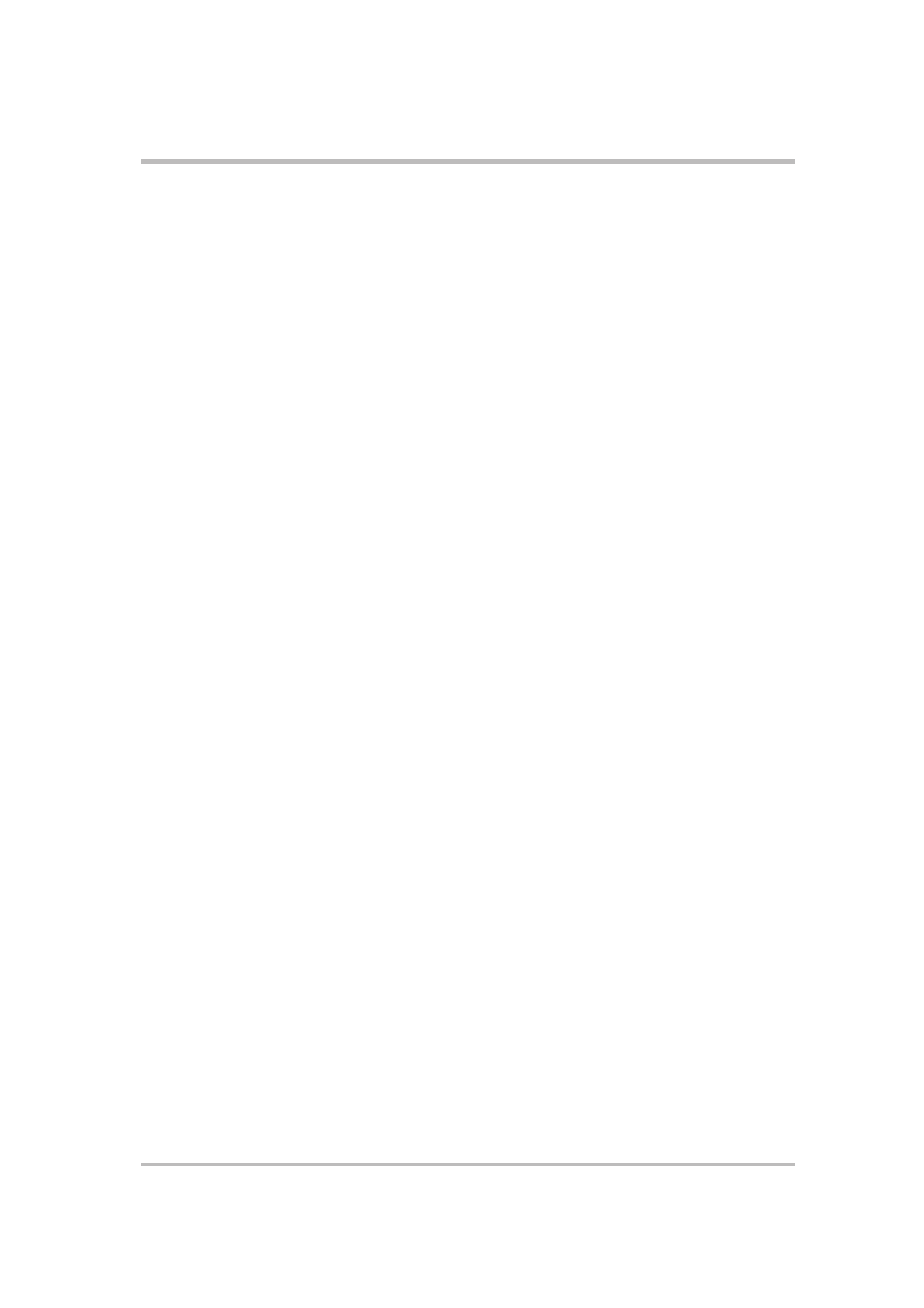
2-7
ASUS Pocket Access Point (WL-330)
Installation
If the cells of multiple ASUS Pocket APs overlap, then the wireless mobile
client may switch from one ASUS Pocket Wireless APto another. During the
transfer from one ASUS AP to another, the wireless mobile client maintains
an uninterrupted connection to the network. This is called “roaming.”
Multiple ASUS Pocket APs connected to a common Ethernet network form
an Extended Service Set (ESS). All members of an Extended Service Set
are configured with an ID, known as the SSID or ESSID. Wireless mobile
clients must be configured with the same SSID as the ASUS Pocket APs on
the network since it can only roam between ASUS Pocket APs sharing the
same SSID.
Important notes on roaming
•
An ASUS WLAN card can only roam between APs of the same type.
•
All ASUS Pocket Wireless APs must have the same SSID.
•
All computers with ASUS WLAN cards must have the same SSID as the Access
Points to enable roaming.
•
If WEP encryption is enabled, all ASUS APs and client adapters must use the
same encryption level and WEP key(s) to establish connection.
•
ASUS Pocket Wireless AP’s cells must overlap to provide an uninterrupted
connection for a roaming client.
•
ASUS Pocket Wireless APs that use the same channel should be installed
away from each other to reduce potential interference.
•
We strongly recommended that you perform a site survey using the ASUS
Pocket Wireless AP utility to determine the best location for each device.
