Panasonic RRXS350E User Manual
Page 45
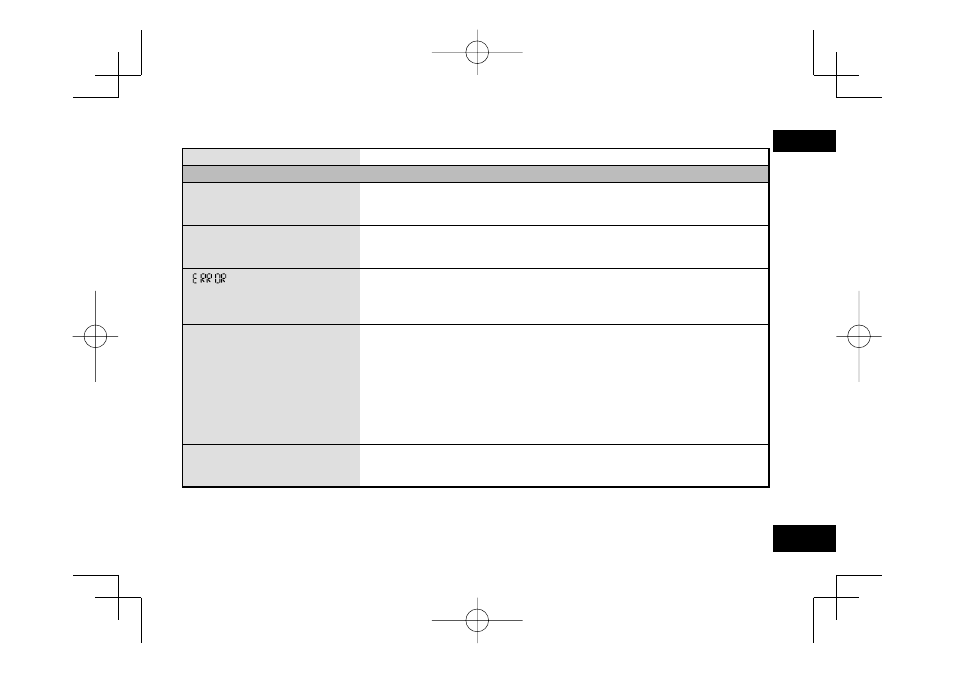
45
Symptom
Checkpoints
Recording
Recording ended halfway.
• If the unit receives a shock (e.g. it is dropped), if the battery comes off or the
battery runs out during recording, recording data may not be updated.
• There may be no space left in the memory.
Cannot record.
• Is there sufficient space in the memory?
• 199 recorded files (maximum recordable number) may be present in the folder.
If the folder contains 199 recorded files, no more files can be recorded.
“
” is displayed during
recording.
• Writing to memory may have become slow. Back up the files to a computer
and then format the internal memory of this unit or the SD card. (➜ page 14)
• If the error persists even after formatting, check if compatibility of your SD card
has been verified according to our manufacturing standards. (➜ page 24)
Sound skipping on the
recorded file.
• You formatted the internal memory of this unit or the SD card using the
computer. If they are formatted using the computer, the optimum performance
of this unit may not be achieved. Format it on this unit. (➜ page 14)
• This unit may not operate correctly depending on the SD card manufacturer or
type of SD card.
• For details on cards that are confirmed to operate correctly according to our
manufacturing standards, see the support site below.
http://panasonic.net/support/
• VAS is functioning. (➜ page 18)
Noise is heard from the
recorded voice.
• If you brush this unit with your hand or an object touches this unit during
recording, noise will be recorded through the microphone. Avoid contact of
object during recording.
VQT4J69
45
ENGLISH
VQT4J69_RR-XS350_E_En.indd 45
VQT4J69_RR-XS350_E_En.indd 45
2012/05/25 11:48:07
2012/05/25 11:48:07
