Deleting files and formatting – Panasonic RRXS350E User Manual
Page 14
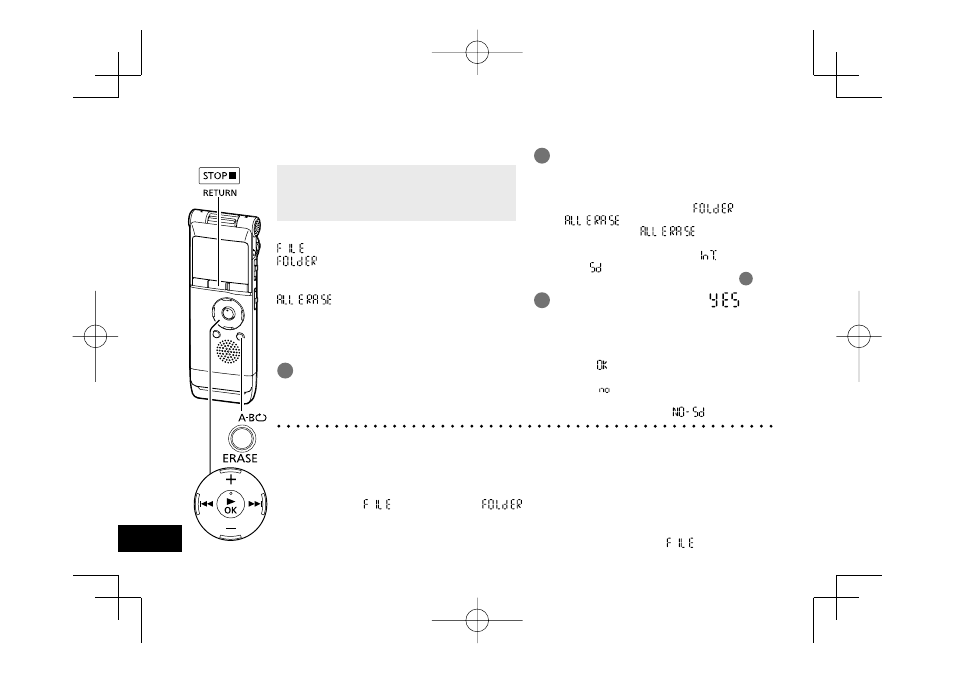
14
Delete unnecessary files.
• When the unit is not in the stop state, press
[STOP g/RETURN].
• Select the file or folder you want to delete.
(➜ pages 10, 13)
There are three methods to delete files.
: Select one file and then delete it.
: Delete all files in the selected folder.
(Files in subfolders and the actual
folder cannot be deleted)
: Delete all data such as all files in
the internal memory or SD card and
data in the folders displayed when
the unit is connected to a computer.
(format)
1
Press [ERASE/A-B&].
• To cancel the deletion, press
[ERASE/A-B&] again or press
[STOP g/RETURN].
2
Press u, i to select the deletion
method and press [q OK] to enter.
• When you want to delete only one file,
select the method while making sure you
do not accidentally select “
” or
“
”.
• If you selected “
” for the
deletion method, press u or i to
select the internal memory (
) or SD
card ( ), press [q OK] to enter the
selection, and then proceed to step
3
.
3
Press u, i to select “
”
and press [q OK] to enter.
The status indicator blinks during deletion.
It may take several minutes until the
deletion is complete.
• When “ ” appears, deleting or formatting
is complete.
• Select “ ” to stop deleting or formatting.
• If you attempt to perform a format without
inserting an SD card, “
” is displayed.
Deleting files and formatting
●
Deleted files cannot be restored.
●
Save necessary files to the computer or external devices before formatting.
●
Cancelling is not possible while formatting.
●
Before deleting data, check that there is sufficient battery power remaining.
●
Do not remove the battery or SD card while formatting.
●
With file deletion (
) and folder deletion (
), only files that can be played on this unit can be deleted.
However, Read-only music files transferred from the computer cannot be deleted using this unit.
Delete them on the computer. (➜ page 37)
●
The file numbers displayed on this unit are moved forward after file deletion (
).
VQT4J69
14
VQT4J69_RR-XS350_E_En.indd 14
VQT4J69_RR-XS350_E_En.indd 14
2012/05/25 11:47:57
2012/05/25 11:47:57
