Panasonic RRXS350E User Manual
Page 17
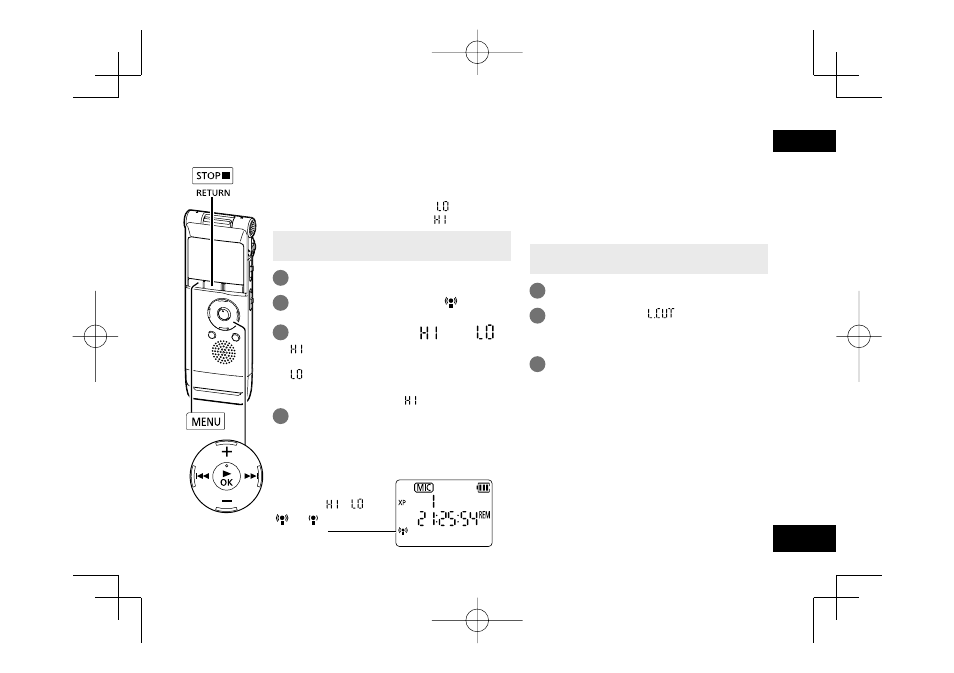
17
Switch the microphone sensitivity according to the
volume of the sound source. When the sound source
volume is loud, set the sensitivity to “ ” (LOW).
When it is low, set the sensitivity to “ ” (HIGH).
• When the unit is not in the stop state, press
[STOP g/RETURN].
1
Press [MENU].
2
Press u, i to select “ ” and
press [q OK] to enter.
3
Press +, – to select “
” or “
”.
: Sets the microphone sensitivity to the
high level.
: Sets the microphone sensitivity to the
low level.
(The factory setting is “ ”.)
4
Press [q OK] to enter.
To exit the setting screen, press
[STOP g/RETURN].
When the microphone
sensitivity is
or
,
“
” or “ ” is displayed
respectively.
Sound of low frequency range is reduced during
microphone recording. This is effective when
reducing noise of air conditioning equipment,
etc. while recording at a meeting, etc. (LOW
CUT FILTER)
• When the unit is not in the stop state, press
[STOP g/RETURN].
1
Press [MENU].
2
Press u until “
” (blinking)
is displayed and press [q OK] to
enter.
3
Press +, – to select “On” and press
[q OK] to enter.
(The factory setting is “OFF”.)
To exit the setting screen, press
[STOP g/RETURN].
Switching microphone
sensitivity
Reducing low frequency
noise during recording
VQT4J69
17
ENGLISH
VQT4J69_RR-XS350_E_En.indd 17
VQT4J69_RR-XS350_E_En.indd 17
2012/05/25 11:47:59
2012/05/25 11:47:59
