Recording from other devices – Panasonic RRXS350E User Manual
Page 30
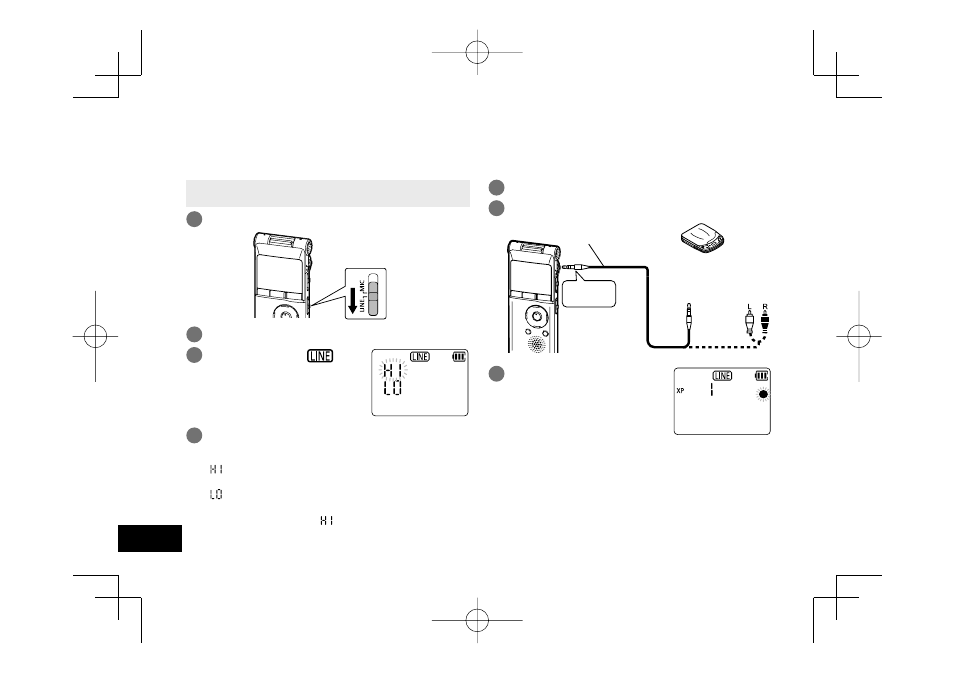
30
Recording from other devices
This is the method to record to the “LINE” folder by connecting an external device to the external microphone/Line-in
jack of this unit.
• When the unit is not in the stop state, press
[STOP g/RETURN].
1
Slide the LINE/MIC switch to [LINE].
2
Press [MENU].
3
Press i until “
”
(blinking) appears and
press [q OK] to enter.
4
Press +, – to select line sensitivity and
press [q OK] to enter.
“ ” (high): When connecting to the headphone
terminal of external device.
“ ” (low): When connecting to the line output
terminal of portable device.
(The factory setting is “ ”.)
5
Press [STOP g/RETURN].
6
Connect the external device.
Audio Cable without resistor
(not supplied)
Audio
device
To LINE OUT
(audio out)
terminal
To audio output
(headphone)
terminal
Plug type:
ø 3.5 mm stereo
mini plug
Insert
securely.
7
Press and hold [REC *]
for 1 second or more.
The unit enters the recording
standby.
VQT4J69
30
VQT4J69_RR-XS350_E_En.indd 30
VQT4J69_RR-XS350_E_En.indd 30
2012/05/25 11:48:05
2012/05/25 11:48:05
