Folder structure on this unit – Panasonic RRXS350E User Manual
Page 40
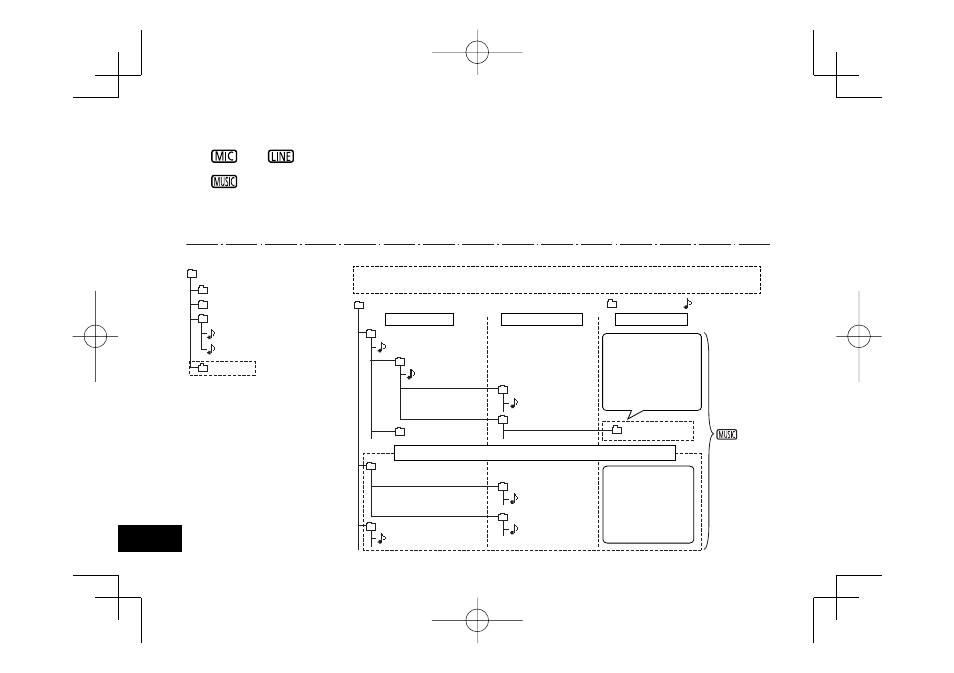
40
The “
” and “
” folders are displayed as MIC and LINE for the built-in memory (MIC_SD and LINE_SD for the SD
card) on the computer, and recorded files in each of the folders are played back.
The “
” folder is displayed as MUSIC etc. on a computer, and the files in the following folders are played back.
• MUSIC folder
• Folders other than MIC, LINE, and MUSIC (
➜
page 26)
The “DATA” folder is used to store data files. You can see this folder on the computer, but this is not displayed on the screen of this unit.
Internal memory (SD card)
MIC (MIC_SD)
Internal memory (SD card)
MUSIC
Artist B
Music 01.MP3
“VOICE”
“TIMER”
Conference 01.MP3
“T1”
Meeting 01.MP3
“T2”
Meeting 02.MP3
folder
LINE (LINE_SD)
MUSIC ✽
001_120920_1720V0.MP3
DATA
Artist A
Music A.MP3
Music A1-1.MP3
Album A1
Album A2
Album A2-1
002_120925_0905V0.MP3
✽ The MUSIC folder is used when transferring MP3 music files, etc. from the computer.
You can create subfolders in the MUSIC folder. The structure example is shown as below.
Playback is
available to the
second hierarchy.
Files on the third
hierarchy and after
cannot be played.
Playback is
available to the
second hierarchy.
Files on the third
hierarchy and after
cannot be played.
: File
: Folder
First hierarchy
Second hierarchy
Example of folder structures other than MIC, LINE, and MUSIC
Third hierarchy
Folder hierarchy of this unit:
Folder structure on this unit
VQT4J69
40
VQT4J69_RR-XS350_E_En.indd 40
VQT4J69_RR-XS350_E_En.indd 40
2012/05/25 11:48:07
2012/05/25 11:48:07
