Show server snmp command, Show user command – Avocent CPS1610 CPS User Manual
Page 82
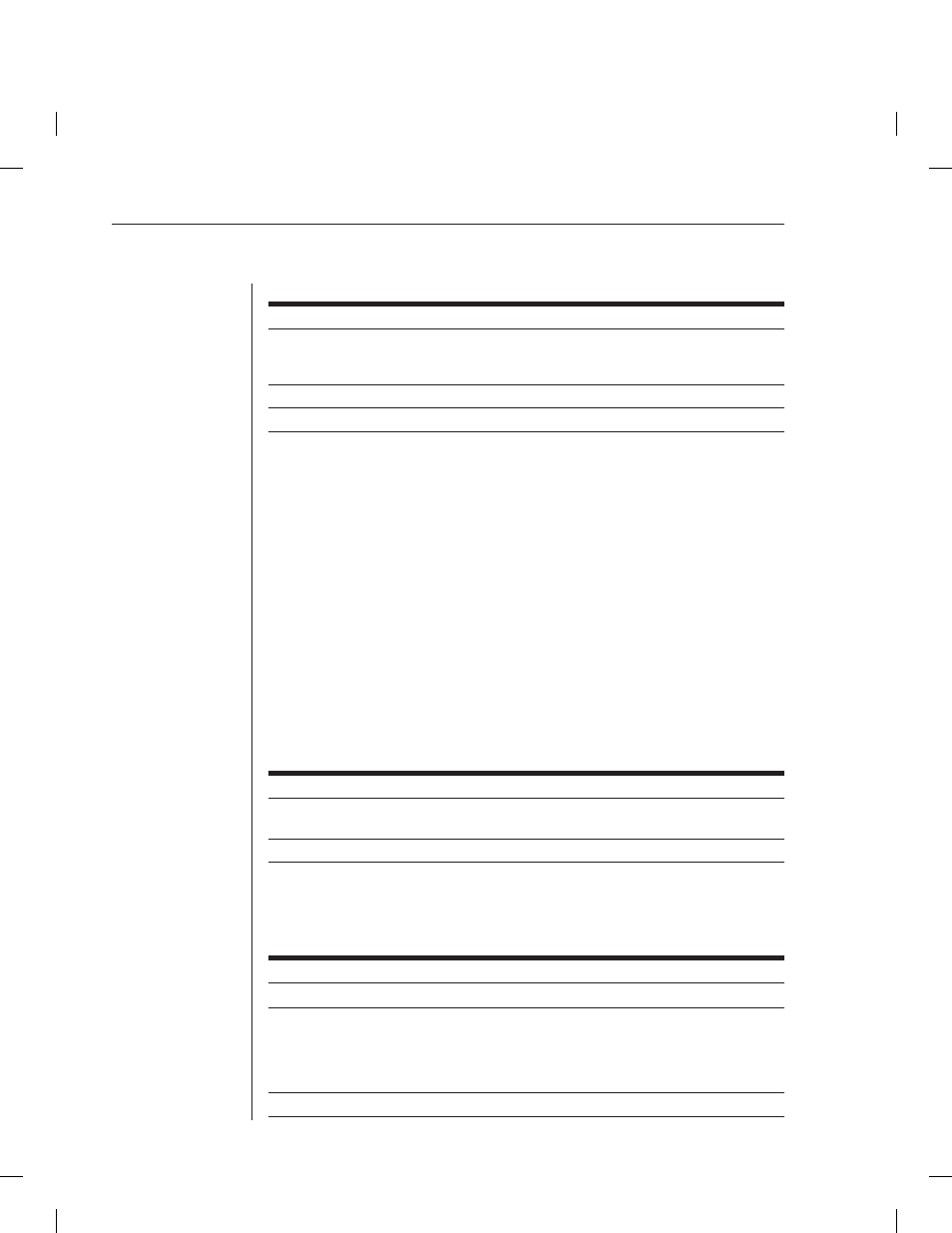
76
CPS Installer/User Guide
Show Server Security Command Display Fields (Continued)
Field Contents
DS Credential
Present indicates that DS credentials are stored; Not Present
indicates they are not. This is valid only for DS authentication, and
applies to SSL anonymous and SSL certifi cate connection types.
Fingerprint (Hex)
SSH key MD5 hash.
Fingerprint (BB)
SSH key bubble babble.
Show Server SNMP command
The Show Server SNMP command displays SNMP configuration information.
Access right: SMON; Access level: A and AA
Syntax
SHOW SERVER SNMP
Show User command
The Show User command displays information about one or all users.
Access right: SMON; Access level: A and AA
Syntax
SHOW USER [<username>|ALL]
Show User Command Parameter
Parameter Description
<username> Username.
Default: user currently logged in
ALL
Requests a display of all defi ned users.
The Show User command display for one user includes the information in the
following table.
Show User Command Display Fields
Field Contents
User Username.
Level
User’s access level. If a level was not confi gured, access rights
determine the level:
Users with SCON access => APPLIANCEADMIN.
Users with USER or PCON but not SCON => ADMIN.
Otherwise, USER level is assigned.
Access User’s
access
rights.
