Server cli command – Avocent CPS1610 CPS User Manual
Page 67
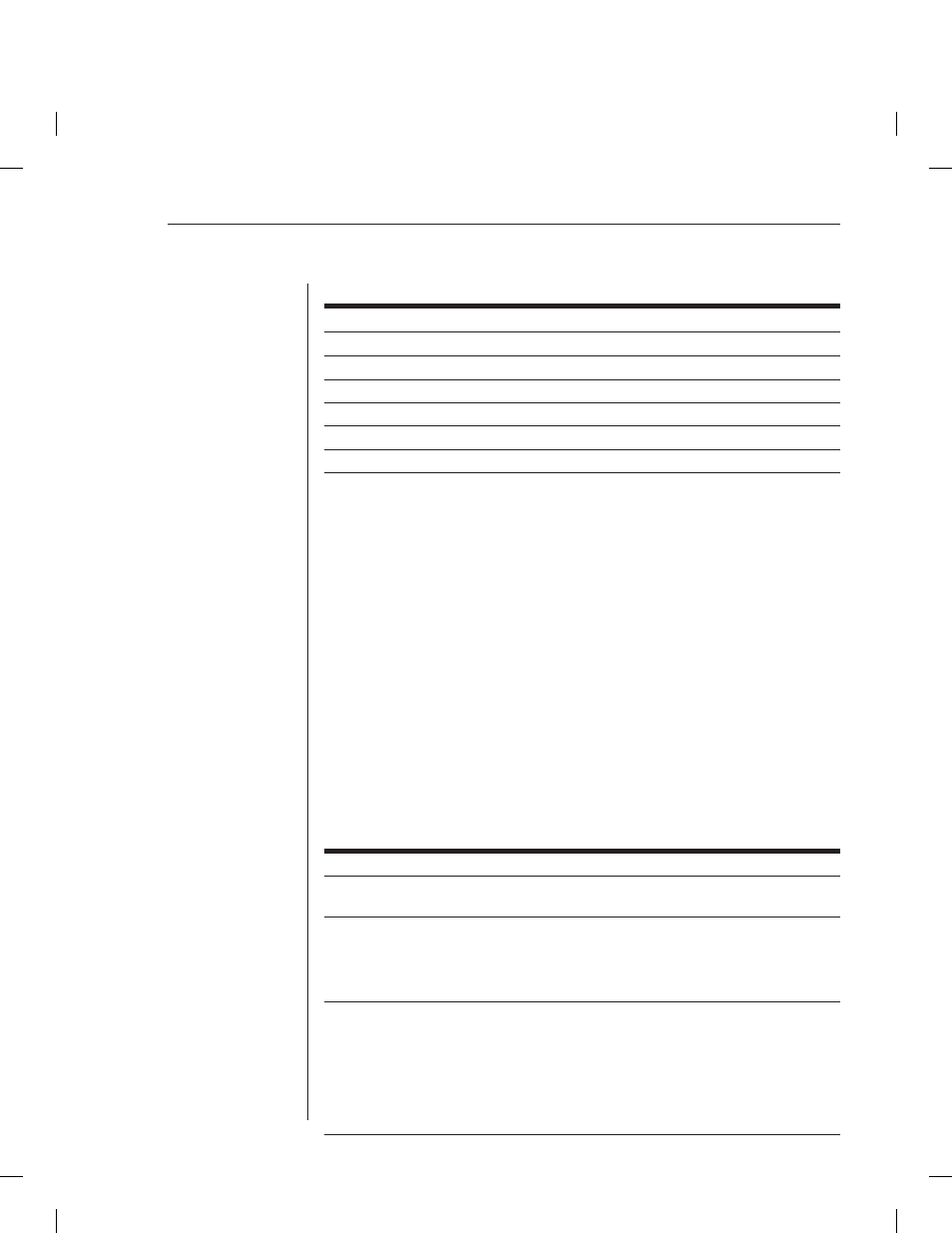
Chapter 5: CPS Commands
61
Server Command Summary (Continued)
Command Description
Server SNMP
Enables/disables SNMP processing.
Server SNMP Community
Defi nes read, write and trap community strings.
Server SNMP Manager
Defi nes/deletes SNMP management entities.
Server SNMP Trap
Enables/disables SNMP traps.
Server SNMP Trap Destination Defi nes/deletes destinations for enabled SNMP traps.
Server SSH
Enables/disables SSH session access to the CPS.
Server CLI command
The Server CLI command:
• Specifi es the CLI port, type and access character
•
Enables or disables device connection from the CLI port
• Specifi es a modem initialization string
• Specifi es port history mode operations
• Specifi es a port time-out value
At least one parameter must be specifi ed.
Access right: SCON; Access level: AA
Syntax
SERVER CLI [PORT=<port>] [TYPE=<type>] [CHAR=^<char>]
[CONNECT=ON|OFF] [HISTORY=HOLD|AUTO,CLEAR|KEEP]
[MODEMINIT=“<string>”] [TIMEOUT=<time-out>]
Server CLI Command Parameters
Parameter Description
PORT=<port>
CLI port number in the range 1-8 for a CPS810 or 1-16 for a CPS1610.
Default = 1
TYPE=
Terminal type to be used on CLI port. The entire type name must be
specifi ed; abbreviations are not permitted. Valid types are: ASCII,
VT52, VT100, VT102, VT220, VT320 and OFF. Specifying Type=Off
disables the CLI.
Default: ASCII
CHAR=^<char>
CLI access character in the range A through _ (underscore). (The
allowable ASCII range is Øx41-Øx5F and Øx61-Øx7A.) The CLI
access character, when pressed simultaneously with the Ctrl key
during a session with an attached serial device, will suspend the
session with the device and place you in CLI command mode.
This value will be used if a port’s Port Set command contains a
Char=None parameter.
Default = ^d
