Server set command, Server snmp command – Avocent CPS1610 CPS User Manual
Page 73
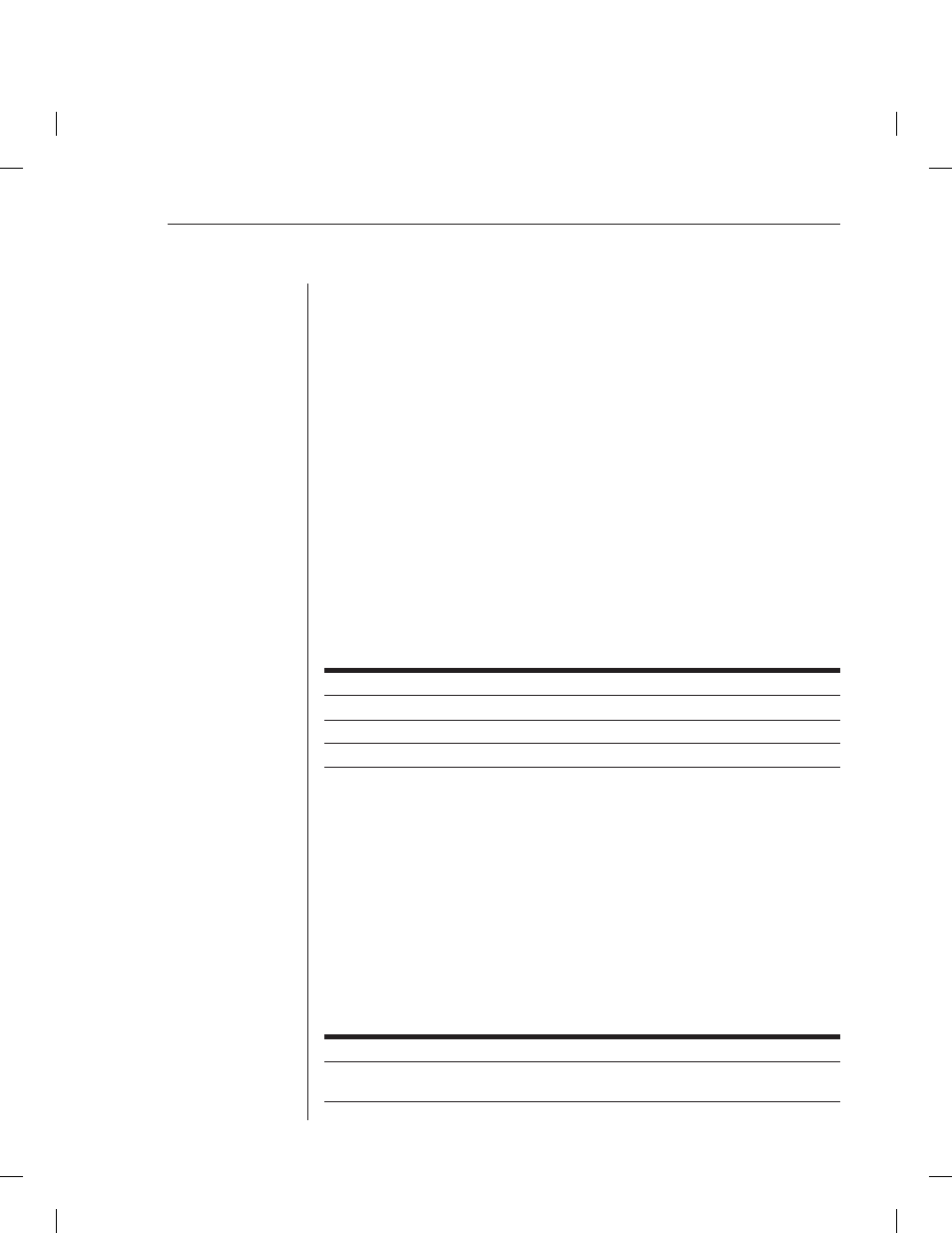
Chapter 5: CPS Commands
67
The following command specifies that any DS authentication server should be
used to authenticate users, and the strongest encryption negotiated between
triple DES and 128-bit.
> ser sec auth=ds dsauth=any encrypt=3des,128
The following command sets the CPS to accept connections via Telnet and
via Avocent SSL using Triple DES or RC4 encryption. Users who fail to
authenticate after five consecutive attempts will be locked-out for 24 hours.
> ser sec enc=none,3des,128 loc=24
Server Set command
The Server Set command changes CPS address information. When you enter this
command, you are asked to confirm or cancel a CPS reboot to effect the changes.
Access right: SCON; Access level: AA
Syntax
SERVER SET IP=<ip_address> MASK=<subnet> [GATEWAY=<gtwy>]
Server Set Command Parameters
Parameter Description
IP=<ip_address>
CPS IP address.
MASK=<subnet>
Subnet mask for the subnet on which the CPS resides.
GATEWAY=<gtwy>
IP address of default gateway for routing IP packets.
Server SNMP command
The Server SNMP command enables or disables SNMP UDP port 161
SNMP processing. When you disable SNMP processing, you may still enable
and disable traps with the Server SNMP Trap command.
For more information, see Managing SNMP Structures in Chapter 3.
Access right: SCON; Access level: AA
Syntax
SERVER SNMP ENABLE|DISABLE
Server SNMP Command Parameter
Parameter Description
ENABLE|DISABLE
Enables or disables SNMP processing.
Default = Enabled
