Step 4 using the touch panel – Sony DCR-TRV950 User Manual
Page 25
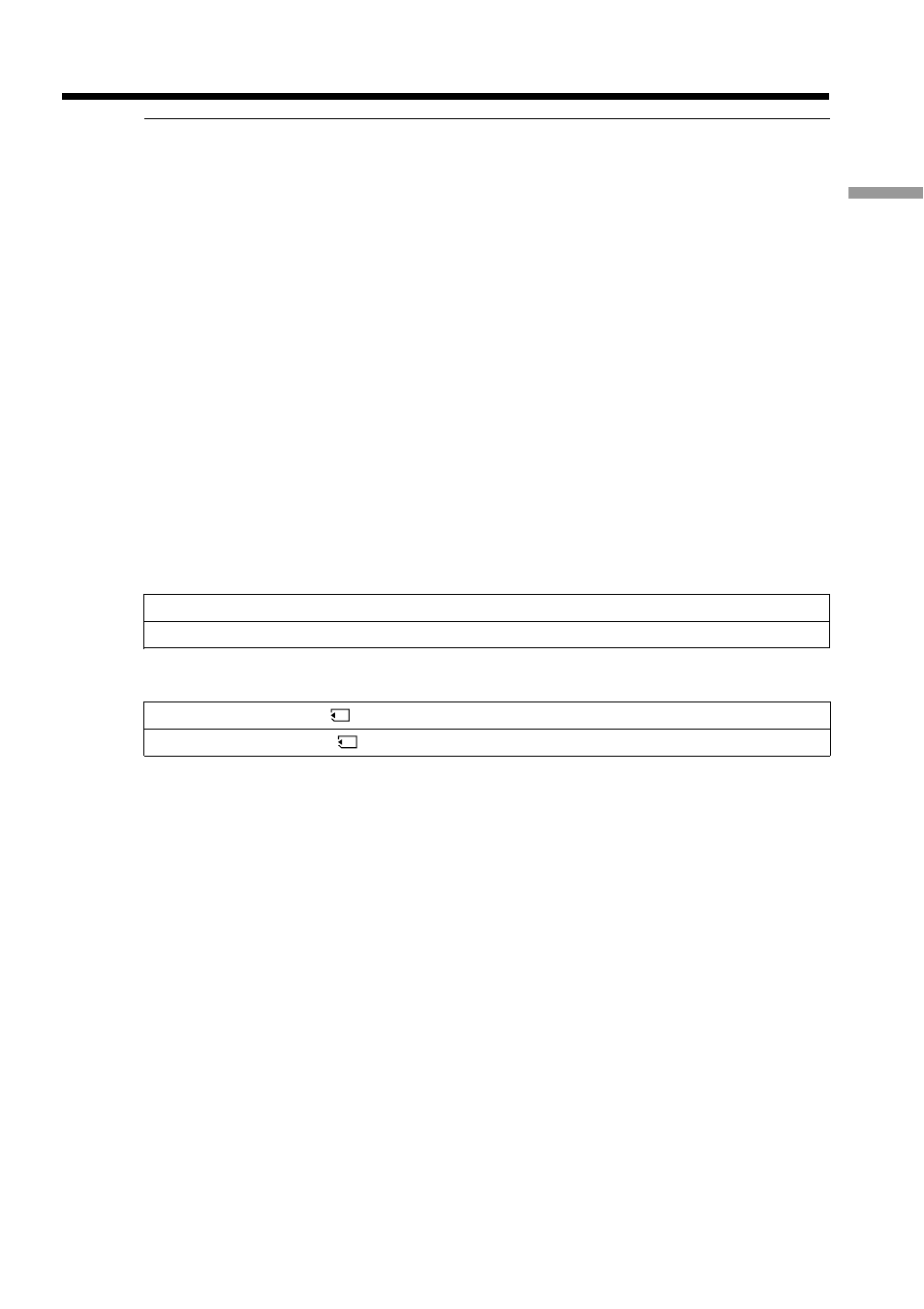
25
Getting Started
Step 4 Using the touch panel
Notes
•When using the touch panel, press operation buttons with your thumb supporting the
LCD panel from the back side of it or press those buttons lightly with your index
finger.
•Do not press the LCD screen with sharp-pointed objects other than the supplied
stylus. (DCR-TRV950 only)
•Do not press the LCD screen too hard.
•Do not touch the LCD screen with wet hands.
•If FN is not on the LCD screen, touch the LCD screen lightly to make it appear. You
can control the display with DISPLAY/TOUCH PANEL on your camcorder.
•When operation buttons do not work even if you press them, an adjustment is
required (CALIBRATION) (p. 238).
•When the LCD screen gets dirty, clean it with the supplied cleaning cloth.
When executing each item
The green bar appears above the item.
If the items are not available
The color of the items changes to gray.
Press FN to display the following buttons:
When the POWER switch is set to CAMERA
PAGE1
END SCH, SPOT FOCUS, DIG EFFT, MEM MIX, SPOT METER
PAGE2
LCD BRT, SELFTIMER
When the POWER switch is set to VCR
PAGE1
LCD BRT,
PB, INDEX, END SCH
PAGE2
PB ZOOM,
PB, INDEX, DIG EFFT
See page 129 when the POWER switch is set to MEMORY/NETWORK (DCR-TRV950
only).
