Sony ICD-MS1 User Manual
Page 29
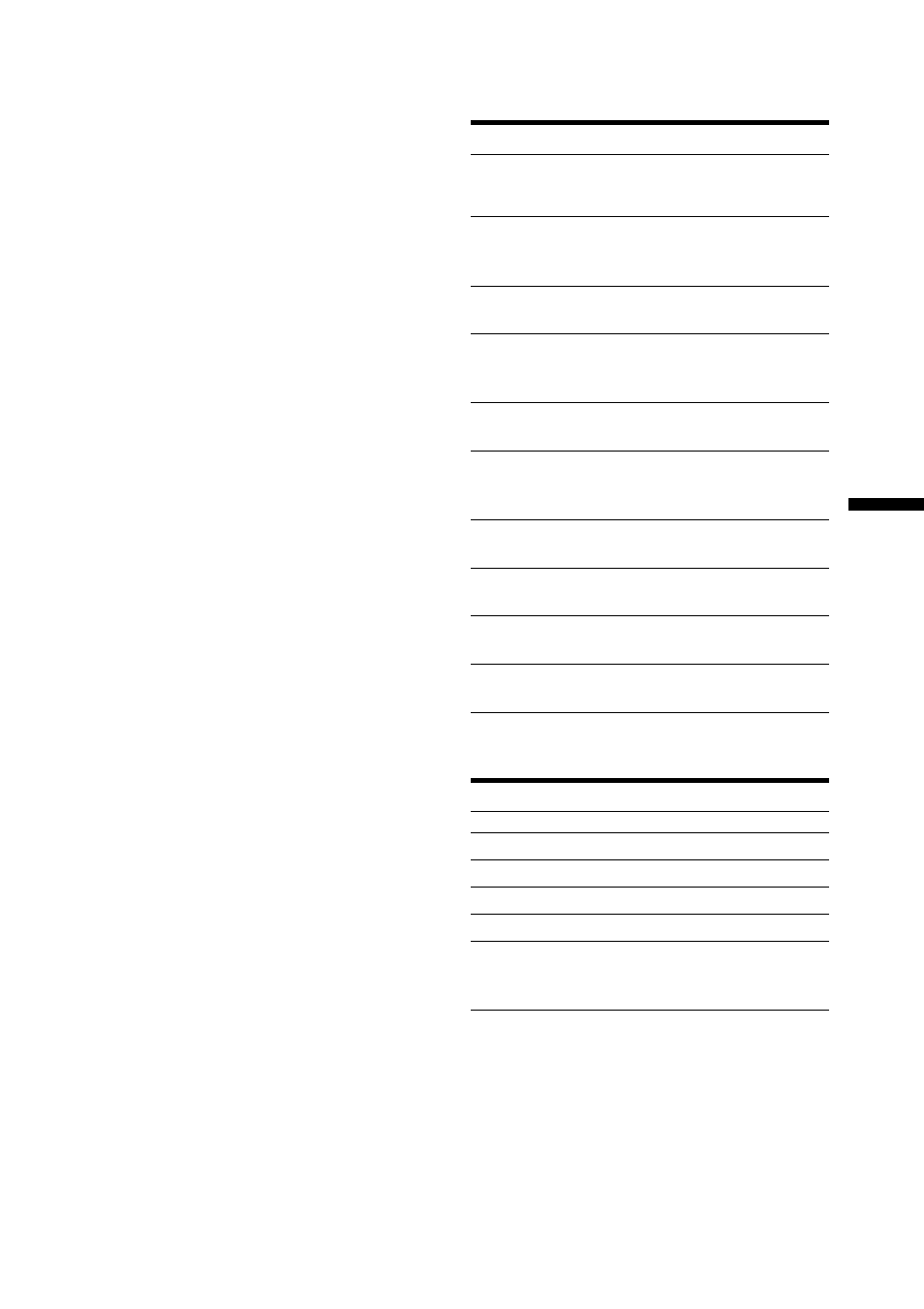
29
Editing Messages on the IC Recorder
Using the jog lever and buttons when
labeling a folder / message
Do this
To do
Press the jog
Set a character
lever briefly
(The cursor moves
the next).
Press the jog
Set the name
lever for more than
(Finishing entering
1 second
the name).
Press the jog
Select characters
lever down briefly
(move to the next).
Press the jog
Select characters
lever down for more
(move to the next
than 1 second
quickly).
Press the jog
Select characters
lever up briefly
(return to the previous).
Press the jog
Select characters
lever up for more
(return to the
than 1 second
previous ones quickly).
Press ERASE
Erase a character.
briefly
Press ERASE
Erase all characters.
for more than 1 second
Press DISPLAY
Change character
briefly
sets.
Press INDEX
The cursor moves
briefly
back.
Character sets
Order
Characters
1 (Capital letters)
A B C D ~ X Y Z
2 (Symbol 1)
' , / : (space)
3 (Small letters)
a b c d ~ x y z
4 (Symbol 1)
' , / : (space)
5 (Numbers)
0 1 2 ~ 8 9
6 (Symbol 2)
! # $ % & ( ) * . ;
< = > ? @ _ ‘ + - ' , /
: (space)
To enter characters
Follow the steps below when the display
prompts to enter characters (when the cursor
is flashing in step 5 for labeling a folder on
page 27 or in step 4 for labeling a message on
the previous page).
To enter characters
1
Press the jog lever up or down to
select the desired character.
See the order of character sets on the next
page.
2
Press the jog lever briefly to fix.
The cursor moves to the next.
3
Repeat steps 1 and 2 to enter other
characters.
To replace characters
When you make a mistake in entering a
character or when you want to change the
name, enter again after all characters have
been deleted by pressing ERASE button for
more than one second or replace some of the
characters as follows.
1
Place the cursor at the character you want
to change.
To move the cursor back (to the left), press
INDEX button briefly.
To move the cursor forward (to the right),
press the jog lever briefly.
2
Press the jog lever up or down to select the
desired character.
To delete a character and close up the
space, place the cursor at the character you
want to delete and press ERASE button
briefly.
3
Press the jog lever to move the cursor
forward and repeat steps 1 and 2 to
change other characters.
Note
You cannot insert a character into a name. You must
simply replace all the characters following the
character you want to insert.
