Wide zoom display – Sony DSC-H20 User Manual
Page 93
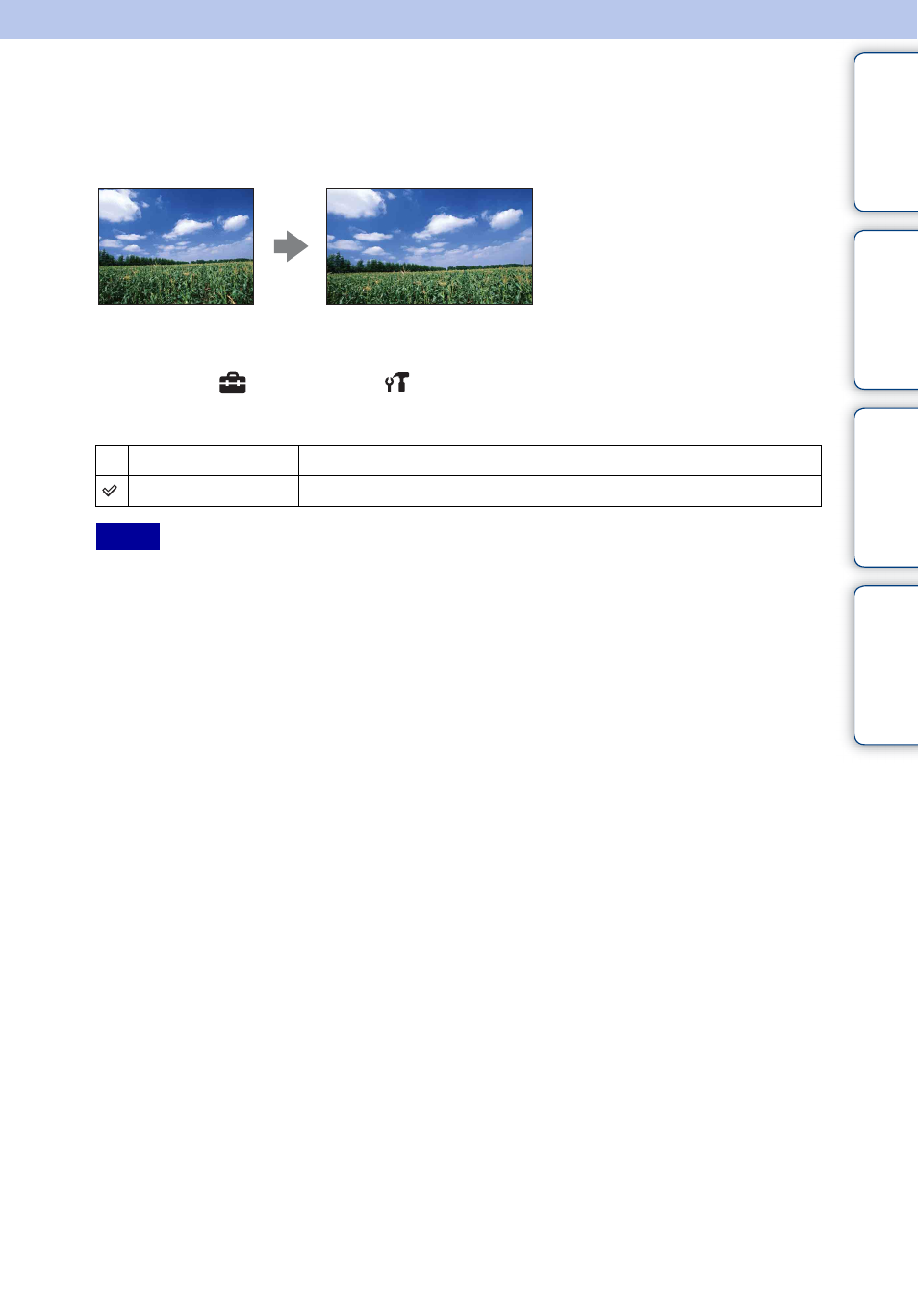
Ta
ble
of
Op
e
MENU/Settin
In
93
GB
Wide Zoom Display
During playback on High Definition TV, still images at a 4:3 and 3:2 aspect ratio are played at a
16:9 aspect ratio. In this case the top and bottom of the image will be slightly cropped.
1 MENU t
(Settings)
t
(Main Settings)
t [Wide Zoom Display]
t desired mode t z on the control button
• Wide Zoom Display is not available for movies, 16:9 images and images displayed in the portrait
(vertical) position.
• The image displayed on the LCD screen of the camera does not change.
• When connecting to a TV with the USB, A/V cable for multi-use terminal (supplied), you cannot use
Wide Zoom Display.
On
Plays at a 16:9 aspect ratio.
Off
Does not use Wide Zoom Display.
Notes
Camera LCD screen
display
TV screen with Wide Zoom
Display
- DSC-H20 (120 pages)
- DSC-U30 (84 pages)
- DSC-T200 (131 pages)
- DSC-T200 (40 pages)
- DSC-H2 (123 pages)
- DSC-M2 (19 pages)
- DSC-H2 (2 pages)
- DSC-T9 (2 pages)
- DSC-T9 (111 pages)
- DSC-P93 (132 pages)
- DSC-T1 (120 pages)
- DSC-T1 (10 pages)
- DSC-T1 (2 pages)
- DSC-V1 (132 pages)
- DSLR-A300X (167 pages)
- DSLR-A300X (1 page)
- DSC-P71 (108 pages)
- DSC-P31 (108 pages)
- DSC-T5 (107 pages)
- DSC-M1 (19 pages)
- DSC-T5 (2 pages)
- DSC-W230 (80 pages)
- DSC-W220 (129 pages)
- DSC-W220 (40 pages)
- DSC-W290 (145 pages)
- DSC-W290 (60 pages)
- DSC-S90 (103 pages)
- DSC-S60 (2 pages)
- DSC-S90 (2 pages)
- DSC-P8 (120 pages)
- DSC-HX1 (151 pages)
- DSC-HX1 (176 pages)
- DSC-H1 (107 pages)
- DSC-H1 (2 pages)
- DSC-U20 (108 pages)
- DSC-U20 (1 page)
- DSC-F88 (132 pages)
- DSC-P41 (124 pages)
- DSC-S40 (2 pages)
- DSC-S40 (91 pages)
- DSC-N1 (2 pages)
- DSC-N1 (132 pages)
- DSLR-A700P (179 pages)
- DSLR-A700P (19 pages)
