Recording items on the option menu (continued) – Sony HDR-SR1 User Manual
Page 86
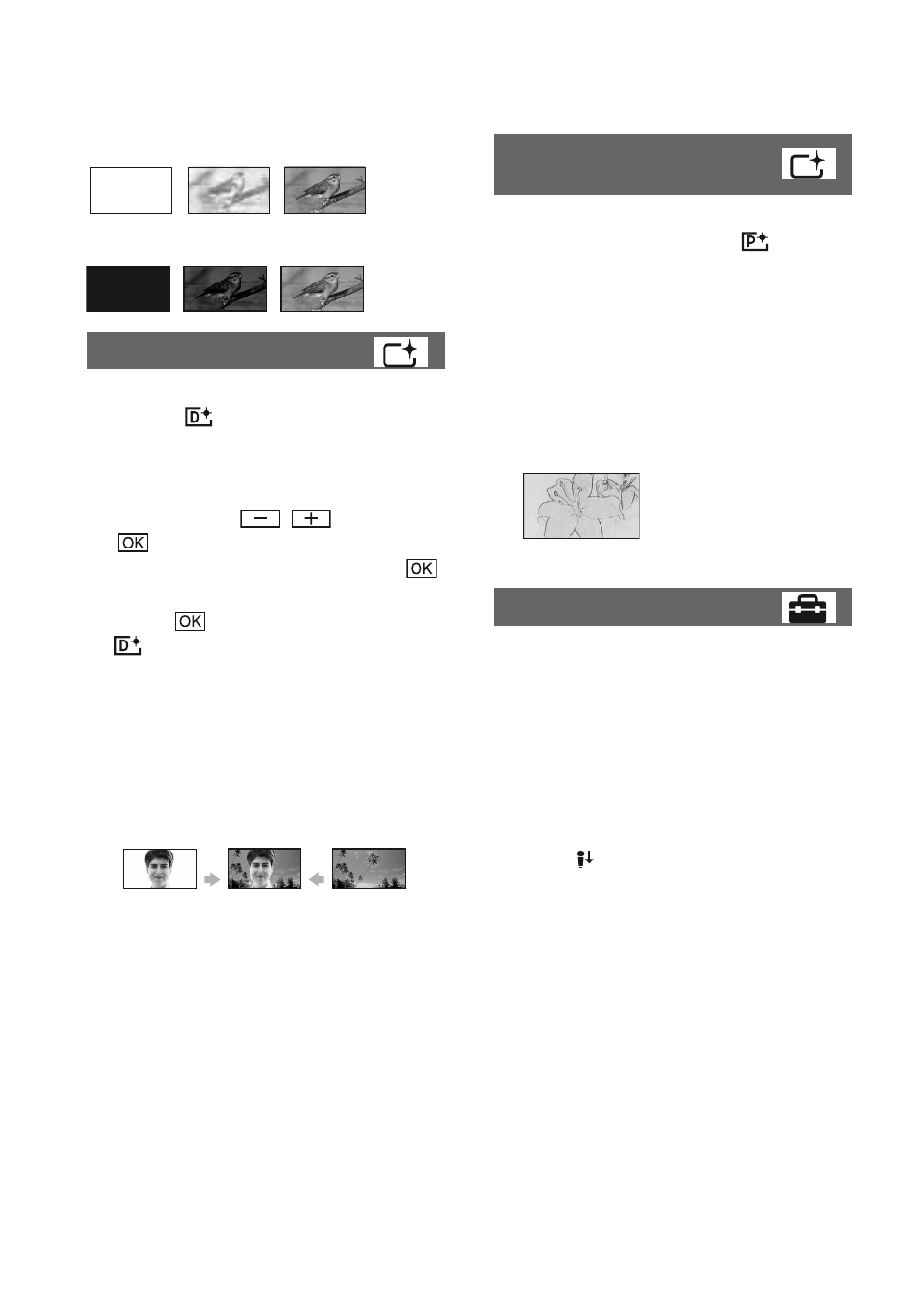
86
Recording items on the OPTION MENU (Continued)
WHITE FADER
BLACK FADER
You can add digital effects to your
recordings.
appears.
1
Touch the desired effect.
2
When you select [LUMI. KEY], adjust
the effect with
/
, then touch
.
The image displayed when you touch
is saved as a still image.
3
Touch .
appears.
To cancel [D.EFFECT], touch [OFF] in step
1
.
LUMI. KEY (luminance key)
A brighter area in a still image at the
moment you select [LUMI. KEY] is
replaced by a movie.
OLD MOVIE
Adds an old movie effect to images.
The scene is recorded in the 16:9 (wide)
mode.
• The aspect ratio cannot be changed when [OLD
MOVIE] is selected.
You can add special effects to an image
during recording or playback.
appears.
B
OFF
Does not use [PICT.EFFECT] setting.
SEPIA
Images appear in sepia.
B&W
Images appear in black and white.
PASTEL*
Images appear as a pale pastel drawing.
You can select the microphone level for
recording sound.
Select [LOW] when you want to record
exciting and powerful sound in a concert
hall, etc.
B
NORMAL
Records various surround sounds,
converting them into the certain level.
LOW (
)
Records surround sound faithfully. This
setting is not suitable for recording
conversations.
• The setting returns to [NORMAL] when you set
the POWER switch to OFF (CHG) for more
than 12 hours.
D.EFFECT (Digital effect)
PICT.EFFECT (Picture
effect)
MICREF LEVEL
