Sony HDR-SR1 User Manual
Hdr-sr1, Operating guide, Digital hd video camera recorder
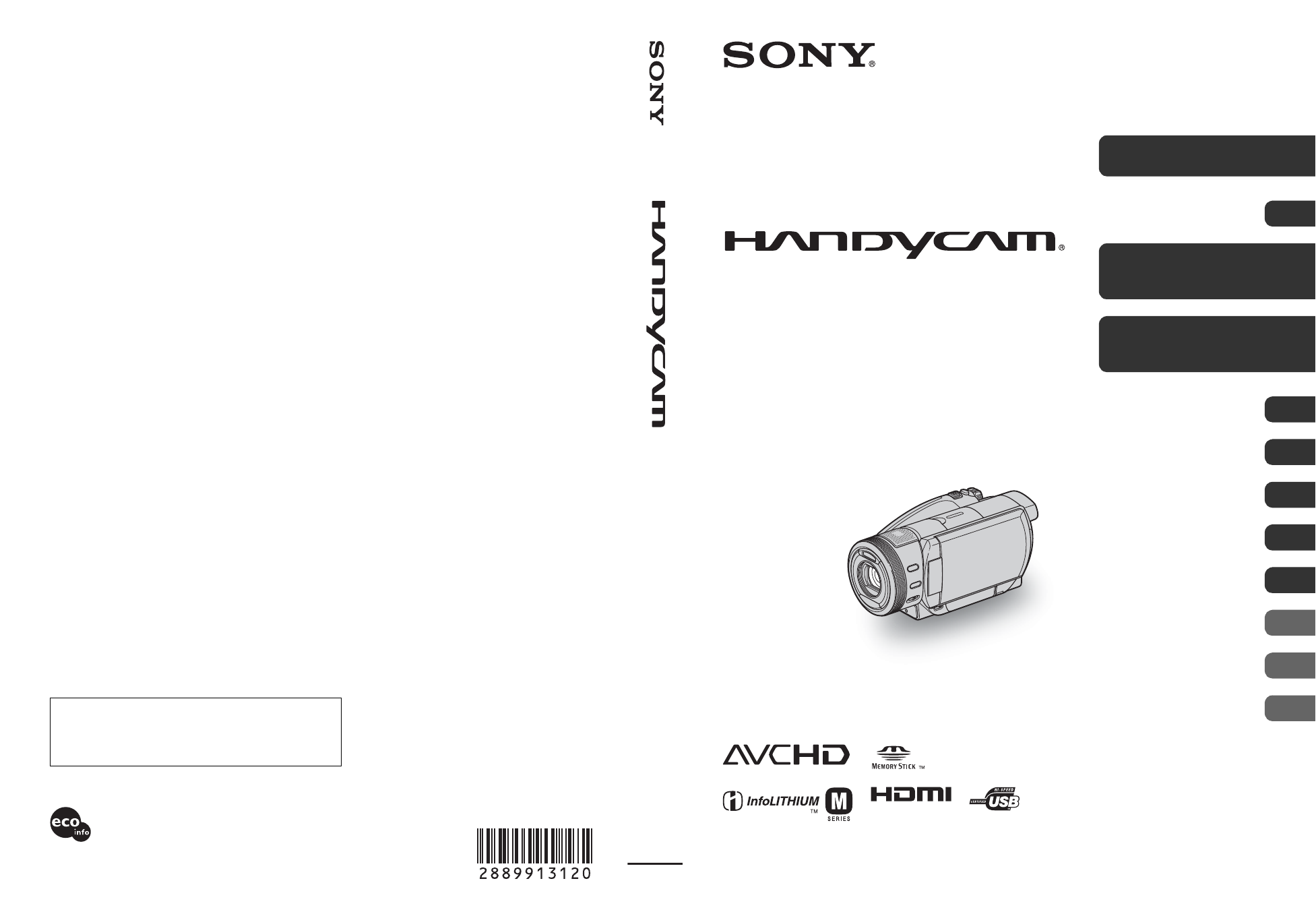
2-889-913-12(1)
© 2006 Sony Corporation
http://www.sony.net/
Printed on 70% or more recycled paper
using VOC (Volatile Organic Compound)-
free vegetable oil based ink.
Printed in Japan
Additional information on this product and answers
to frequently asked questions can be found at our
Customer Support Website.
US
Digital HD Video Camera Recorder
Operating Guide
HDR-SR1
Table of contents
Document Outline
- WARNING
- IMPORTANT SAFEGUARDS
- Read this before operating your camcorder
- Notes on using the Hard Disk Drive Handycam
- Subject examples and solutions
- Enjoying your camcorder
- Getting Started
- Shooting
- Recording the images
- Fastening the grip belt
- Inserting a “Memory Stick Duo”
- Recording movies
- Recording still images
- Zooming
- Recording sound with more presence (5.1ch surround recording)
- Using the flash
- Recording high quality still images during movie recording (Dual Rec)
- Recording in dark places (NightShot)
- Adjusting the exposure for backlit subjects
- Recording in mirror mode
- Recording the fast action in slow-motion (SMTH SLW REC)
- Controlling the image settings manually with the camera control ring
- Recording the images
- Playback
- Editing
- Dubbing/printing
- Utilizing recording media
- Customizing your camcorder
- Using a Computer
- Troubleshooting
- Troubleshooting
- Overall operations
- Batteries/Power sources
- LCD screen/viewfinder
- “Memory Stick Duo”
- Recording
- Adjusting the image during recording
- Remote Commander
- Playing back images on your camcorder
- Image data
- Viewing on the TV
- Menu
- Editing images on your camcorder
- Dubbing/Editing/Connecting to other devices
- Others
- Connecting to a computer
- Warning indicators and messages
- Troubleshooting
- Additional Information
- Quick Reference
