Playing the playlist, Erasing unnecessary scenes from the playlist – Sony HDR-SR1 User Manual
Page 59
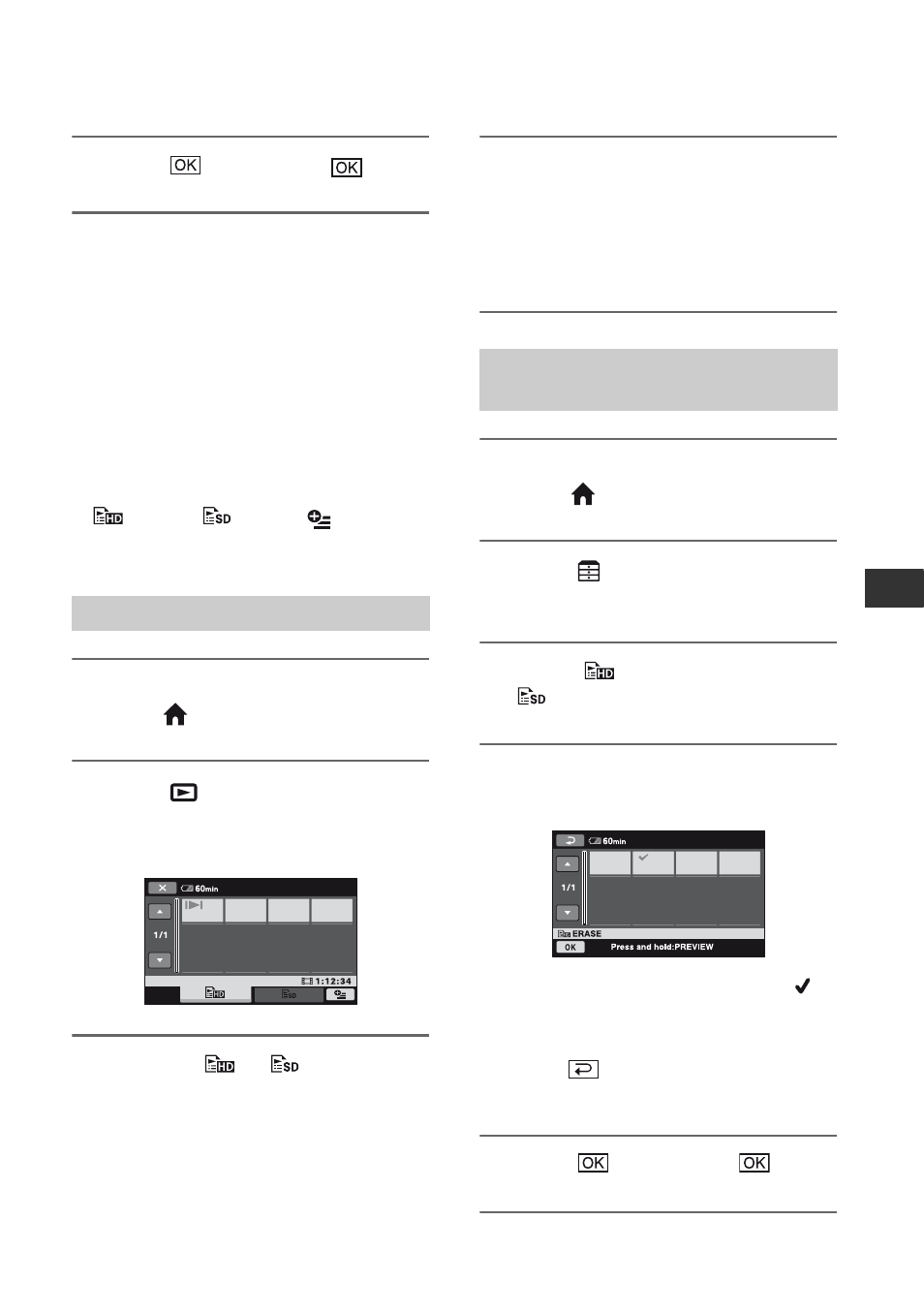
59
Edi
ting
5
Touch
t [YES] t
.
b
Notes
• Do not remove the battery pack or the AC
Adaptor from your camcorder while editing the
Playlist. It may damage the hard disk.
• You cannot add still images to a Playlist.
z
Tips
• You can add a maximum of 999 movies with
HD (high definition) image quality, or 99
movies with SD (standard definition) image
quality to the Playlist.
• You can add a movie when viewing it using
[
ADD] or [
ADD] on
(OPTION).
• You can copy the Playlist to a disc as it is, by
using the supplied software (p. 88).
1
Turn on your camcorder, then
press (HOME).
2
Touch (VIEW
IMAGES)
t
[PLAYLIST].
The Playlist screen appears.
3
Touch the
or
tab to select
the image type to be played.
4
Touch the scene from which you
want to playback.
The Playlist is played back from the
selected scene to the end, then the
screen returns to the Playlist screen.
1
Turn on your camcorder, then
press (HOME).
2
Touch (OTHERS)
t
[PLAYLIST EDIT].
3
Touch [
ERASE] or
[
ERASE].
4
Select the scene to be deleted
from the list.
The selected scene is marked with
.
Press and hold the image on the LCD
screen to confirm the image.
Touch
to return to the previous
screen.
5
Touch
t [YES] t
.
Playing the Playlist
Erasing unnecessary scenes
from the Playlist
Continued
,
