Using network cabinets – Sony PCV-RZ30GN2 User Manual
Page 60
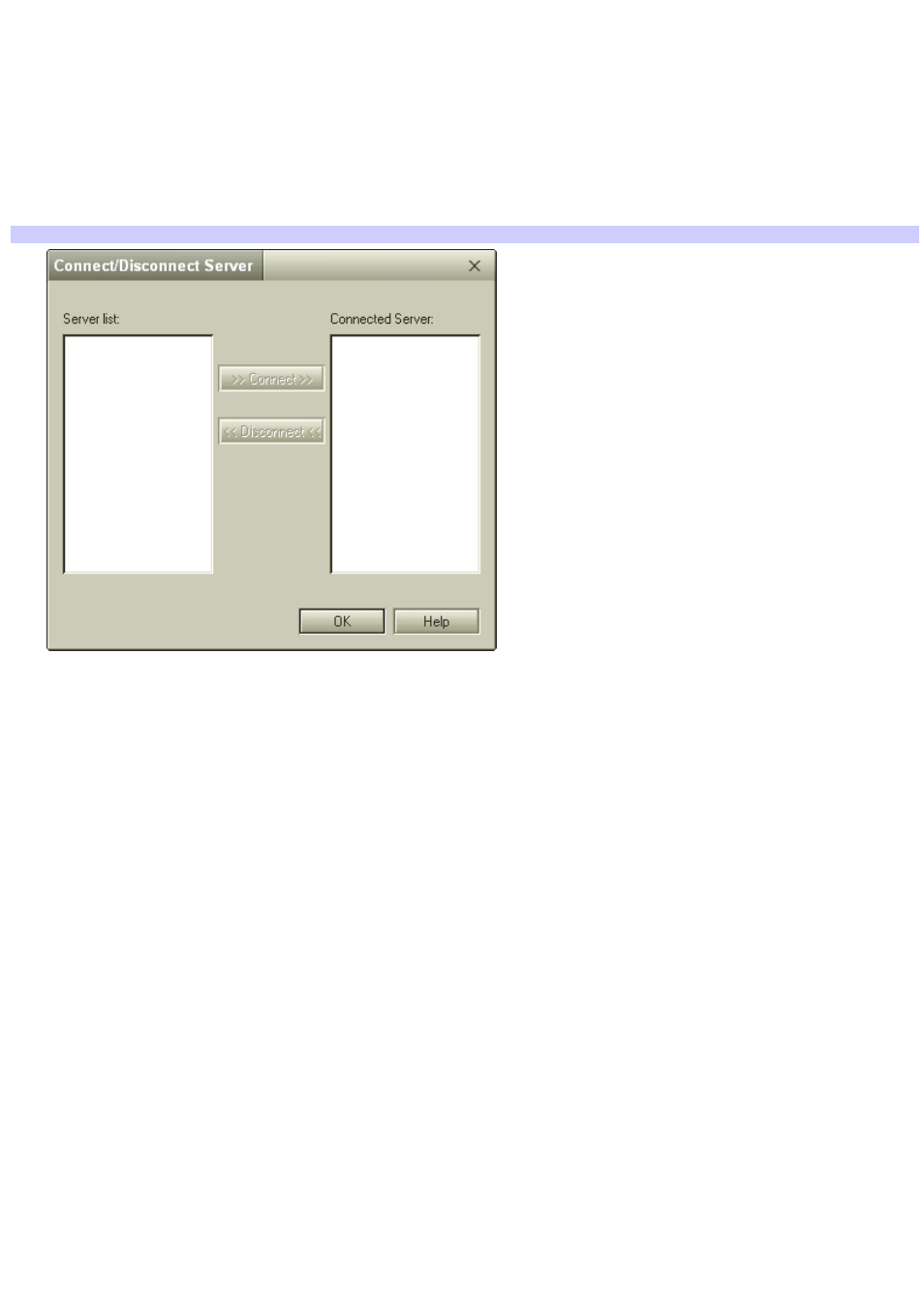
Using Network Cabinets
Giga Pocket Explorer enables you to connect to Video Capsules in network cabinets located on other computers in the
network. These network cabinets can be accessed through the Giga Pocket Explorer main window when you are connected
to the network.
Connecting to Network Cabinets
1.
On the Giga Pocket Explorer menu, select Network and then Connect/Disconnect. The Connect/Disconnect
Server dialog box appears.
Connect/Disconnect Serv er dialog box
2.
Select the server you want to connect to from the Server list on the left side.
3.
Click Connect to add the selected server to the Connected Server list, then click OK. The server is connected.
4.
To disconnect, repeat step 1, then select the server you want to disconnect from the Connected Server list on
the right.
5.
Click Disconnect, then click OK. The server is disconnected.
Accessing the Giga Pocket Help
For more information about Giga Pocket Personal Video Recorder, follow these steps:
1.
Click Start in the Windows
®
taskbar and select All Programs.
2.
Select Giga Pocket, Help, and click Giga Pocket Help.
Page 60
