Turning off all connected equipment (room off), Making universal remote control settings, Turning off all connected equipment – Sony STR-DA2800ES User Manual
Page 66: Room off), Making universal remote control, Settings
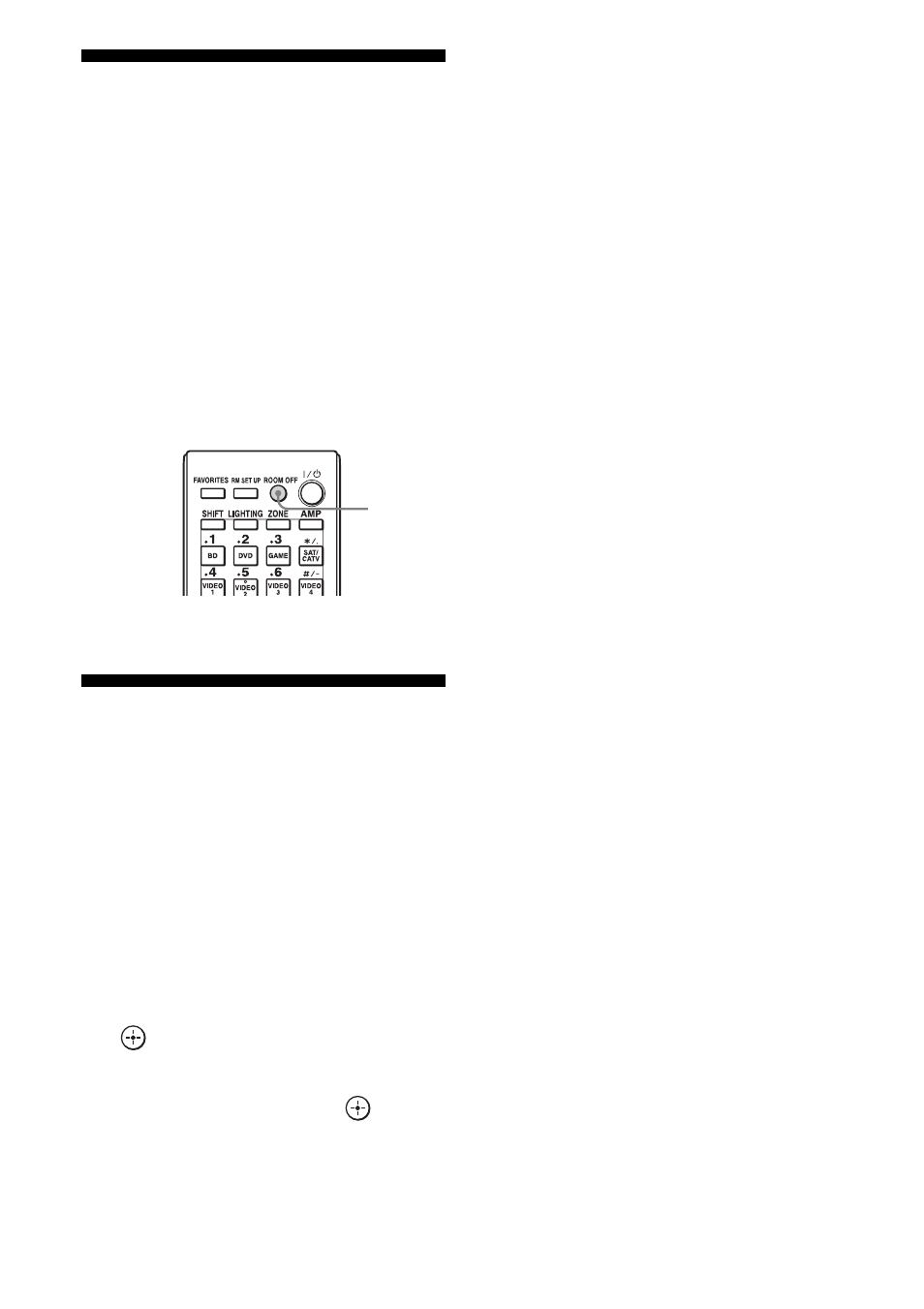
66
US
Turning off all connected
equipment
(ROOM OFF)
By pressing just one button, you can turn off
the zone and the equipment in that zone all at
once.
The receiver remembers which pieces of
equipment it has turned on. When ROOM OFF
is pressed, the receiver turns them all off.
Pieces of equipment that you have turned on
manually without using the receiver will
remain on.
Press ROOM OFF.
Making Universal
Remote Control settings
With the TV Control or AV Equipment
Control wizard, you can make settings
required for Universal Remote Control of the
AV equipment you want to use.
The remote control is initially set to operate
Sony products.
1
Press HOME.
2
Select “Settings,” then press
.
3
Select “Home Control
Settings,” then press
.
4
Select “TV Control” to set up a
TV or projector. Select “AV
Equipment Control” to set up a
player.
5
Follow the on-screen
instructions to set up the
equipment.
Note
This function downloads settings for each piece of
equipment from a server on the Internet. To perform
these operations, the receiver should be connected to
the Internet.
ROOM
OFF
