Sony STR-DA2800ES User Manual
Page 31
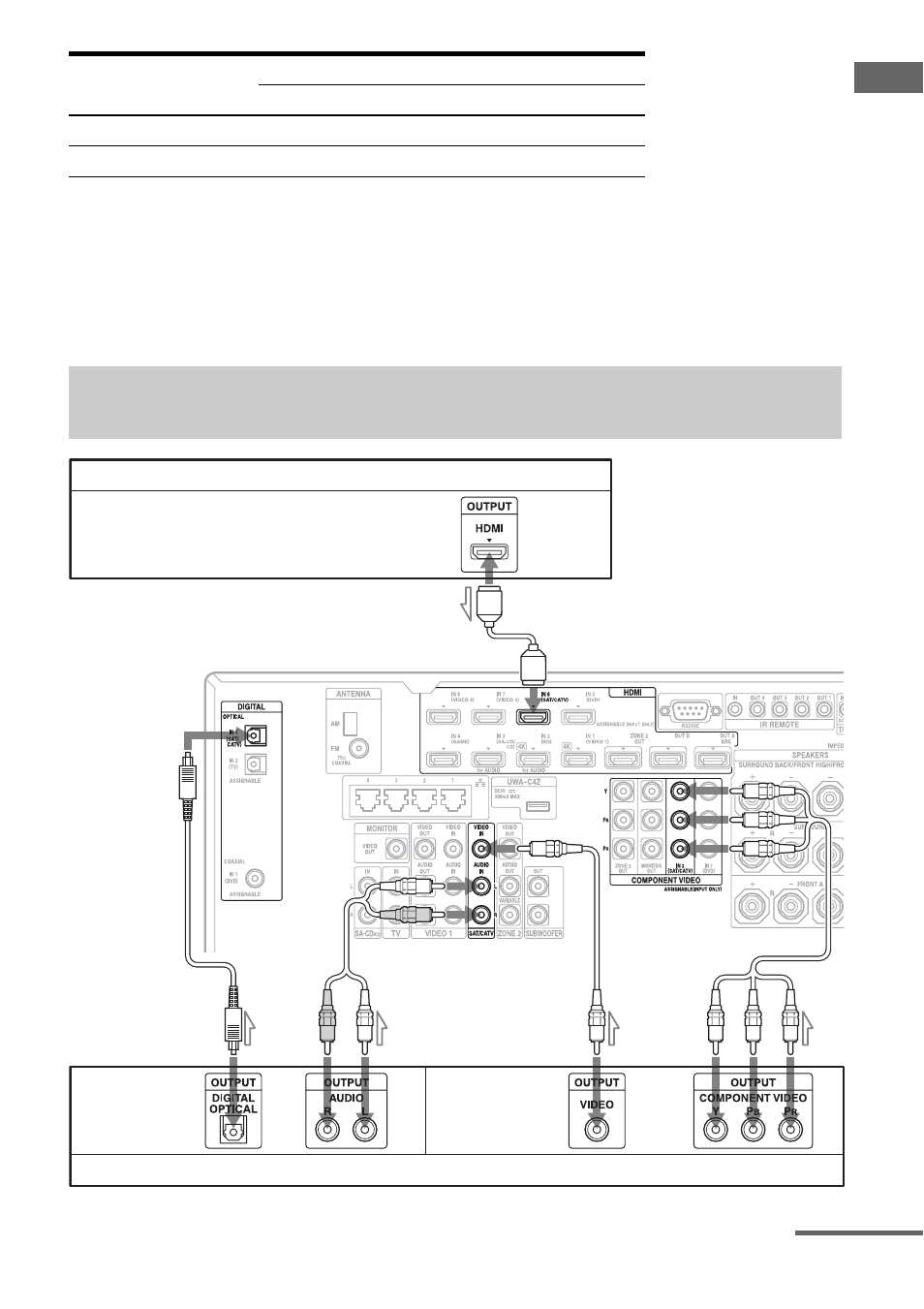
31
US
Getting Star
ted
* You can output the video game’s sound (multi-channel surround sound) from the receiver only by
connecting the video game with an HDMI cable.
** If you want to output multi-channel surround sound from the receiver, use B for the audio connection.
Notes
• When connecting optical digital cords, insert the plugs straight until they click into place.
• Do not bend or tie optical digital cords.
It is not necessary to connect all the cords. Connect cords according to the jacks of your equipment.
Video game type
Required cable (cord)
Video
Audio
HDMI equipped*
A
–
Non-HDMI equipped
D
B
or C**
Connections required for watching programs via satellite
broadcasting or via a cable TV
Satellite tuner, Cable box with an HDMI jack
Video/audio signals
or
or
Audio signals
Video signals
A
B
C
D
E
Satellite tuner, Cable box without an HDMI jack
continued
- STR-DH820 (1 page)
- STR-DH820 (100 pages)
- STR-DG520 (2 pages)
- STR-DG520 (64 pages)
- STR-DK5 (2 pages)
- STR-DH510 (80 pages)
- 4-168-043-14(1) (80 pages)
- STR-DH510 (2 pages)
- SA-VE312 (13 pages)
- XM-GTR2202 (2 pages)
- STR-D760Z (68 pages)
- STRDG910 (96 pages)
- STR-DA5600ES (178 pages)
- STR-DA5600ES (1 page)
- 3-289-452-11(1) (2 pages)
- STR-DE598 (56 pages)
- TA-FB720R (48 pages)
- STR-DB1080 (72 pages)
- TA-F501ES (96 pages)
- STR-DA3ES (96 pages)
- STR-GX900ES (38 pages)
- TA-VA7ES (114 pages)
- BRAVIA DMX-NV1 (54 pages)
- STR-DA2000ES (1 page)
- STR-DA2000ES (60 pages)
- WALKMAN SRF-HM33 (2 pages)
- 3-755-967-11(1) (25 pages)
- STR-DE575 (59 pages)
- STR-DE400 (64 pages)
- DMX-R100 (34 pages)
- STR-DE675 (1 page)
- STR-DE997 (2 pages)
- STR-DE997B (64 pages)
- MHC-GRX8 (52 pages)
- STR-DE345 (1 page)
- STR-DE345 (76 pages)
- STR-DE345 (24 pages)
- STR-DE245/DE345 (32 pages)
- STR-K402S (52 pages)
- XR-3500MK2 (12 pages)
- 3-289-204-41(1) (128 pages)
- TA-DA9000ES (188 pages)
- TA-DA9000ES (2 pages)
- STR-DE725 (47 pages)
- STR-DN1000 (136 pages)
