Sony PEG-NZ90 User Manual
Page 83
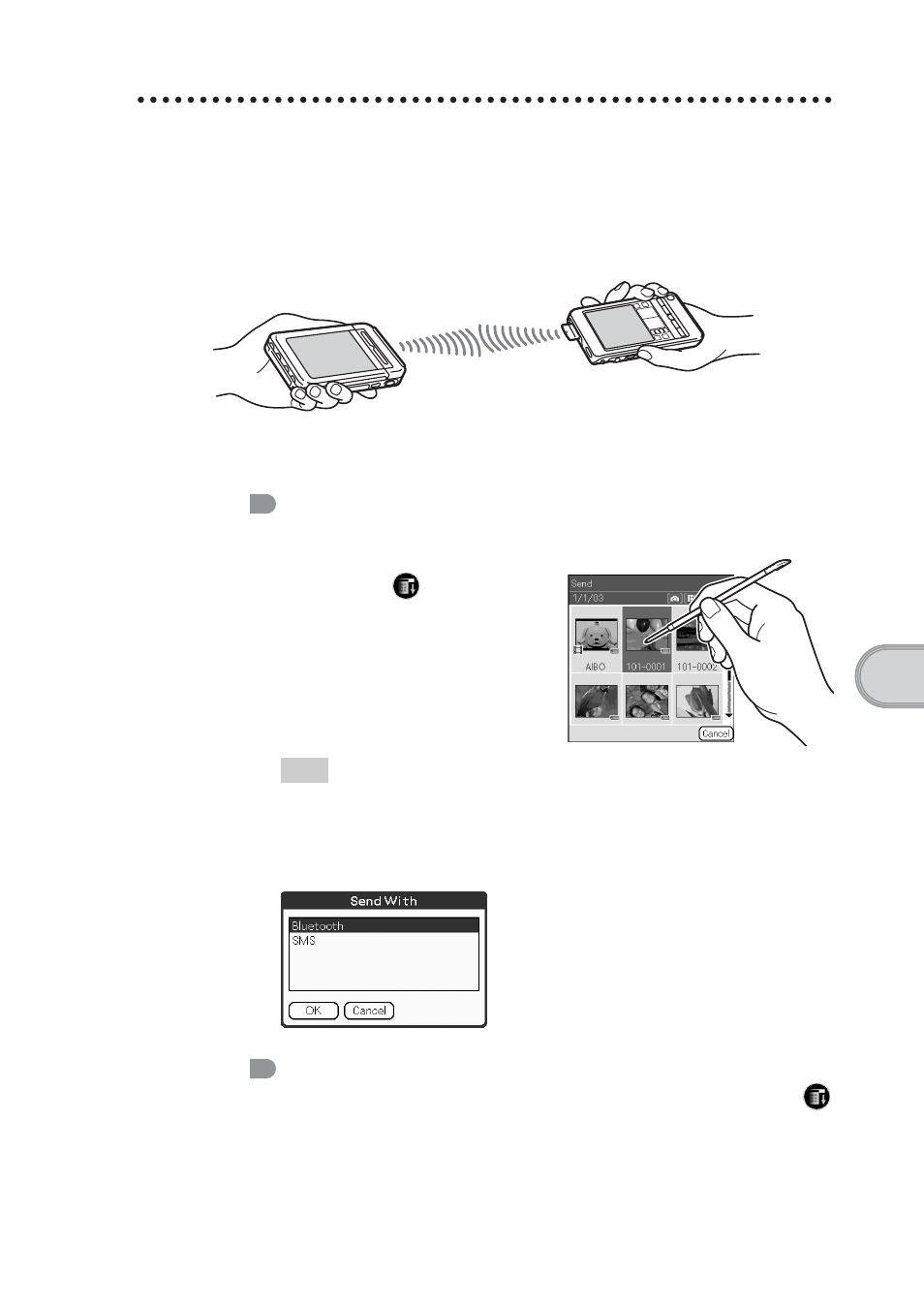
83
Enjoying your CLIÉ™
handheld
Sending data such as image files or Date
Book data to another CLIÉ handheld with
the built-in Bluetooth function or Bluetooth
Module (optional)
1
Select a file.
Sending an image file, movie file, voice
memo, or handwritten memo
Start CLIE Viewer (page 63),
tap the Menu
icon, select
Send…
from the
Data
menu,
and tap a file you want to send.
Tip
Sending image files
You can select a method of sending data in the dialog box.
(The dialog box below may not be displayed depending on your operating
environment)
Sending Date Book data or Address data
Tap schedule data or address data you want to send, tap the Menu
icon, and then select
Send Event
(for “Date Book”) or
Send
Address
(for “Address”) from the menu.
Continued on next page
• • • • • • • • • • • • • • • • • • • • • • • • • • •
- CMD-Z7 (68 pages)
- CMD-J7 (68 pages)
- CMD-J16 (20 pages)
- CMD-Z5 (84 pages)
- CMD-Z100 (100 pages)
- CM-B1200 (84 pages)
- CMD MZ5 (35 pages)
- K500 (93 pages)
- PEG-SJ30 (80 pages)
- PEG-TG50 (16 pages)
- PEG-SJ20 (222 pages)
- PEG-SJ30 (29 pages)
- PEG-SJ30 (68 pages)
- PEG-SJ20 (222 pages)
- PEG-TG50 (53 pages)
- PEG-SJ30 (2 pages)
- XCD-U100CR (38 pages)
- CMD-CD18 (24 pages)
- VAIO Walkman Phones (4 pages)
- GA628 (38 pages)
- PEG-NZ90 (10 pages)
- PEG-NZ90 (115 pages)
- PEG-NZ90 (186 pages)
- PEG-NZ90 (52 pages)
- PEG-NZ90 (8 pages)
- PEG-TG50 (40 pages)
- PEG-NZ90 (9 pages)
- PEG-NZ90 (5 pages)
- SCP-3810 (160 pages)
- T610 (95 pages)
- T630 (103 pages)
- T10s (94 pages)
- K608i (96 pages)
- PEG-SJ30 (222 pages)
- T310 (91 pages)
- CMD-J26 (20 pages)
- PEG-TG50 (56 pages)
- PEG-TG50 (22 pages)
- PEG-TG50 (100 pages)
- PEG-TG50 (104 pages)
- K800i (98 pages)
- Z300i (80 pages)
- F500i (94 pages)
- T68i (95 pages)
