Locating components on the “clie camera s” screen – Sony PEG-NZ90 User Manual
Page 51
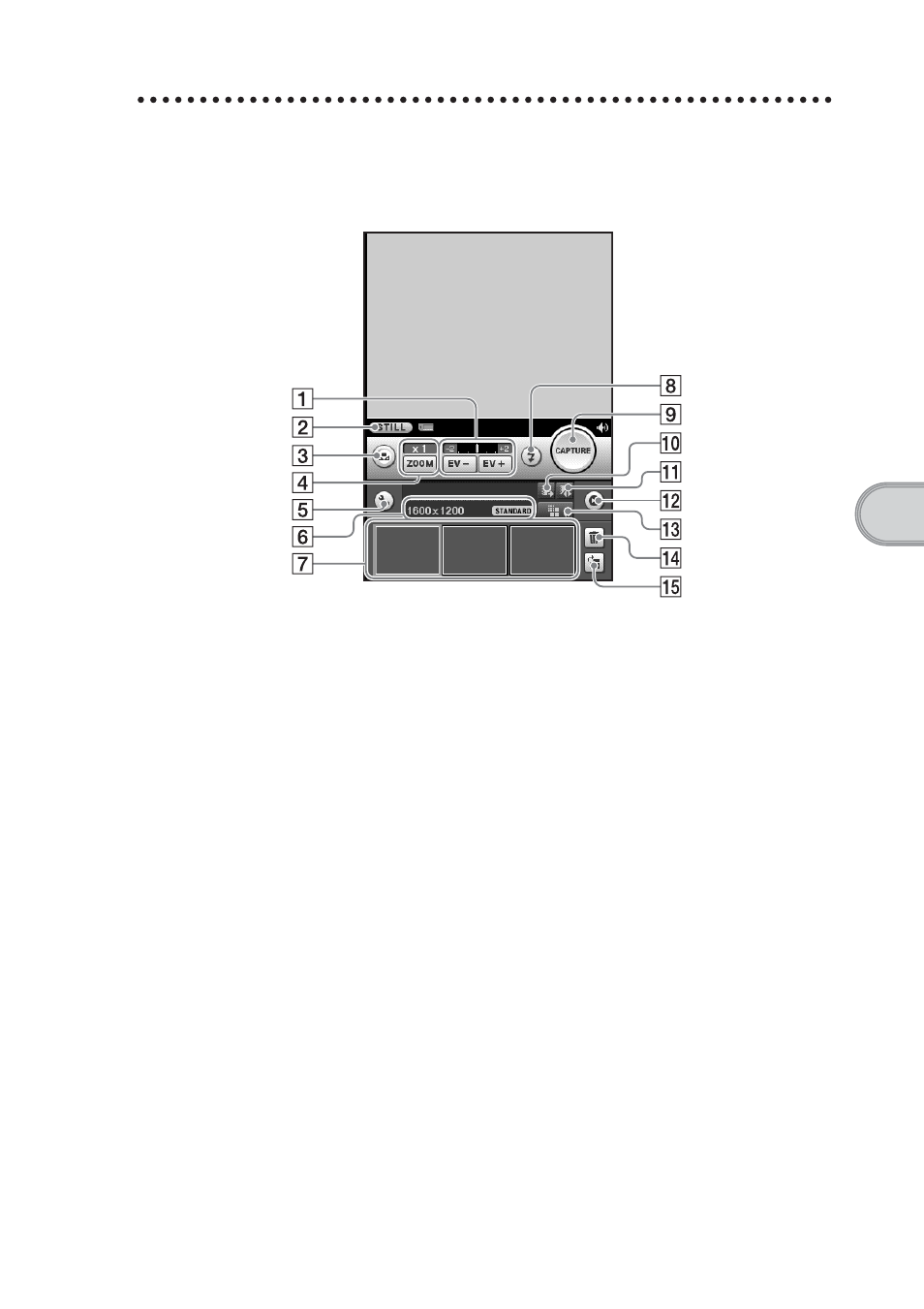
51
Ta
king ima
g
es/
m
ovie
s
Locating components on the
“CLIE Camera S” screen
A EV Adjustment (Page 59)
B “Movie Recorder” Start
Button
Switches the application to “Movie
Recorder” for taking movies.
C Custom Button (Page 56)
D Zoom Magnification
(Page 59)
E Setup Button
Displays the
Camera Setup
screen.
F Image Size/Quality Display
(Page 53)
G Image Thumbnail Display
Displays the last three images you
have taken.
I CAPTURE Button
Tap the button to take an image.
J Album Start Button
Starts “CLIE Album.”
K Album Select Button
Tap the button to select the album
where the taken images are located.
L Viewer Start Button
Starts “CLIE Viewer” to display the
taken images.
M Image Size/Quality Select
Button (Page 53)
N Delete Button
Deletes an image selected in the
image thumbnail display.
O Rotate Button
Rotates an image selected in the
image thumbnail display 90 degrees
clockwise.
- CMD-Z7 (68 pages)
- CMD-J7 (68 pages)
- CMD-J16 (20 pages)
- CMD-Z5 (84 pages)
- CMD-Z100 (100 pages)
- CM-B1200 (84 pages)
- CMD MZ5 (35 pages)
- K500 (93 pages)
- PEG-SJ30 (80 pages)
- PEG-TG50 (16 pages)
- PEG-SJ20 (222 pages)
- PEG-SJ30 (29 pages)
- PEG-SJ30 (68 pages)
- PEG-SJ20 (222 pages)
- PEG-TG50 (53 pages)
- PEG-SJ30 (2 pages)
- XCD-U100CR (38 pages)
- CMD-CD18 (24 pages)
- VAIO Walkman Phones (4 pages)
- GA628 (38 pages)
- PEG-NZ90 (9 pages)
- PEG-NZ90 (5 pages)
- PEG-NZ90 (10 pages)
- PEG-NZ90 (115 pages)
- PEG-NZ90 (186 pages)
- PEG-NZ90 (52 pages)
- PEG-NZ90 (8 pages)
- PEG-TG50 (40 pages)
- SCP-3810 (160 pages)
- T610 (95 pages)
- T630 (103 pages)
- T10s (94 pages)
- K608i (96 pages)
- PEG-SJ30 (222 pages)
- T310 (91 pages)
- CMD-J26 (20 pages)
- PEG-TG50 (104 pages)
- PEG-TG50 (56 pages)
- PEG-TG50 (22 pages)
- PEG-TG50 (100 pages)
- K800i (98 pages)
- Z300i (80 pages)
- F500i (94 pages)
- T68i (95 pages)
