Sony PEG-NZ90 User Manual
Page 114
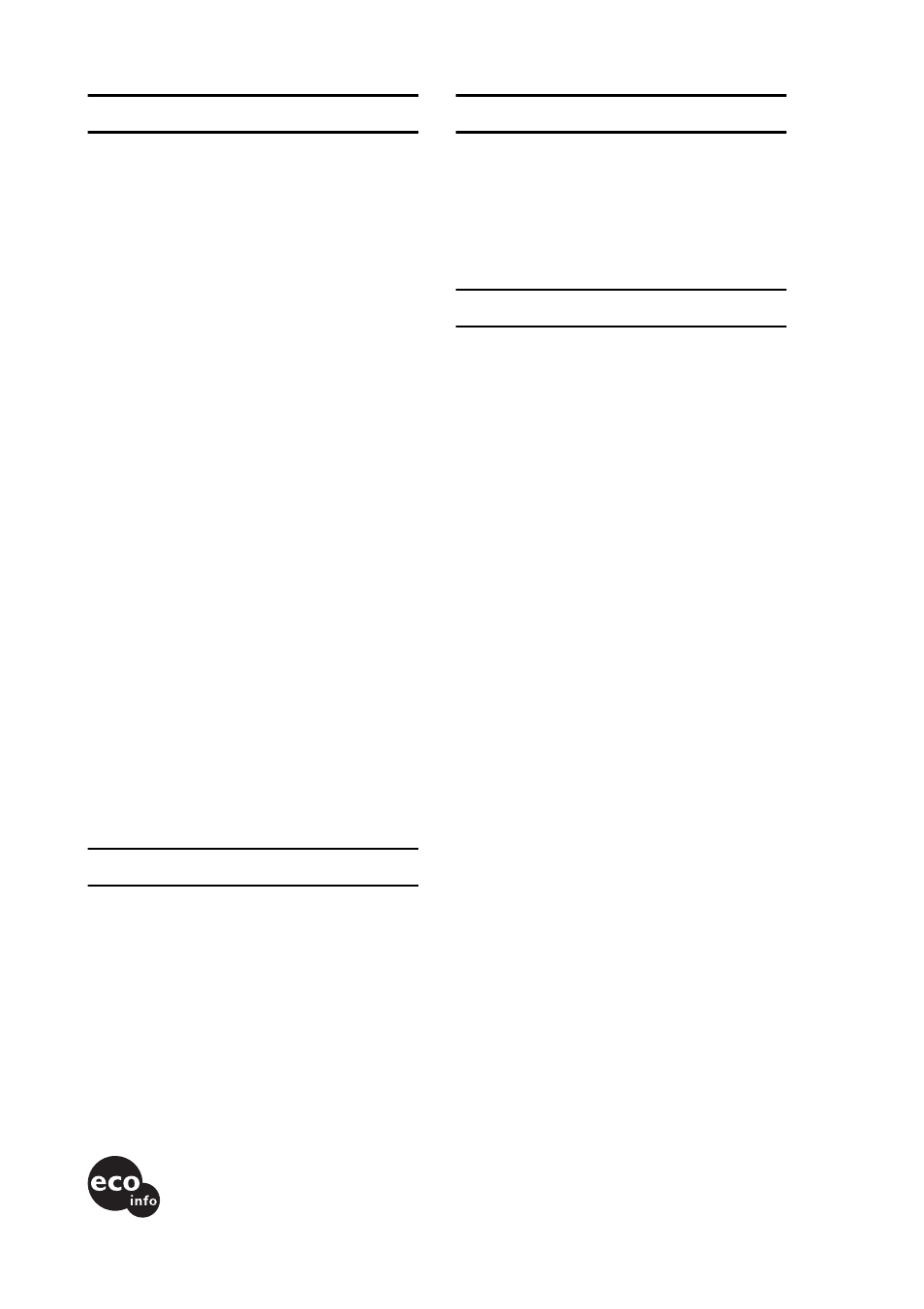
114
Index
T
Taking images . . . . . . . . . . . . . . . . . .50
Assigning a function to the custom
button
. . . . . . . . . . . . . . . . . . . . . .56
Effect
. . . . . . . . . . . . . . . . . . . . . .59
EV Adjustment
. . . . . . . . . . . . . . . .59
Flash Level
. . . . . . . . . . . . . . . . . . .59
Flash mode
. . . . . . . . . . . . . . . . . . .58
Focus
. . . . . . . . . . . . . . . . . . . . . .59
Image size/quality
. . . . . . . . . . . . . .53
Jog Dial
. . . . . . . . . . . . . . . . . . . . .59
Locating components on the screen
. .51
Red Eye Reduction
. . . . . . . . . . . . . .59
Save Settings
. . . . . . . . . . . . . . . . .59
Scene mode
. . . . . . . . . . . . . . . . . .55
Selecting the location to where the
captured images are to be saved
. . . .54
Self-timer
. . . . . . . . . . . . . . . . . . . .52
Shutter sound
. . . . . . . . . . . . . . . . .57
Spot Metering
. . . . . . . . . . . . . . . . .59
White Balance
. . . . . . . . . . . . . . . .59
Zoom
. . . . . . . . . . . . . . . . . . . . . .59
Tapping . . . . . . . . . . . . . . . . . . . .24
Time zone . . . . . . . . . . . . . . . . . . . . .26
To Do List . . . . . . . . . . . . . . . . . . . . .95
Turning off. . . . . . . . . . . . . . . . . . . . .31
Turning on. . . . . . . . . . . . . . . . . . . . .31
U
USB port . . . . . . . . . . . . . . . . . . . . . .68
Using the Bluetooth™ function . . . .82
Using Voice Recorder . . . . . . . . . . . .74
V
Viewing computer documents . . . . . 80
Viewing image files . . . . . . . . . . . . . 73
VOICE REC Button . . . . . . . . . . . . . . 33
Voice Recorder. . . . . . . . . . . . . . . . . 94
W
WARNING . . . . . . . . . . . . . . . . . . . .4
,
Wireless Communication Slot . . . . . 38
Inserting the Network Card
. . . . . . . 39
Removing the Network Card
. . . . . . 39
World Alarm Clock. . . . . . . . . . . . . . 97
Contents of this manual are printed on chlorine-free
paper using VOC (Volatile Organic Compound)-free
vegetable-oil-based ink.
