Sony DSC-V3 User Manual
Page 47
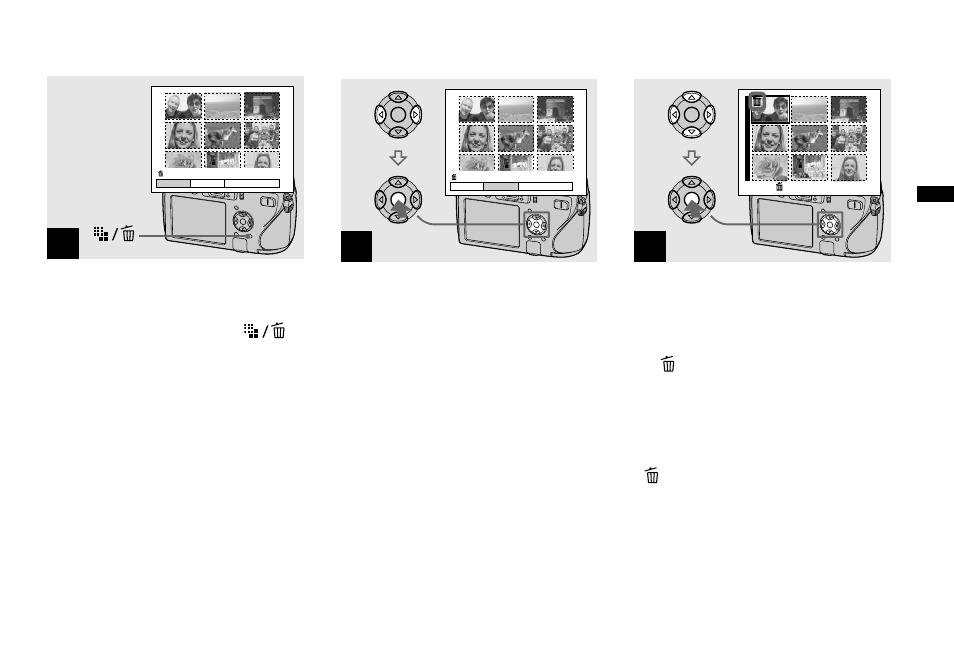
47
Deleting still images
Deleting images in index (nine-image or sixteen-image) mode
1
Delete
Select
Exit
All In This Folder
While an index (nine-image/
sixteen-image) screen (page
42) is displayed, press
(Delete).
• Note that you cannot restore deleted images.
2
Delete
Select
Exit
All In This Folder
Select [Select] with / on the
control button, then press
.
3
•
TO NEXT
SELECT
Select an image you want to
delete with
/// on the
control button, then press
.
The (Delete) indicator appears on the
selected image. At this point, the image has
not yet been deleted. Repeat this step for
all of the images you want to delete.
• To cancel a selection, select the image, then
press
on the control button again so that the
indicator disappears.
See also other documents in the category Sony Cameras:
- DSC-H20 (149 pages)
- DSC-H20 (120 pages)
- DSC-U30 (84 pages)
- DSC-T200 (131 pages)
- DSC-T200 (40 pages)
- DSC-H2 (123 pages)
- DSC-M2 (19 pages)
- DSC-H2 (2 pages)
- DSC-T9 (2 pages)
- DSC-T9 (111 pages)
- DSC-P93 (132 pages)
- DSC-T1 (120 pages)
- DSC-T1 (10 pages)
- DSC-T1 (2 pages)
- DSC-V1 (132 pages)
- DSLR-A300X (167 pages)
- DSLR-A300X (1 page)
- DSC-P71 (108 pages)
- DSC-P31 (108 pages)
- DSC-T5 (107 pages)
- DSC-M1 (19 pages)
- DSC-T5 (2 pages)
- DSC-W230 (80 pages)
- DSC-W220 (129 pages)
- DSC-W220 (40 pages)
- DSC-W290 (145 pages)
- DSC-W290 (60 pages)
- DSC-S90 (103 pages)
- DSC-S60 (2 pages)
- DSC-S90 (2 pages)
- DSC-P8 (120 pages)
- DSC-HX1 (151 pages)
- DSC-HX1 (176 pages)
- DSC-H1 (107 pages)
- DSC-H1 (2 pages)
- DSC-U20 (108 pages)
- DSC-U20 (1 page)
- DSC-F88 (132 pages)
- DSC-P41 (124 pages)
- DSC-S40 (2 pages)
- DSC-S40 (91 pages)
- DSC-N1 (2 pages)
- DSC-N1 (132 pages)
- DSLR-A700P (179 pages)
- DSLR-A700P (19 pages)
