Sony ILCE-7S User Manual
Page 22
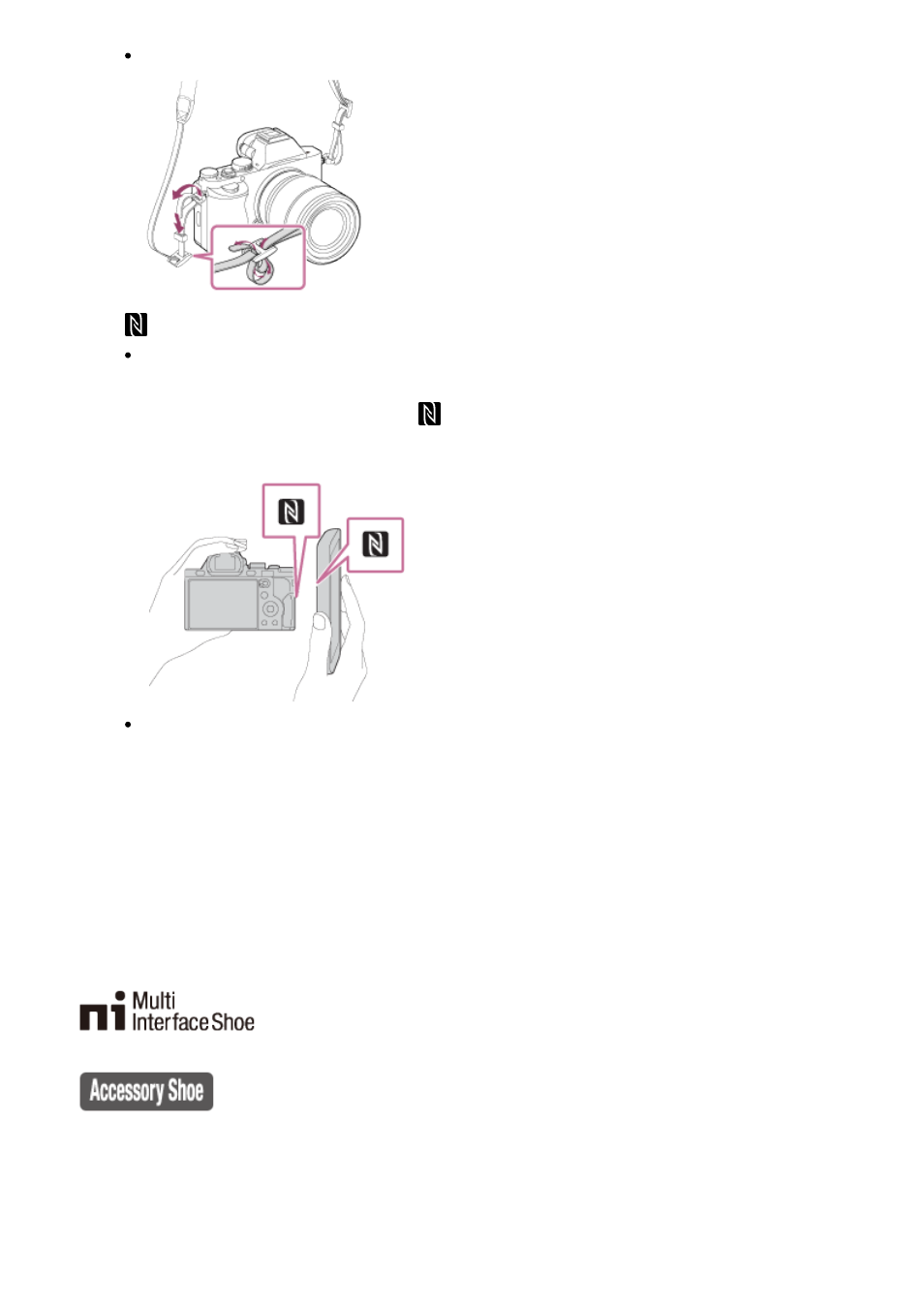
Attach both ends of the strap onto the camera.
14.
(N mark)
This mark indicates the touch point for connecting the camera and an NFC-enabled
Smartphone.
For details on the location of the
(N mark) on your Smartphone, refer to the
operating instructions of the Smartphone.
NFC (Near Field Communication) is an international standard of short-range wireless
communication technology.
15. Memory card cover
16. Memory card slot
*
For details on compatible accessories for the Multi interface shoe and the Multi/Micro USB
Terminal, visit the Sony website, or consult your Sony dealer or local authorized Sony service
facility.
You can also use accessories that are compatible with the Accessory Shoe.
Operations with other manufactures' accessories are not guaranteed.
Attaching a cable protector
Use the cable protector to prevent the HDMI cable from being disconnected from the camera
when shooting images. Raise the monitor and insert the HDMI cable, and then attach the
cable protector as shown below.
- DPF-C1000 (2 pages)
- DPF-C1000 (2 pages)
- S-FRAME DPF-A710/A700 (28 pages)
- DPF-A710 (2 pages)
- DPF-D1010 (55 pages)
- DPF-D95 (48 pages)
- DPF-V1000 (88 pages)
- DPF-V1000 (2 pages)
- DPF-D1010 (40 pages)
- DPF-D92 (68 pages)
- DPF-D82 (2 pages)
- DPF-D70 (2 pages)
- DPF-D70 (1 page)
- DPF-D100 (48 pages)
- DPF-V900 (3 pages)
- DPF-D1010 (2 pages)
- DPF-V900 (56 pages)
- DPF-D830 (40 pages)
- DPF-D830 (54 pages)
- S-Frame 4-262-215-12 (1) (40 pages)
- DPF-A72N (64 pages)
- DPF-A72N (2 pages)
- DPF-D95 (32 pages)
- S-Frame DPF-D830L (40 pages)
- S-Frame 4-155-758-11 (1) (80 pages)
- DPF-D1010 (3 pages)
- Digital Photo Frame (2 pages)
- DPF-VR100 (64 pages)
- DPF-VR100 (40 pages)
- S-Frame DPF-X85 (32 pages)
- D720 (40 pages)
- DPF-C1000 (2 pages)
- DPF-WA700 (2 pages)
- DPF-WA700 (2 pages)
- DPF-HD800 (2 pages)
- S-Frame 4-259-434-13 (1) (40 pages)
- DPF-V900/V700 (56 pages)
- HDMS-S1D (79 pages)
- HDMS-S1D (1 page)
- HDMS-S1D (4 pages)
- HDPS-M1 (24 pages)
- HDPS-M1 (46 pages)
- HDPS-M1 (8 pages)
- HDPS-M1 (44 pages)
- DPF-WA700 (2 pages)
