Function of the center button [135, Function of the left button [136, Function of the custom button – Sony ILCE-7S User Manual
Page 133: Function of the center button, Function of the left button
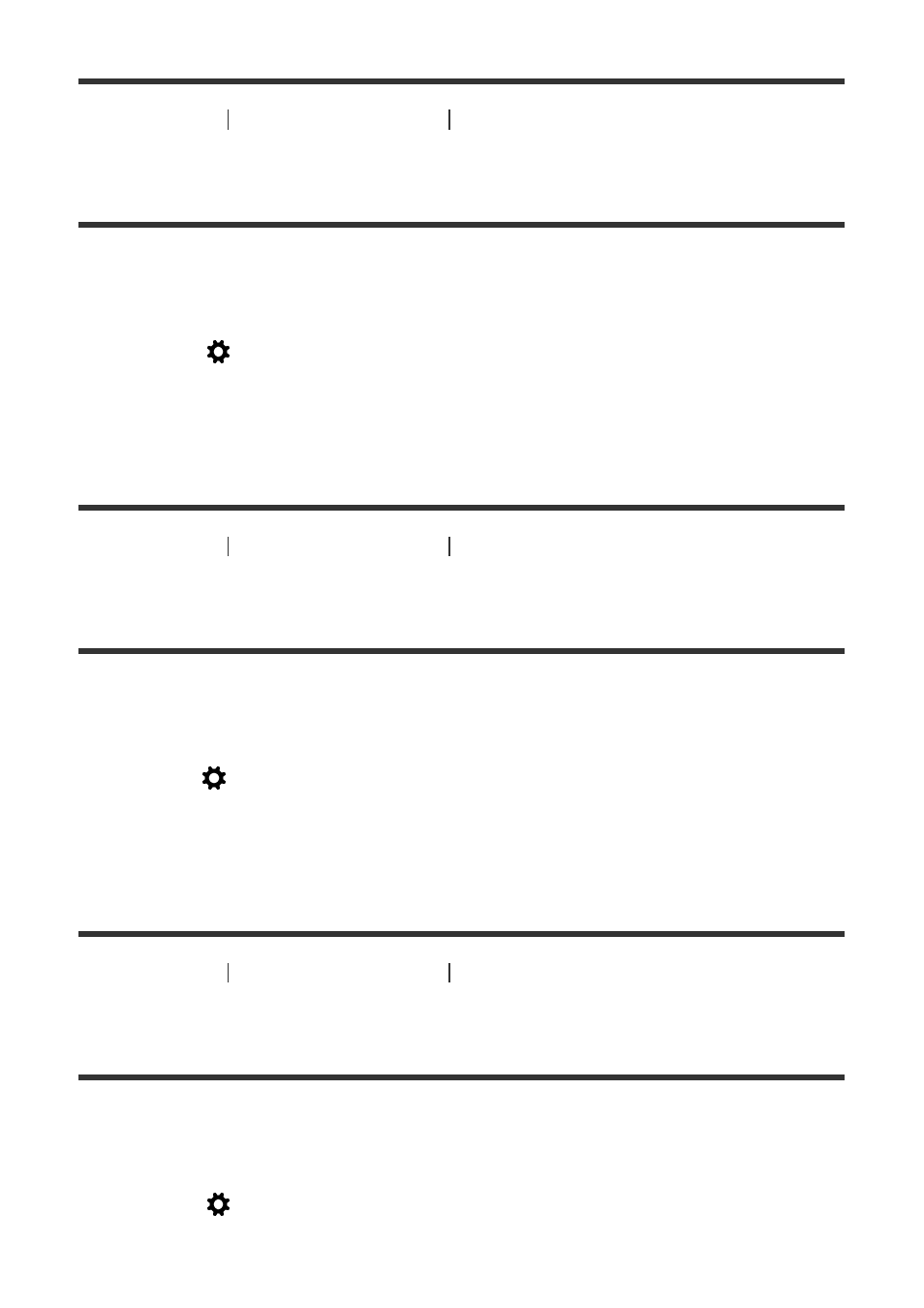
[134] How to Use
Using shooting functions
Customizing the shooting functions for
convenient use
Function of the Custom button
Once you assign a function to the Custom button, you can perform that function by simply
pressing the Custom button when the shooting information screen is displayed.
1. MENU
→
(Custom Settings
) → [Custom Key Settings] → [Custom Button] →
desired setting.
The functions that can be assigned are displayed on the setup item selection screen.
[135] How to Use
Using shooting functions
Customizing the shooting functions for
convenient use
Function of the center button
Once you assign a function to the center button, you can perform that function by simply
pressing the center button when the shooting information screen is displayed.
1. MENU
→
(Custom Settings)
→ [Custom Key Settings] → [Center Button] → desired
setting.
The functions that can be assigned are displayed on the setup item selection screen.
[136] How to Use
Using shooting functions
Customizing the shooting functions for
convenient use
Function of the left button
Once you assign a function to the left button, you can perform that function by simply
pressing the left button when the shooting information screen is displayed.
1. MENU
→
(Custom Settings
) → [Custom Key Settings] → [Left Button] → desired
setting.
