Playing images on a computer, Handycam" user guide – Sony HDR-CX430V User Manual
Page 89
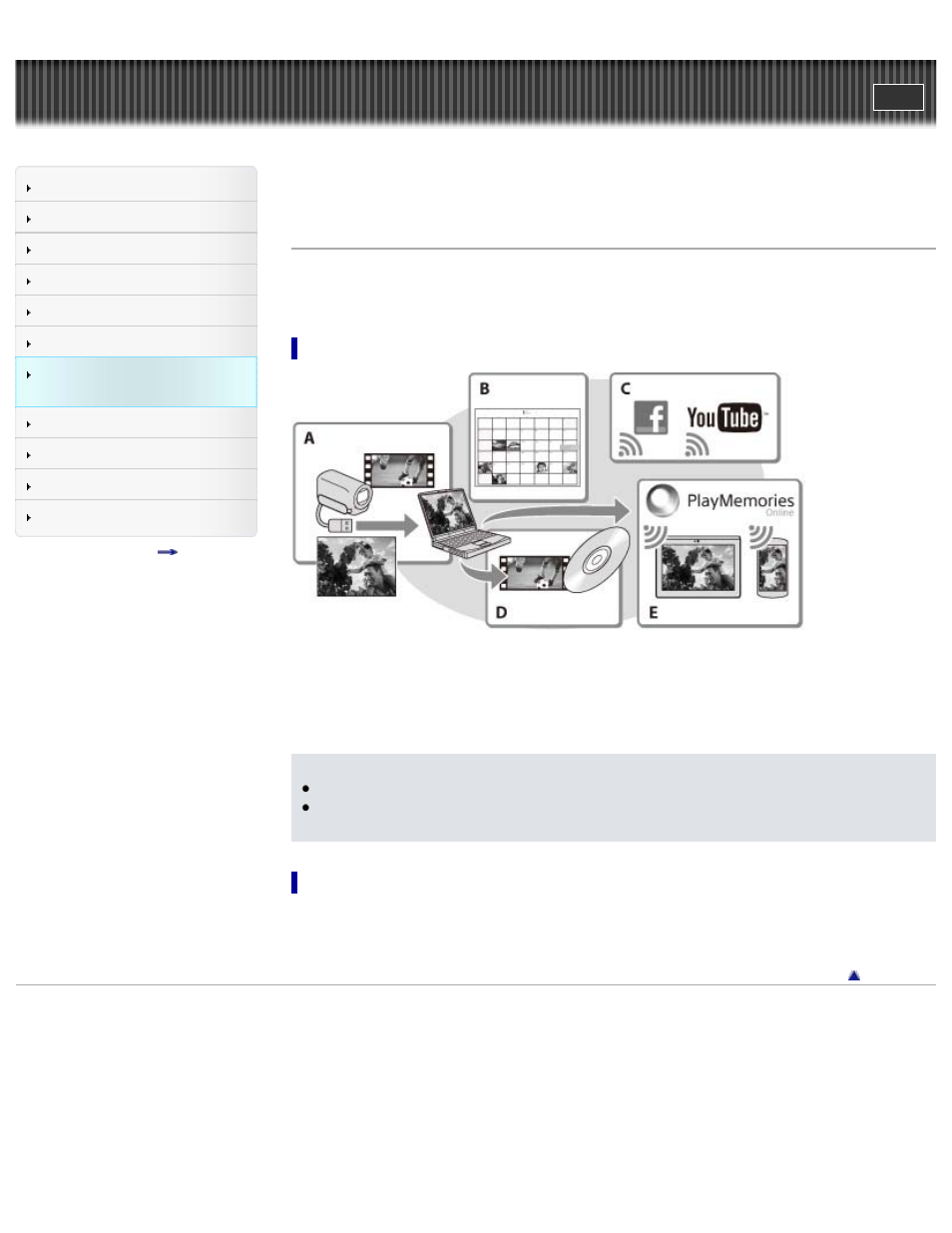
Search
Saving images with an external
device
Top page > Saving images with an external device > Using the “PlayMemories Home”
software > Playing images on a computer
Playing images on a computer
The “PlayMemories Home” software allows you to import movies and still images to your computer to
use them in a variety of ways.
What you can do with “PlayMemories Home” software (Windows)
A: Import images from the camcorder / B: View images in a calendar / C: Upload images to online
services /
D: Create a movie disc / E: Share images in “PlayMemories Online”
“PlayMemories Home” can be downloaded from the following URL.
Notes
An Internet connection is required to install “PlayMemories Home.”
An Internet connection is required to use “PlayMemories Online” and other online services. The
services may not be available in some countries/regions.
Software for Mac
The “PlayMemories Home” software is not supported with Mac. To import images from the camcorder to
your Mac and play them, use the appropriate software on your Mac. For details, visit the following URL.
Copyright 2013 Sony Corporation
89
